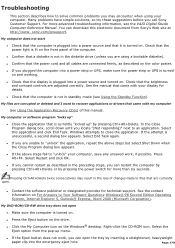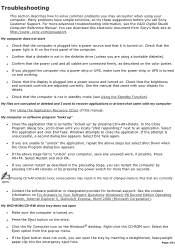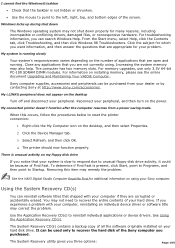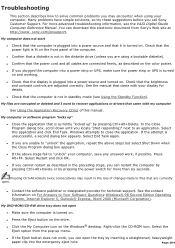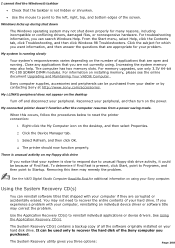Sony PCV-R545DS Support Question
Find answers below for this question about Sony PCV-R545DS - Vaio Digital Studio Desktop Computer.Need a Sony PCV-R545DS manual? We have 3 online manuals for this item!
Question posted by kamander04 on April 16th, 2012
Power Problem
MY PCV-R545DS COMP BLEW THE POWER SUPPLY,IT USES A 110VAC SUPPLY. i replaced the power supply but the comp wont turn on , only the power lights. pressing the power button, it doesnt go on.
Current Answers
Related Sony PCV-R545DS Manual Pages
Similar Questions
Vgc Js210j Power Button Diagram
Id like to see if there is a piece broken off. Does the inside of the piwer button, below the case a...
Id like to see if there is a piece broken off. Does the inside of the piwer button, below the case a...
(Posted by footsg40 10 years ago)
Where Can I Find A Manual To Sony Desktop Pcv-rs610 Motherboard Model P4sd-vl.
(Posted by gqjimmy 12 years ago)
Connecting Vcr To Computer
Iam trying to connect a cvr to a vaio digital studio pcv-rz40 (G/Y) series, everything is plugged in...
Iam trying to connect a cvr to a vaio digital studio pcv-rz40 (G/Y) series, everything is plugged in...
(Posted by acueva9153 12 years ago)
Sony Desktop Pcv-rs 311v
My computer will turn on but there no signal going to my monitor. I can't even hear my processor run...
My computer will turn on but there no signal going to my monitor. I can't even hear my processor run...
(Posted by tonysib 13 years ago)
Sony Pcv-rx600 Recovery?
I had brought Sony PCV-RX651 VAIO digital studio desktop couple years ago, but I have never recover...
I had brought Sony PCV-RX651 VAIO digital studio desktop couple years ago, but I have never recover...
(Posted by interesteternitylove 13 years ago)