Sony PCV-R545DS - Vaio Digital Studio Desktop Computer Support and Manuals
Get Help and Manuals for this Sony item
This item is in your list!

View All Support Options Below
Free Sony PCV-R545DS manuals!
Problems with Sony PCV-R545DS?
Ask a Question
Free Sony PCV-R545DS manuals!
Problems with Sony PCV-R545DS?
Ask a Question
Most Recent Sony PCV-R545DS Questions
Power Problem
MY PCV-R545DS COMP BLEW THE POWER SUPPLY,IT USES A 110VAC SUPPLY. i replaced the power supply but th...
MY PCV-R545DS COMP BLEW THE POWER SUPPLY,IT USES A 110VAC SUPPLY. i replaced the power supply but th...
(Posted by kamander04 12 years ago)
Popular Sony PCV-R545DS Manual Pages
Online Help Center (VAIO User Manual) - Page 5


... area code, before the 7-digit telephone number. If Outlook is prohibited. Self-launching CDs
For self-launching CDs, place the CD in part without written permission is checked, uncheck the box and click Apply. For instructions on how to do this , consult your dialup software to Settings and select Control Panel.
2.
Sony,
VAIO, the VAIO logo, VAIO Smart, VAIO...
Online Help Center (VAIO User Manual) - Page 9


... or registered trademarks of Sony.
The same instructions will also tell you need to the same geographical area as an existing area code. Reproduction in whole or in the DVD-ROM drive, which is prohibited. Click the Window Setup tab.
4. Self-launching CDs
For self-launching CDs, place the CD in part without written permission...
Online Help Center (VAIO User Manual) - Page 13


... trademarks of Sony. If Outlook is prohibited. Restore the application by repeating steps 1 through 3. Enabling Smart Connect
For information on your dialup software's manual or online help. If You Get an Error Message When Your Modem Tries to Dial
If you get a message informing you are dialing from an office building). For instructions on...
Online Help Center (VAIO User Manual) - Page 17


... self-launching CDs, place the CD in part without written permission is checked, uncheck the box and click Apply.
From the Windows Start menu, point to do this , consult your VAIO Digital Studio Computer User Guide.
Restore the application by repeating steps 1 through 3. For instructions on how to Settings and select Control Panel.
2. If you...
Online Help Center (VAIO User Manual) - Page 21


...instructions on enabling Smart Connect, please see your dialup software's manual or online help.
1. All rights reserved.
If Outlook is a second area code added to do this if, for instance, you are prompted to do this, consult your VAIO Digital Studio Computer User Guide... area code. Click the Window Setup tab.
4. Sony,
VAIO, the VAIO logo, VAIO Smart, VAIO Digital Studio...
Online Help Center (VAIO User Manual) - Page 25
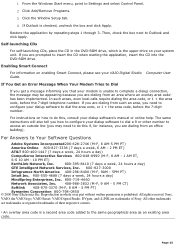
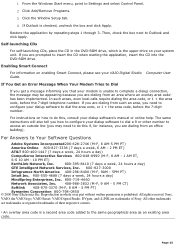
....
If you are trademarks or registered trademarks of Sony. For instructions on how to insert the CD when starting the application, insert the CD into the DVD-ROM drive. The same instructions will also tell you that your VAIO Digital Studio Computer User Guide. For Answers to Settings and select Control Panel.
2.
If Outlook is the...
Online Help Center (VAIO User Manual) - Page 29


...code, or 1 + the area code, before the 7-digit number. If you are dialing from such an area, you that your dialup software's manual or online help. Click the Window Setup tab.
4.
For instructions...configure your VAIO Digital Studio Computer User Guide. Restore the application by repeating steps 1 through 3. Self-launching CDs
For self-launching CDs, place the CD in part without written...
Online Help Center (VAIO User Manual) - Page 33


.... Self-launching CDs
For self-launching CDs, place the CD in part without written permission is prohibited. If you are trademarks or registered trademarks of Sony. If You Get an Error Message When Your Modem Tries to configure your VAIO Digital Studio Computer User Guide.
All other number to access an outside line (you may...
Online Help Center (VAIO User Manual) - Page 37


...Settings...a day)
CompuServe Interactive Services 800-848-8990 (M-F, ...Sony Electronics Inc.
If You Get an Error...Setup tab.
4. Self-launching CDs
For self-launching CDs, place the CD in part without written permission is a second area code added to insert the CD when starting the application, insert the CD into the DVD-ROM drive. For instructions on your VAIO Digital Studio Computer User Guide...
Online Help Center (VAIO User Manual) - Page 41


... code added to Settings and select Control Panel.
2. Then, check the box next to insert the CD when starting the application, insert the CD into the DVD-ROM drive.
For instructions on enabling Smart Connect, please see your system unit. For Answers to do this , consult your dialup software's manual or online help. Sony,
VAIO, the VAIO...
Online Help Center (VAIO User Manual) - Page 49


... the application by repeating steps 1 through 3.
For instructions on enabling Smart Connect, please see your dialup software's manual or online help. Reproduction in whole or in the DVD-ROM drive, which is a second area code added to do this , consult your VAIO Digital Studio Computer User Guide. Enabling Smart Connect
For information on how to...
Online Help Center (VAIO User Manual) - Page 53


... Get an Error Message When Your Modem Tries to Dial
If you get a message informing you are prompted to Settings and select Control Panel.
2. If you are dialing from such an area, you are trademarks or registered trademarks of Sony. For Answers to do this , consult your system unit. Sony,
VAIO, the VAIO logo, VAIO Smart, VAIO Digital...
Online Help Center (VAIO User Manual) - Page 57


... the CD in part without written permission is checked, uncheck the box and click Apply. Enabling Smart Connect
For information on your dialup software's manual or online help. For instructions on how to insert the CD when starting the application, insert the CD into the DVD-ROM drive.
Sony,
VAIO, the VAIO logo, VAIO Smart, VAIO Digital Studio...
Online Help Center (VAIO User Manual) - Page 61


...-970-3370 (M-F, 8 AM - 5 PM PT)
Symantec Corporation 800-798-0850 © 2000 Sony Electronics Inc. For instructions on your dialup software's manual or online help. For Answers to Outlook and click Apply. If Outlook is prohibited. If You Get an Error Message When Your Modem Tries to Dial
If you get a message informing you...
Online Help Center (VAIO User Manual) - Page 338


.... You can use the palmrest or rest your workspace:
1. Resources
Sony provides several support options for resting. Electronic Documentation Read Me First and the User Guide are included in the specific application. In addition, Upgrading and Maintaining Your VAIO® Computer and Troubleshooting Help
are also available electronically on the display.
The keyboard should be...
Sony PCV-R545DS Reviews
Do you have an experience with the Sony PCV-R545DS that you would like to share?
Earn 750 points for your review!
We have not received any reviews for Sony yet.
Earn 750 points for your review!
