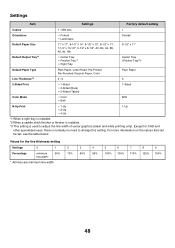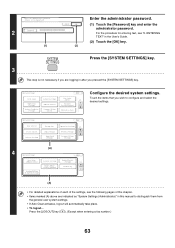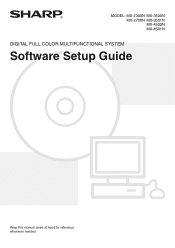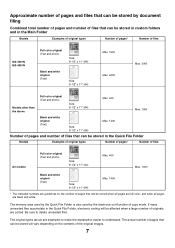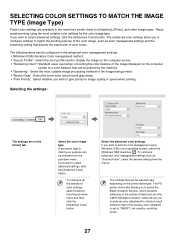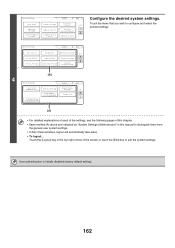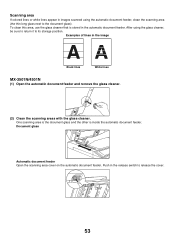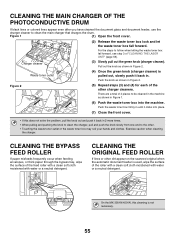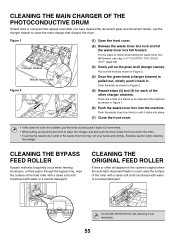Sharp MX 3501N Support Question
Find answers below for this question about Sharp MX 3501N - Color Laser - Copier.Need a Sharp MX 3501N manual? We have 3 online manuals for this item!
Question posted by cthecrest on March 4th, 2013
The Copier Has Faded Print In Only One Region Of The Page.cleaning Lasers To Fix
The person who posted this question about this Sharp product did not include a detailed explanation. Please use the "Request More Information" button to the right if more details would help you to answer this question.
Current Answers
Related Sharp MX 3501N Manual Pages
Similar Questions
How Do I Find A Color Profile For This Device?
Is there a PPD or a color profile I can download for the SHARP MX-4101N PCL6
Is there a PPD or a color profile I can download for the SHARP MX-4101N PCL6
(Posted by electroscribe 8 years ago)
How To Fix Error Message On Mx-2130u Sharp Copier E7-91 Message
fix error message E7-91 on Sharp Copier MX-2310u
fix error message E7-91 on Sharp Copier MX-2310u
(Posted by aeefun 9 years ago)
What Staples Fit?
I ordered staples to fit my Sharp Mx 3501N PCL 6 copier and they do not fit. Do you have a part numb...
I ordered staples to fit my Sharp Mx 3501N PCL 6 copier and they do not fit. Do you have a part numb...
(Posted by goddessconst 12 years ago)
I Have Copier Machine Mx-4500n.all Colour Can Print Only Cyan Cannot Print. Why?
(Posted by dinna79 12 years ago)
Any Video Of Sharp Fax A650/p610 Print Head Cleaning Tutorial
I want to clean print head of sharp Fax FO A650 but not undertand where to clean. It has plastic pri...
I want to clean print head of sharp Fax FO A650 but not undertand where to clean. It has plastic pri...
(Posted by sanjayraval 12 years ago)