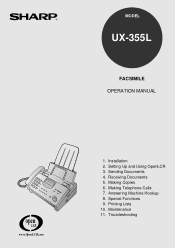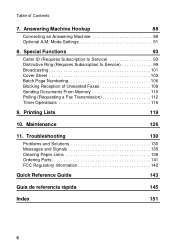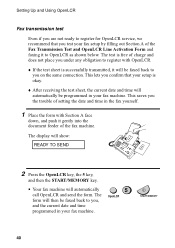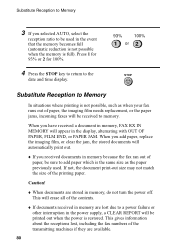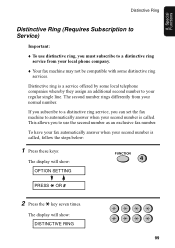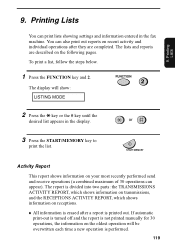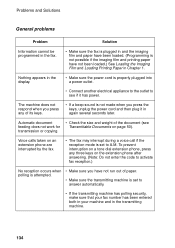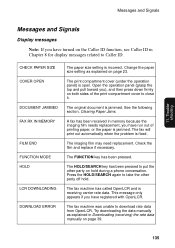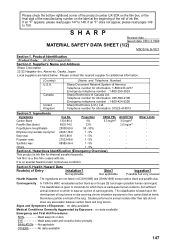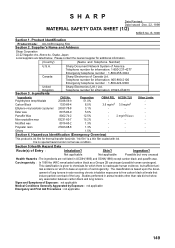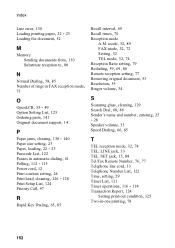Sharp UX 355L - B/W Thermal Transfer Support and Manuals
Get Help and Manuals for this Sharp item

View All Support Options Below
Free Sharp UX 355L manuals!
Problems with Sharp UX 355L?
Ask a Question
Free Sharp UX 355L manuals!
Problems with Sharp UX 355L?
Ask a Question
Most Recent Sharp UX 355L Questions
Machine Is Hooked Up But No Dial Tone. Just Using To Send Faxes
I have no dial tone on the fax machine. Only uses the machine to send faxes.
I have no dial tone on the fax machine. Only uses the machine to send faxes.
(Posted by tgales67 8 years ago)
Wide Black Lines
When trying to make copies on my UX 355L fax machine it prints out wide black lines on my pape
When trying to make copies on my UX 355L fax machine it prints out wide black lines on my pape
(Posted by waynehill08 8 years ago)
Trying To Change Managers Secret Code For Void On Sharp Up-3515
(Posted by birchdiane 9 years ago)
I Have A Sharp Fax Ux-355l And It States Wait A Moment
(Posted by ssparks55 11 years ago)
How Do You Clear The Memory Of Th Ux-355l
(Posted by grandpafart 11 years ago)
Popular Sharp UX 355L Manual Pages
Sharp UX 355L Reviews
We have not received any reviews for Sharp yet.