Sharp P115 - UX B/W Thermal Transfer Support and Manuals
Popular Sharp P115 Manual Pages
UP-X115 Operation Manual - Page 1
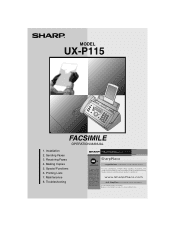
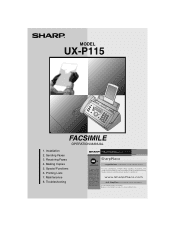
Printing Lists 7. Receiving Faxes 4. MODEL
UX-P115
FACSIMILE
OPERATION MANUAL
1. Making Copies 5. Maintenance 8. Special Functions 6. Installation 2. Troubleshooting Sending Faxes 3.
UP-X115 Operation Manual - Page 2
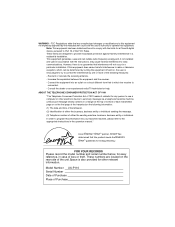
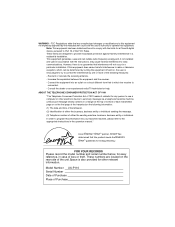
...telephone facsimile machine unless such message clearly contains in the operation manual." If this product meets the ENERGY STAR£ guidelines for help. Increase the separation between the equipment and the receiver. -
In order to the appropriate instructions in a margin at the top or bottom of either the sending machine, business, business entity or individual. Model Number UX-P115...
UP-X115 Operation Manual - Page 3


... you for protocol signals (i.e., ITU-T phase C time only).
1 The features and specifications of your new Sharp fax are shown below. Automatic dialing
30 numbers
Imaging film
Initial starter roll (included with machine): 32 ft. (10 m) (approx. 30 letter-size pages)
Replacement roll (not included): UX-5CR 164 ft. (50 m) (one roll yields approx. 150 letter-size pages...
UP-X115 Operation Manual - Page 4


...fails)
Power requirements
120 V AC, 60 Hz
Operating temperature 41 - 95 °F (5 - 35...part of our policy of production units. Contrast control
Automatic/Dark selectable
Reception modes
TEL/FAX...specification figures indicated are nominal values of continuous improvement, SHARP...Manual feeding: Width: 5.8 to 8.5" (148 to 216 mm) Length: 5.5 to 23.6" (140 to make design and specification...
UP-X115 Operation Manual - Page 5
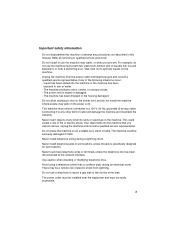
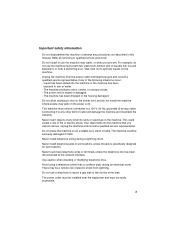
...- The power cord is specifically designed for wet locations. Do not allow anything to rest on the power cord, and do not use the machine near a bath tub, ...machine or the machine has been
exposed to qualified service personnel.
Avoid using a telephone (other kind of outlet will damage the machine and invalidate the warranty. Take care not to report a gas leak in this manual. Never install...
UP-X115 Operation Manual - Page 10
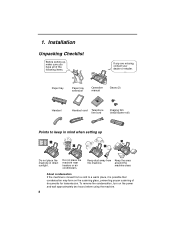
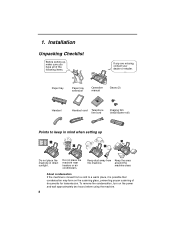
... tray
Paper tray extension
Operation manual
Gears (2)
Handset
Handset cord Telephone line cord
Imaging film (initial starter roll)
Points to a warm place, it is possible that condensation may form on the power and wait approximately two hours before using the machine.
8 Keep dust away from a cold to keep in mind when setting up , make sure...
UP-X115 Operation Manual - Page 11
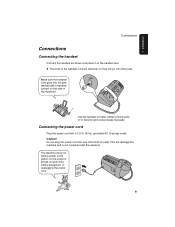
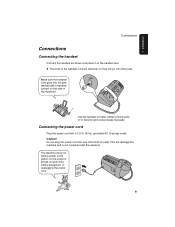
... AC (3-prong) outlet. Use the handset to make ordinary phone calls, or to transmit and receive faxes manually. 1. The machine does not have a power on and off switch, so the power is not covered under the warranty. Installation
Connections
Connections
Connecting the handset
Connect the handset as shown and place it on the handset...
UP-X115 Operation Manual - Page 13
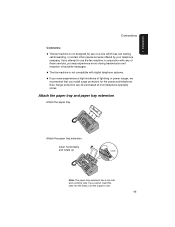
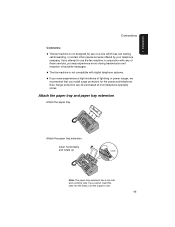
... incidence of facsimile messages.
♦ The fax machine is not designed for use the fax machine in conjunction with any of these services, you may experience errors during transmission and reception of lightning or power surges, we
recommend that you cannot insert the tabs into the holes, turn the support over.
11
Installation
Connections
Comments:
♦ The fax machine is not...
UP-X115 Operation Manual - Page 49
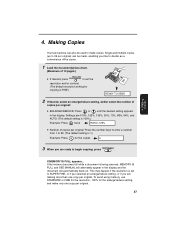
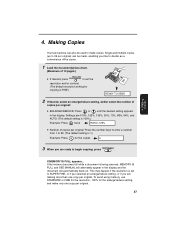
...enlarge/reduce setting, and make copies. Making Copies
Your fax machine can be used to begin copying, press COPY/HELP .
4. Settings are 100%, 125%, 135%, 50%, 73%, 88%, 94%, and AUTO. (The default setting is 100%.)...MEMORY IS FULL and SEE MANUAL will automatically feed out. This may happen if the resolution is set to SUPER FINE, or if you selected an enlarge/reduce setting, or if you are ...
UP-X115 Operation Manual - Page 56
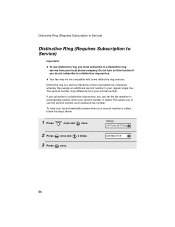
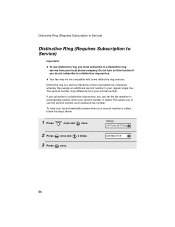
... set the fax machine to automatically answer when your second number is called , follow the steps below:
1 Press FUNCTION once and
once.
2 Press
once and
3 times.
3 Press
once. The second number rings differently from your regular single line. If you subscribe to a distinctive ring service, you do not subscribe to a distinctive ring service.
♦ Your fax...
UP-X115 Operation Manual - Page 66


...'s Customer Assistance Center at 1-800-BE SHARP. Line error
Problem
Solution
LINE ERROR appears in Try the transaction again. The cord from the TEL.
the following troubleshooting guide. LINE jack to the following :
• Check the connection. 8. If you have any problems with the other party to make sure their fax machine is functioning properly.
• Have your telephone...
UP-X115 Operation Manual - Page 67


Troubleshooting
Problems and Solutions
Dialing and transmission problems
Problem
Solution
No dial tone when you
• Make sure the handset cord ... mode for error messages.
• Pick up the handset or
correct jack. See Dial mode on your fax machine. received at the receiving end.
• Make sure that the document for transmission is placed face down in manual mode with no...
UP-X115 Operation Manual - Page 71


... fax machine is busy or the receiving fax machine does not answer. If faxes have been stored. If you forgot to Memory on page 36.)
Number of pages transmitted, received, or copied.
69
Troubleshooting
MEMORY IS FULL/ SEE MANUAL (alternating messages)
MEMORY PRINTING NO DATA OFF HOOK
ON HOOK DIAL OVER HEAT
PRINT HEAD FAIL/ YOU NEED SERVICE...
UP-X115 Operation Manual - Page 75


...Heights, OH 44146
Andrews Electronics 25158 Avenue Stanford Santa Clarita, CA 91355
Tel: 1-800-274-4666 Fax: 1-805-295-5126
Sharp Accessories and Supply Center 2130 Townline Road Peoria, IL 61615
Tel: 1-800-642-2122
73 Operation manual
TINSE4463XHTZ
Setup Guide
TCADZ3744XHZZ
Handset cord
QCNWG209BXHOW
Telephone line cord
QCNWG370BXHZZ
Hand set
DUNTK497CXHFW
Paper tray
CPLTP3183XHRF...
UP-X115 Operation Manual - Page 81
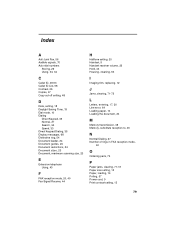
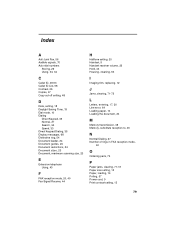
..., 24 Document guides, 24 Document restrictions, 24 Document sizes, 23 Document, maximum scanning size, 23
E
Extension telephone Using, 43
F
FAX reception mode, 20, 40 Fax Signal Receive, 44
H
Halftone setting, 25 Handset, 9 Handset receiver volume, 22 Hold, 43 Housing, cleaning, 63
I
Imaging film, replacing, 12
J
Jams, clearing, 71-72
L
Letters, entering, 17, 30 Line error, 64 Loading...
Sharp P115 Reviews
Do you have an experience with the Sharp P115 that you would like to share?
Earn 750 points for your review!
We have not received any reviews for Sharp yet.
Earn 750 points for your review!

