Sharp UX-A260U Support and Manuals
Get Help and Manuals for this Sharp item
This item is in your list!

View All Support Options Below
Free Sharp UX-A260U manuals!
Problems with Sharp UX-A260U?
Ask a Question
Free Sharp UX-A260U manuals!
Problems with Sharp UX-A260U?
Ask a Question
Popular Sharp UX-A260U Manual Pages
UX-A260 Operation Manual - Page 1


Special Functions 7. Troubleshooting Using the Answering System 3. Making Copies 6. Receiving Faxes 5. MODEL
UX-A260
FACSIMILE OPERATION MANUAL
1. Installation 2. Maintenance 9. Sending Faxes 4. Printing Lists 8.
UX-A260 Operation Manual - Page 2


... not installed and used in the operation manual." Increase the separation between the equipment and the receiver. -
Model Number UX-A260 ... installation. Note: This equipment has been tested and found to comply with the instructions, may cause harmful interference to Part ... equipment. As an ENERGY STAR partner, SHARP has determined that to correct the interference by turning...
UX-A260 Operation Manual - Page 5


... create a risk of the leak. Avoid using a telephone (other kind of continuous improvement, SHARP reserves the right to make design and specification changes for wet locations. Do not install or use the machine near a swimming pool. The power cord is specifically designed for product improvement without prior notice. Do not allow anything to rain...
UX-A260 Operation Manual - Page 11
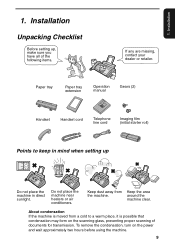
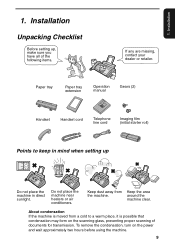
...not place the machine near heaters or air conditioners.
Paper tray
Paper tray extension
Operation manual
Gears (2)
Handset
Handset cord
Telephone line cord
Imaging film (initial starter roll)
Points ...
9 around the
machine clear. Installation
Unpacking Checklist
Before setting up
Do not place the machine in mind when setting up , make sure you have all of documents ...
UX-A260 Operation Manual - Page 14


... call waiting,
call forwarding, or certain other special services offered by your area experiences a high incidence of facsimile...designed for the power and telephone lines.
If you install surge protectors for use the fax machine in conjunction ... machine is not compatible with any of these services, you may experience errors during transmission and reception of lightning or power...
UX-A260 Operation Manual - Page 33


...Settings
2.
If you subscribe to special services such as Call Waiting or Call Forwarding, signals used by these steps to turn off .
When the answering system detects this problem, follow these services... date and time display.
31 CPC Detection
When a caller hangs up during a call. SETTING
2 Press
once and
once. The display briefly shows your selection, then:
TOLL SAVER
5...
UX-A260 Operation Manual - Page 54


...transmission is completed successfully, the fax will beep once. • If an error occurs, the fax will beep three times and print a Transaction
Report to ...•
If desired, press
RESOLUTION/ RECEPTION MODE
to set the
resolution and/or contrast.
Sending a Fax by Automatic Dialing
Dialing...-dial number with the SPEED key
1 If you of the problem (see page 77). READY TO SEND
2 SPEED
Press
and...
UX-A260 Operation Manual - Page 69


...
once and
5 times. Special Functions
Caller ID (Requires Subscription to Service)
If you subscribe to a caller identification service from your telephone company, you can set area code,
press 2 and go to Step 8.)
ENTER AREA CODE
Note: Entering your calling area code) when the area code is 444-1234.
67
6.
This is only required if you must subscribe...
UX-A260 Operation Manual - Page 74


... rings differently from your normal number. Press 5 to select the ring pattern below :
1 Press FUNCTION once and
once. If you subscribe to a distinctive ring service, you can set the fax machine to have your fax automatically answer when your second number is called . To have your fax automatically answer your normal telephone...
UX-A260 Operation Manual - Page 85


...be possible.
• Check the display for error messages.
• Pick up the handset or
correct jack. The power is set to the correct dialing mode for your fax machine... face down in manual mode with no transmission takes place.
• Make sure that the document for a dial tone. Troubleshooting
Problems and Solutions
Dialing and transmission problems
Problem
Solution
No dial tone...
UX-A260 Operation Manual - Page 86


... OFF SETTING. (See Distinctive Ring on the telephone line may be dirty. Problems and Solutions
Reception and copying problems
Problem
Solution
The fax machine doesn't receive documents automatically.
• Make sure that the reception mode is also distorted, your fax machine may need service.
If you try sending the document again.
• The print head...
UX-A260 Operation Manual - Page 89


... the answering system. Replace the handset or press... changing the print contrast setting to begin faxing or...service. Your fax machine will indicate the problem), resolve the problem so that printing can be printed out. This appears if you are copying, see If MEMORY IS FULL appears on page 58.
The fax is waiting for you are attempting to dial. Troubleshooting
MEMORY IS FULL/ SEE MANUAL...
UX-A260 Operation Manual - Page 93


... 1-800-274-4666 Fax: 1-805-295-5126
Sharp Accessories and Supply Center 2130 Townline Road Peoria, IL 61615
Tel: 1-800-642-2122
91 When ordering a part, use the part order number shown below.
Operation manual
TINSE4356XHTZ
Setup Guide
TCADZ3598XHZZ
Handset cord
QCNWG209BXHOW
Telephone line cord
QCNWG208BXHZZ
Hand set
DUNTK468BXHFW
Paper tray
CPLTP3183XHR7
Paper tray extension...
UX-A260 Operation Manual - Page 94


...problem is a REN of your right to file a complaint with the FCC if you to make changes in response to a telephone line.
It is designed to be certain of the number of devices that temporary discontinuance of service may be advised of 0.3). See installation instructions... 23, 2001, the REN for the call . If trouble is part of the product identifier that could affect the operation of ...
UX-A260 Operation Manual - Page 99
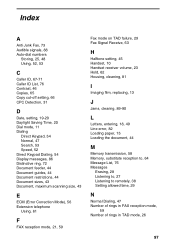
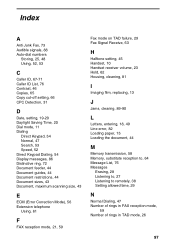
... guides, 44 Document restrictions, 44 Document sizes, 43 Document, maximum scanning size, 43
E
ECM (Error Correction Mode), 56 Extension telephone
Using, 61
F
FAX reception mode, 21, 59
Fax mode on TAD failure, 29 Fax Signal Receive, 63
H
Halftone setting, 45 Handset, 10 Handset receiver volume, 23 Hold, 62 Housing, cleaning, 81
I
Imaging film, replacing...
Sharp UX-A260U Reviews
Do you have an experience with the Sharp UX-A260U that you would like to share?
Earn 750 points for your review!
We have not received any reviews for Sharp yet.
Earn 750 points for your review!
