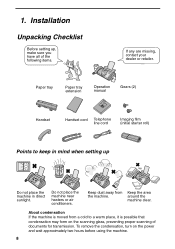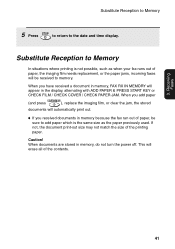Sharp UX-P200 Support and Manuals
Get Help and Manuals for this Sharp item

View All Support Options Below
Free Sharp UX-P200 manuals!
Problems with Sharp UX-P200?
Ask a Question
Free Sharp UX-P200 manuals!
Problems with Sharp UX-P200?
Ask a Question
Most Recent Sharp UX-P200 Questions
Starts Sending Fax Then Stops Before It Goes Thru
(Posted by 58langrd 12 years ago)
How Do I Change The Printer Cartridge?
(Posted by moyjk 12 years ago)
Parts For - Sharp Ux-p200 Plain Paper Facsimile Machine
I need a paper tray, a paper tray extension and an operation manual for this product...Can you help?
I need a paper tray, a paper tray extension and an operation manual for this product...Can you help?
(Posted by ari8400 12 years ago)
I Change The Inner Battery, But I Loose The Memory; Please Tell Me How Can I Fix
(Posted by vibroingenieria2212 12 years ago)
Popular Sharp UX-P200 Manual Pages
Sharp UX-P200 Reviews
We have not received any reviews for Sharp yet.