Sharp UX-P200 Support Question
Find answers below for this question about Sharp UX-P200.Need a Sharp UX-P200 manual? We have 1 online manual for this item!
Question posted by ari8400 on September 1st, 2011
Parts For - Sharp Ux-p200 Plain Paper Facsimile Machine
I need a paper tray, a paper tray extension and an operation manual for this product...Can you help?
Current Answers
There are currently no answers that have been posted for this question.
Be the first to post an answer! Remember that you can earn up to 1,100 points for every answer you submit. The better the quality of your answer, the better chance it has to be accepted.
Be the first to post an answer! Remember that you can earn up to 1,100 points for every answer you submit. The better the quality of your answer, the better chance it has to be accepted.
Related Sharp UX-P200 Manual Pages
UX-P200 Operation Manual - Page 1


Making Copies 5. Maintenance 8. Receiving Faxes 4. Printing Lists 7. Sending Faxes 3. Troubleshooting MODEL
UX-P200
FACSIMILE OPERATION MANUAL
1. Installation 2. Special Functions 6.
UX-P200 Operation Manual - Page 2


... 1991 makes it unlawful for other electronic device to the appropriate instructions in the operation manual." These numbers are designed to Part 15 of each transmitted page or on , the user is also provided for any message via a telephone facsimile machine unless such message clearly contains in a particular installation. FCC Regulations state that interference will...
UX-P200 Operation Manual - Page 3


.../inch (15.4 lines/mm)
10 pages max. (letter/A4, 20 lb paper)
Thermal transfer recording
64 levels
MR, MH, H2
16-digit LCD display
*Based on ITU-T Test Chart #1 at standard resolution is Sharp special mode, excluding time for choosing a Sharp fax machine! Automatic dialing Imaging film
Memory size* Modem speed Transmission time* Resolution...
UX-P200 Operation Manual - Page 4


... to 216 mm) Length: 5.5 to 11" (140 to 279 mm)
Manual feeding: Width: 5.8 to 8.5" (148 to 216 mm) Length: 5.5 to 23.6" (140 to make design and specification changes for product improvement without attachments)
Approx. 6.2 lbs. (2.8 kg)
As a part of our policy of production units. Effective printing width 8.3" (210 mm) max.
The performance specification figures...
UX-P200 Operation Manual - Page 7


Maintenance
54
8. Table of Contents
7. Troubleshooting
57
Problems and Solutions 57 Messages and Signals 61 Clearing Paper Jams 64 Ordering Parts 66 FCC Regulatory Information 67
Quick Reference Guide
70
Guía de referencia rápida
71
Index
72
5
UX-P200 Operation Manual - Page 10
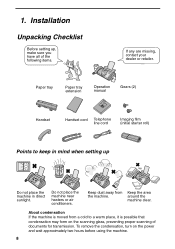
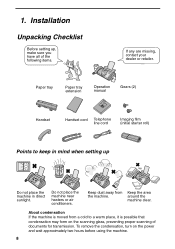
... of the following items.
If any are missing, contact your dealer or retailer. 1.
Installation
Unpacking Checklist
Before setting up
Do not place the machine in direct sunlight.
Paper tray
Paper tray extension
Operation manual
Gears (2)
Handset
Handset cord Telephone line cord
Imaging film (initial starter roll)
Points to a warm place, it is possible that condensation may form...
UX-P200 Operation Manual - Page 13


...: The paper tray extension has a top side and a bottom side. If you attempt to use the fax machine in conjunction with digital telephone systems. ♦ If your telephone company. Installation
Connections
Comments:
♦ The fax machine is not compatible with any of these services, you may experience errors during transmission and reception of facsimile messages.
♦...
UX-P200 Operation Manual - Page 14


...Sharp Genuine Supplies with your fax can print about 45 letter-size pages. If you are loading the imaging film for the first time, go to create printed text and images. The initial starter roll of imaging film included with this logo:
1 Remove the paper....
2 1
3 Remove the two green gears from the paper tray
and open the operation panel (press
–).
DO NOT DISCARD THE TWO GREEN GEARS...
UX-P200 Operation Manual - Page 31


...consumed primarily when the power is turned off. 2. Note: The fax machine uses a lithium battery to
the date and time display. If the...15 characters can be entered. (If you do not wish to enter a name, go directly to replace it . Do not try to Step 6.)
Example: SHARP = 7777 44 2 777 7
SPACE =
G =
N =
U =
A =
H =
O =
V =
B =
I =
P =
W =
C =
J =
Q =
X =
D =
K =
R =
Y =
E =
L...
UX-P200 Operation Manual - Page 45


... briefly shows your selection, then:
NUMBER OF RING
5 Press STOP to return to select whether the remaining part of the document will be cut off or printed on a second page).
Display: OPTION SETTING
COPY CUT-...to set copy cut-off to NO (the remaining part will be printed on a second page. The initial setting is longer than the printing paper, use the copy cut-off setting to the ...
UX-P200 Operation Manual - Page 52


...Junk number, or 2 to clear a previously
stored number (if you must set the reception mode of your fax
machine to FAX. One fax number can be entered.
1 Press FUNCTION once and
twice.
RESOLUTION/ RECEPTION MODE
TEL FAX
... fax number is dialed, the fax will not answer. This saves paper by pressing the number keys (max. 20 digits).
6 Press START/MEMORY and then press STOP to return ...
UX-P200 Operation Manual - Page 54


...shows information about your fax machine does not have an ID function... feeder, or the other machine involved in the transaction. ... out automatically after an operation is completed to allow ... on page 57. If that machine does not have .
BUSY -... to COM.E-7 - Your fax machine is set at which your 30.../received.
(One of the other machine requested transmission using a function which transmission/...
UX-P200 Operation Manual - Page 56


...; The print head may be hot if your fax
machine has just received a large number of paper.
3 Wipe the print head with isopropyl
alcohol or denatured alcohol.
Note: Remove the paper from the paper tray before cleaning the print head.
1 Unplug the power cord, and open the
operation panel (press –).
2
1
2 Take the imaging film out...
UX-P200 Operation Manual - Page 58


... moistening the swab with isopropyl alcohol or denatured alcohol. The housing
Wipe the external parts and surface of the machine with a cotton swab.
• Make sure that no alcohol gets on the rollers...) and rollers with a dry cloth. If the scanning glass is taut, and then close the operation panel (press down the green levers on transmitted images and copies. Do not use benzene or thinner...
UX-P200 Operation Manual - Page 59


...SHARP. If the error persists, check
the display. the following troubleshooting guide.
The cord from the TEL. Line error
Problem
Solution
LINE ERROR appears in Try the transaction again. If you have any problems with the other party to make sure their fax machine... no modem devices sharing the same telephone line.
• Check with your fax machine may need service.
57
8.
UX-P200 Operation Manual - Page 60


...is properly plugged into a power outlet.
• Make sure that the receiving machine has paper.
• If the receiving machine is properly connected to both the TEL. The power is on, but no ... Connecting the handset on your fax machine. See Dial mode on the telephone line may need service.
58
A distorted image is placed face down in manual mode with no transmission takes place....
UX-P200 Operation Manual - Page 64


... A document has been loaded and the fax machine is full. Your fax machine will indicate the problem), resolve the problem so... send a fax. Operation can be continued after using it cools. Messages and Signals
MEMORY IS FULL/ SEE MANUAL (alternating messages)
MEMORY... PRINTING NO DATA OFF HOOK
ON HOOK DIAL OVER HEAT
PRINT HEAD FAIL/ YOU NEED SERVICE (...
UX-P200 Operation Manual - Page 68


...Clarita, CA 91355
Sharp Accessories and Supply ...part, use the part order number shown below. Ordering Parts
Ordering Parts
To order parts, contact the parts distribution center located nearest you. Operation manual
TINSE4229XHTZ
Setup Guide
TCADZ3233XHZZ
Handset cord
QCNWG209BXHOW
Telephone line cord
QCNWG208BXHZZ
Hand set
DUNTK468BXHFW
Paper tray
CPLTP3183XHR1
Paper tray extension...
UX-P200 Operation Manual - Page 70


... by Exposure:
POTENTIAL HEALTH EFFECTS:
Inhalation:
None
Skin Contact:
None
Eye Contact:
None
Ingestion:
None
None
Skin? B-1026
Section 1. Product and Company Identification
Product Name : IMAGING FILM UX-5CR
Supplier Identification : Sharp Corporation
22-22 Nagaike-cho, Abeno-ku, Osaka, Japan
Manufacturer :
DAINIPPON PRINTING CO. Other None
Coating layer substances
Carbon Black...
UX-P200 Operation Manual - Page 79


... purchaser should follow the steps set forth below nor to obtain service:
Personal Facsimile Ninety (90) days parts and labor from the date of Sharp.
In order to enforce the rights under applicable state law, implied warranties may not apply.
Your Product: Warranty Period for the period of time described herein, shall constitute complete...
Similar Questions
No Instructions Or Manual
how can i get the installation cd or disk to install my sharp ux-a260 or how can i get help with ins...
how can i get the installation cd or disk to install my sharp ux-a260 or how can i get help with ins...
(Posted by bubbanhill 11 years ago)
Sharp Ux-k01 Cordless Phone Compatibility?
WIll a Sharp UX-K01 handset for a Sharp UX CD 500 fax machine work with a Sharp UX CD 600 fax machin...
WIll a Sharp UX-K01 handset for a Sharp UX CD 500 fax machine work with a Sharp UX CD 600 fax machin...
(Posted by langier 11 years ago)
Sharp Ux-p100 Long Lines Question
Using a just-out-of-the-box UX-P100 plain paper fax, I get long, vertical lines down the page when I...
Using a just-out-of-the-box UX-P100 plain paper fax, I get long, vertical lines down the page when I...
(Posted by ahealthya 11 years ago)

