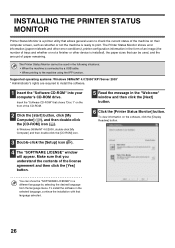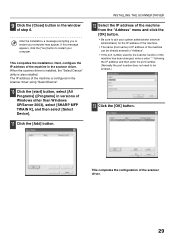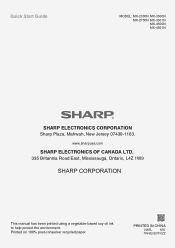Sharp MX 3501N Support Question
Find answers below for this question about Sharp MX 3501N - Color Laser - Copier.Need a Sharp MX 3501N manual? We have 3 online manuals for this item!
Question posted by aeefun on June 26th, 2014
How To Fix Error Message On Mx-2130u Sharp Copier E7-91 Message
fix error message E7-91 on Sharp Copier MX-2310u
Current Answers
Related Sharp MX 3501N Manual Pages
Similar Questions
The Copier Has Faded Print In Only One Region Of The Page.cleaning Lasers To Fix
(Posted by cthecrest 11 years ago)
How Do I Change The Fax Inbound Routing Destination On A Sharp Mx-2310u
I need to change the email location that my faxes are sent to on my sharp mx-2310u, can anyone help
I need to change the email location that my faxes are sent to on my sharp mx-2310u, can anyone help
(Posted by simonokeeffe 11 years ago)
I Have Copier Machine Mx-4500n.all Colour Can Print Only Cyan Cannot Print. Why?
(Posted by dinna79 12 years ago)