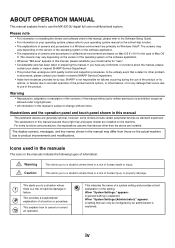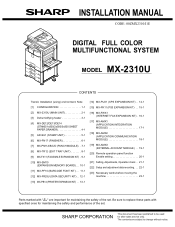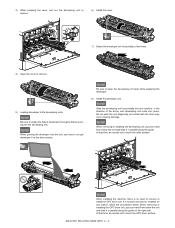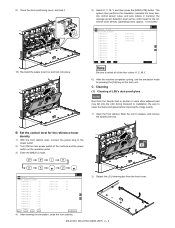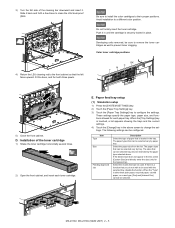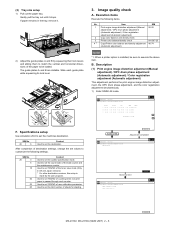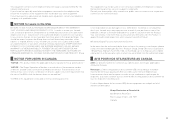Sharp MX-2310U Support Question
Find answers below for this question about Sharp MX-2310U.Need a Sharp MX-2310U manual? We have 3 online manuals for this item!
Question posted by ferisuraj on May 25th, 2022
How Can I Update My Mx 2310u Firmware
Current Answers
Answer #1: Posted by SonuKumar on May 25th, 2022 7:37 AM
https://www.sharp.co.uk/cps/rde/xchg/gb/hs.xsl/-/html/download-centre.htm
http://global.sharp/restricted/products/copier/downloads/select_us_driver.html
How do I update firmware on my Sharp printer?
How to: Sharp MFP Service Page
Step 1: Append /service_login.html to the local IP addres of the copier in your browser. Then login using service as the login and pass.
Step 2: Choose "Update of Firmware" from the left menu. Charles Salsgiver.
Please respond to my effort to provide you with the best possible solution by using the "Acceptable Solution" and/or the "Helpful" buttons when the answer has proven to be helpful.
Regards,
Sonu
Your search handyman for all e-support needs!!
Related Sharp MX-2310U Manual Pages
Similar Questions
I want to scan a color print and email to myself. 1) Can this machine scan to TIFF rather than pdf? ...
can sombody tell me Sharp mx-2310u toner cartridg weight, in individual
Loaded all the drivers up, it found the printer, did test print left the Q on the pc but never print...
I need to change the email location that my faxes are sent to on my sharp mx-2310u, can anyone help
i want Sharp MX-2310u printer scanner installation serial number can any one help me.