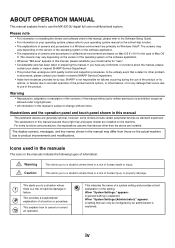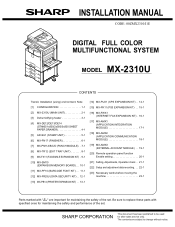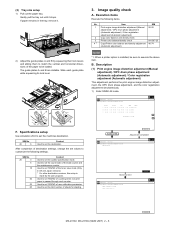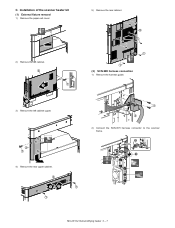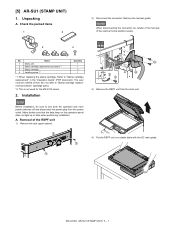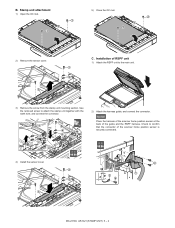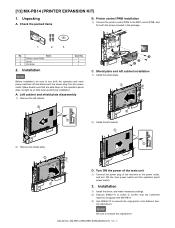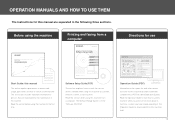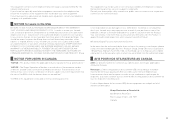Sharp MX-2310U Support Question
Find answers below for this question about Sharp MX-2310U.Need a Sharp MX-2310U manual? We have 3 online manuals for this item!
Question posted by atiq1458afgs on May 14th, 2012
Serial Number Of Sharp Mx-2310u Scanner Installation
i want Sharp MX-2310u printer scanner installation serial number can any one help me.
Current Answers
Related Sharp MX-2310U Manual Pages
Similar Questions
What Are The Steps In Resetting A Sharp Mx C300w Printer
How to set a faulty Sharp MX C300W printer that does not print a photocopy to do only scanning
How to set a faulty Sharp MX C300W printer that does not print a photocopy to do only scanning
(Posted by bevanlaki07 3 years ago)
Mx-pk11 Ps3 Expansion Product Key Installation On Sharp Mx-2615n Printer
We have bought MX-PK11 PS3 Expansion Kit for our Sharp MX-2615N printer and I got a Product Key, but...
We have bought MX-PK11 PS3 Expansion Kit for our Sharp MX-2615N printer and I got a Product Key, but...
(Posted by mattiasz 9 years ago)
Sharp Mx-2310u
can sombody tell me Sharp mx-2310u toner cartridg weight, in individual
can sombody tell me Sharp mx-2310u toner cartridg weight, in individual
(Posted by Novelnps 10 years ago)
Mx-2310u Not Printing Via Wireless
Loaded all the drivers up, it found the printer, did test print left the Q on the pc but never print...
Loaded all the drivers up, it found the printer, did test print left the Q on the pc but never print...
(Posted by philbowdler 10 years ago)
How Do I Change The Fax Inbound Routing Destination On A Sharp Mx-2310u
I need to change the email location that my faxes are sent to on my sharp mx-2310u, can anyone help
I need to change the email location that my faxes are sent to on my sharp mx-2310u, can anyone help
(Posted by simonokeeffe 11 years ago)