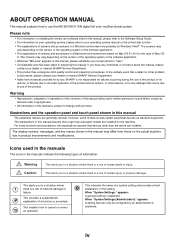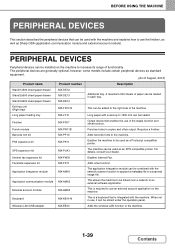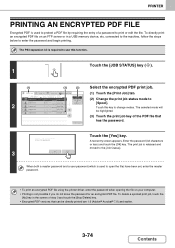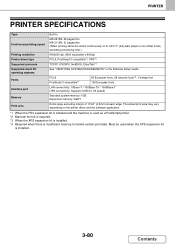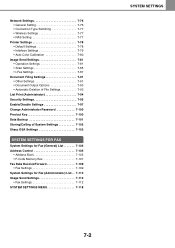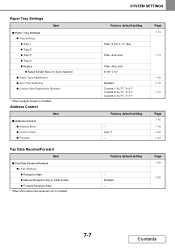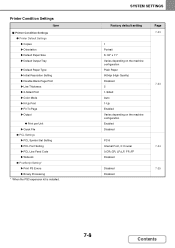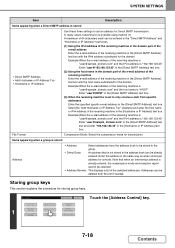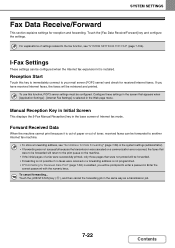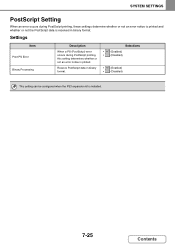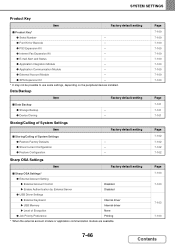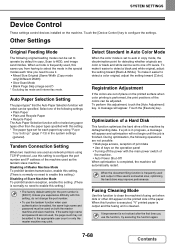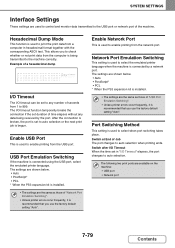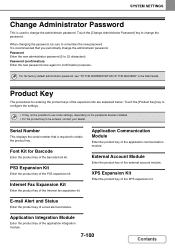Sharp MX-2615N Support Question
Find answers below for this question about Sharp MX-2615N.Need a Sharp MX-2615N manual? We have 1 online manual for this item!
Question posted by mattiasz on December 5th, 2014
Mx-pk11 Ps3 Expansion Product Key Installation On Sharp Mx-2615n Printer
Current Answers
Answer #1: Posted by thehotchili2000 on December 5th, 2014 6:52 PM
You input that code on the website along with serial number, and it generates a specific onetime code that is permanently mated to that serial number for that machine. That codes it generates is then input into the mfp through the web interface.
Related Sharp MX-2615N Manual Pages
Similar Questions
How to set a faulty Sharp MX C300W printer that does not print a photocopy to do only scanning
my printer is not printing from any computer, we changed internet providers yesterday. everything el...
how do I Print on both sides of paper
I want to scan a color print and email to myself. 1) Can this machine scan to TIFF rather than pdf? ...