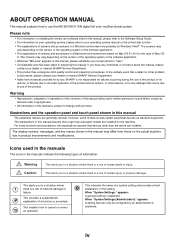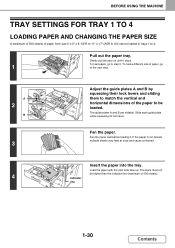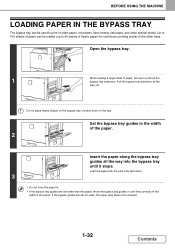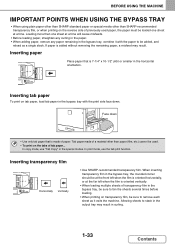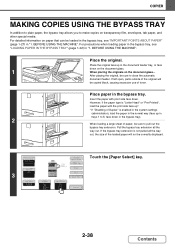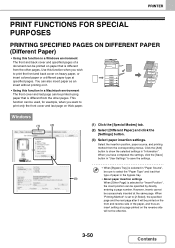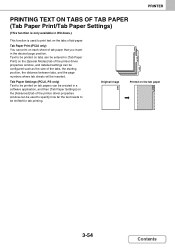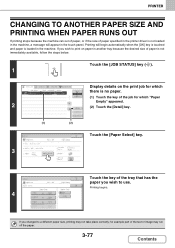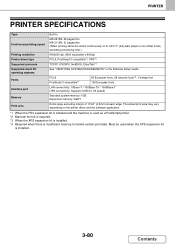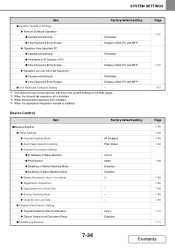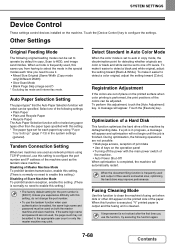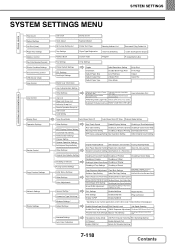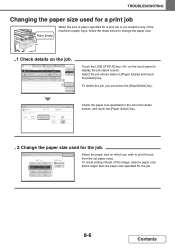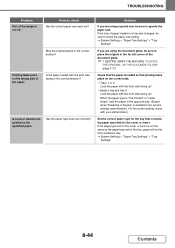Sharp MX-2615N Support Question
Find answers below for this question about Sharp MX-2615N.Need a Sharp MX-2615N manual? We have 1 online manual for this item!
Question posted by Anonymous-149578 on March 2nd, 2015
Mx 2615n How To Print Both Sides
how do I Print on both sides of paper
Current Answers
Answer #2: Posted by TommyKervz on March 2nd, 2015 3:25 PM
Refer to page 647 on the operating guide here
Answer #3: Posted by TechSupport101 on March 2nd, 2015 3:26 PM
Hi. See the "Duplex" section of the manual here www.helpowl.com/manuals/Sharp/MX2615N/181269
Related Sharp MX-2615N Manual Pages
Similar Questions
My Printer Is Not Printing From Any Computer, We Changed Internet Providers Yest
my printer is not printing from any computer, we changed internet providers yesterday. everything el...
my printer is not printing from any computer, we changed internet providers yesterday. everything el...
(Posted by Anonymous-161662 7 years ago)
Mx-pk11 Ps3 Expansion Product Key Installation On Sharp Mx-2615n Printer
We have bought MX-PK11 PS3 Expansion Kit for our Sharp MX-2615N printer and I got a Product Key, but...
We have bought MX-PK11 PS3 Expansion Kit for our Sharp MX-2615N printer and I got a Product Key, but...
(Posted by mattiasz 9 years ago)
Scanning A Two Sided Paper
Is it possible to scan a two sided paper (such as a flier) so that both sides show on one page?
Is it possible to scan a two sided paper (such as a flier) so that both sides show on one page?
(Posted by Anonymous-114427 10 years ago)
How To Remove 2 Lines On The Print Out Paper?
copying documents but there are 2 lines on the print out paper? How to remove these 2 lines?
copying documents but there are 2 lines on the print out paper? How to remove these 2 lines?
(Posted by wguardin 11 years ago)