Sharp MX-M363 Support Question
Find answers below for this question about Sharp MX-M363.Need a Sharp MX-M363 manual? We have 4 online manuals for this item!
Question posted by wguardin on June 1st, 2012
How To Remove 2 Lines On The Print Out Paper?
copying documents but there are 2 lines on the print out paper? How to remove these 2 lines?
Current Answers
There are currently no answers that have been posted for this question.
Be the first to post an answer! Remember that you can earn up to 1,100 points for every answer you submit. The better the quality of your answer, the better chance it has to be accepted.
Be the first to post an answer! Remember that you can earn up to 1,100 points for every answer you submit. The better the quality of your answer, the better chance it has to be accepted.
Related Sharp MX-M363 Manual Pages
MXM283 | MXM363 | MXM453 | MXM503 Operation Guide - Page 40


... devices. The document filing function allows you have difficulty using the machine. Printed ...paper, and machine maintenance.
2. DOCUMENT FILING
This chapter provides detailed explanations of the procedures for using the copy function.
3. The file can be displayed or printed out from the hard drive in each of your workplace. TROUBLESHOOTING
This chapter explains how to remove paper...
MXM283 | MXM363 | MXM453 | MXM503 Operation Guide - Page 46
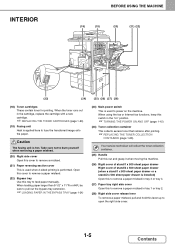
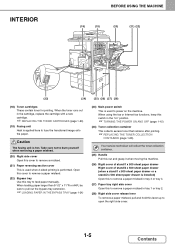
...24) Toner collection container This collects excess toner that remains after printing.
☞ REPLACING THE TONER COLLECTION
CONTAINER (page 1-66)
...remove a paper misfeed.
(22) Bypass tray Use this cover to remove a misfeed.
(21) Paper reversing section cover This is installed) Open this to remove a paper misfeed in tray 3 or tray 4.
(27) Paper tray right side cover Open this to remove a paper...
MXM283 | MXM363 | MXM453 | MXM503 Operation Guide - Page 70


...Irregularly shaped paper • Stapled paper • Damp paper • Curled paper • Paper on which either the print side or the reverse side
has been printed on by another printer or multifunction device. • Paper with a wave-like pattern due to moisture absorption
Non-recommended paper
• Iron-on transfer paper • Japanese paper • Perforated paper
• Various...
MXM283 | MXM363 | MXM453 | MXM503 Operation Guide - Page 80


...document feeder, make sure that the punched edge is not on the document glass, and then gently close the automatic document feeder. Be sure to be fed through the document feeder. Transparency film, tracing paper, carbon paper, thermal paper or originals printed...be inserted.
Originals to remove originals that does not exceed the indicator
line on the document glass. Adjust the original...
MXM283 | MXM363 | MXM453 | MXM503 Operation Guide - Page 98


... panel controls and functions of the machine such as scan send can be executed. DOCUMENT FILING
Touch the [Sharp OSA] key in the mode 0 select keys.
1
...copy. COPY
IMAGE SEND
Ready to all other applications.
A "standard application" refers to scan for centralized account management of a multifunction machine on a network.
Copy Ratio
100%
Original Auto 8½x11
Paper...
MXM283 | MXM363 | MXM453 | MXM503 Operation Guide - Page 115
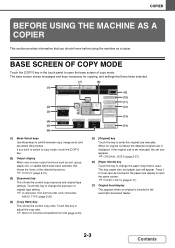
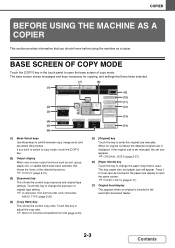
... the exposure or original type setting.
☞ CHANGING THE EXPOSURE AND ORIGINAL
IMAGE TYPE (page 2-21)
(4) [Copy Ratio] key
This shows the current copy ratio. Touch this key to switch between copy, image send, and document filing modes. The tray, paper size, and paper type will appear.
The base screen shows messages and keys necessary for...
MXM283 | MXM363 | MXM453 | MXM503 Operation Guide - Page 261


... ON TABS OF TAB PAPER (Tab Paper Print/Tab Paper Settings 3-49
• TWO-SIDED PRINTING WITH SPECIFIC PAGES PRINTED ON THE FRONT SIDE (Chapter Inserts 3-52
• FOLDING PRINTED PAPER IN HALF (Fold 3-53
CONVENIENT PRINTER FUNCTIONS 3-54 • USING TWO MACHINES TO PRINT A LARGE PRINT JOB (Tandem Print 3-54 • SAVING AND USING PRINT FILES (Retention/Document Filing 3-55
CHECKING...
MXM283 | MXM363 | MXM453 | MXM503 Operation Guide - Page 755
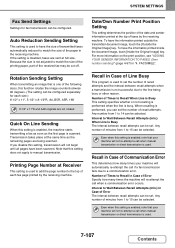
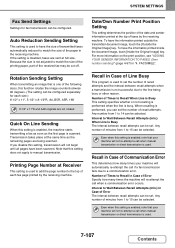
... receiving machine.
If the setting is not adjusted to match the size of the printing paper, part of the following sizes, this setting is enabled, note that your machine ... faxes automatically reduced to have the information printed outside the transmitted document image, touch the [Outside the Original Image] key. Quick On Line Sending
When this setting, transmission will not...
MXM283 | MXM363 | MXM453 | MXM503 Operation Guide - Page 759
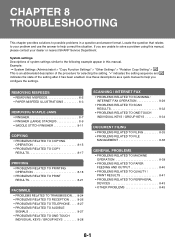
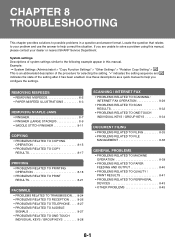
... in this manual. REMOVING MISFEEDS
• REMOVING MISFEEDS 8-2 • PAPER MISFEED ILLUSTRATIONS 8-3
REMOVING STAPLE JAMS
• FINISHER 8-7 • FINISHER (LARGE STACKER 8-9 • SADDLE STITCH FINISHER 8-11
COPYING
• PROBLEMS RELATED TO COPYING OPERATION 8-15
• PROBLEMS RELATED TO COPY RESULTS 8-17
PRINTING
• PROBLEMS RELATED TO PRINTING OPERATION 8-18
•...
MXM283 | MXM363 | MXM453 | MXM503 Operation Guide - Page 760
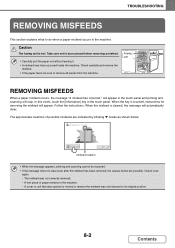
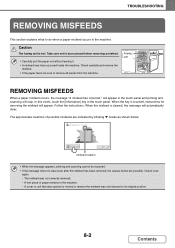
... the machine. Check once
again. - Check carefully and remove the
misfeed. • If the paper tears, be resumed. • If the message does not clear even after the misfeed has been removed, the causes below . The approximate locations of paper remains in the touch panel and printing and scanning will appear in the machine. - TROUBLESHOOTING...
MXM283 | MXM363 | MXM453 | MXM503 Operation Guide - Page 797


...Service Department, inform them of each mode (copy, print, fax, Internet fax, and document filing)?
Is the output tray full? Did you that tray. ➞ System Settings > "Paper Tray Settings" > "Tray
Settings" >...xx-xx*."
Remove the misfeed as instructed by the message in the touch panel.
☞ 1. Enter the original size manually.
Solution
Make sure that the LINE indicator is...
MXM283 | MXM363 | MXM453 | MXM503 Operation Guide - Page 803
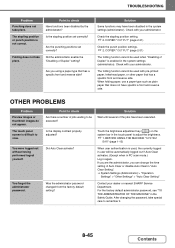
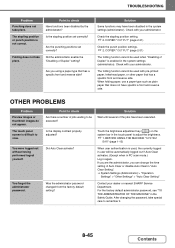
... stapling position set correctly?
Check the stapling position setting.
☞ 2. The folding function cannot be used when "Disabling of Duplex" is used with pre-printed paper, letterhead paper, or other paper that does not have specific a front and reverse side.
Is the display contrast properly adjusted? Touch the brightness adjustment key ( ) on the system...
MXM283 | MXM363 | MXM453 | MXM503 Operation Guide - Page 861
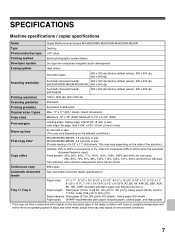
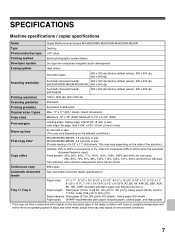
...sheets. bond to 105 g/m2)), heavy paper (28 lbs. Continuous copy
999 copies
Automatic document feeder
See "Automatic document feeder specifications". SPECIFICATIONS
Machine specifications / copier specifications
Name
Digital Multifunctional System MX-M283N/MX-M363N/MX-M453N/MX-M503N
Type
Desktop
Photoconductive type OPC drum
Printing method
Electrophotographic system (laser)
Developer...
MXM283 | MXM363 | MXM453 | MXM503 Operation Guide - Page 863
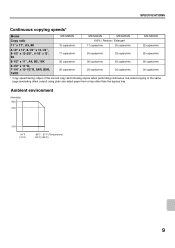
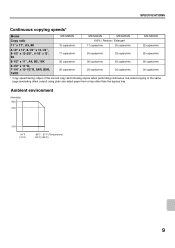
...Continuous copying speeds*
Model
MX-M283N
MX-M363N
MX-M453N
MX-M503N
Copy ratio
100% / Reduce / Enlarged
11" x 17", A3, 8K
15 copies/min.
17 copies/min.
20 copies/min.
22 copies/min.
8-1/2" x 14", 8-1/2" x 13-1/2", 8-1/2" x 13-2/5", 8-1/2" x 13", B4
17 copies/min.
20 copies/min.
23 copies/min.
25 copies/min.
8-1/2" x 11", A4, B5, 16K
28 copies/min.
36 copies/min.
45 copies/min...
MXM283 | MXM363 | MXM453 | MXM503 Operation Guide - Page 879


...authorized to make any representations or warranties on terms that are entitled from which you purchased the Product. MX-M283N Digital Multifunctional System MX-M363N Digital Multifunctional System MX-M453N Digital Multifunctional System MX-M503N Digital Multifunctional System
In the event that this Product. Sharp is against the authorized dealer from the authorized dealer.
25 Specifically...
MXM283N | MXM363N | MXM453N | MXM503N Safety Guide - Page 9
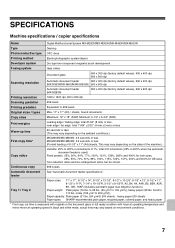
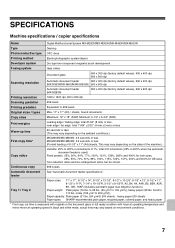
SPECIFICATIONS
Machine specifications / copier specifications
Name
Digital Multifunctional System MX-M283N/MX-M363N/MX-M453N/MX-M503N
Type
Desktop
Photoconductive type OPC drum
Printing method
Electrophotographic system (laser)
Developer system
Dry-type two-component magnetic brush development
Fusing system
Heat rollers
Document glass
600 x 300 dpi (factory default values), 600 x 400...
MXM283N | MXM363N | MXM453N | MXM503N Safety Guide - Page 11
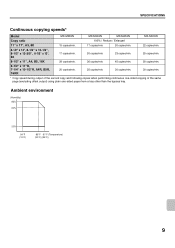
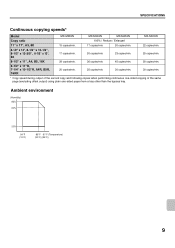
...Continuous copying speeds*
Model
MX-M283N
MX-M363N
MX-M453N
MX-M503N
Copy ratio
100% / Reduce / Enlarged
11" x 17", A3, 8K
15 copies/min.
17 copies/min.
20 copies/min.
22 copies/min.
8-1/2" x 14", 8-1/2" x 13-1/2", 8-1/2" x 13-2/5", 8-1/2" x 13", B4
17 copies/min.
20 copies/min.
23 copies/min.
25 copies/min.
8-1/2" x 11", A4, B5, 16K
28 copies/min.
36 copies/min.
45 copies/min...
MXM283N | MXM363N | MXM453N | MXM503N Safety Guide - Page 27


... PARTICULAR PURPOSE IN CONNECTION WITH THE HARDWARE, SOFTWARE OR FIRMWARE EMBODIED IN, OR USED IN CONJUNCTION WITH THIS PRODUCT.
MX-M283N Digital Multifunctional System MX-M363N Digital Multifunctional System MX-M453N Digital Multifunctional System MX-M503N Digital Multifunctional System
In the event that this authorized dealer does not honor its own warranty to the dealer by Sharp. TO...
Quick Start Guide - Page 106
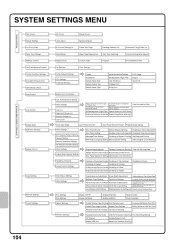
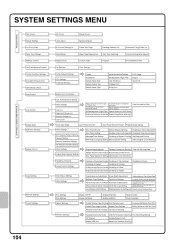
... Administrator's Password
Total Count Default Settings List Print (User) Paper Tray Settings Address Control Fax Data Receive/Forward Printer Condition Settings Document Filing Control USB-Device Check User Control
User Control
Energy Save Operation Settings
Device Control
Copy Settings
Network Settings Printer Settings
Job Count
Device Count
Clock Adjust
Keyboard Select
All Custom Setting...
Quick Start Guide - Page 114


....
112 When the key is removed.
• While the message appears, printing and scanning cannot be closed until the misfeed is touched, instructions for removing the misfeed will automatically clear. Misfeed location
A misfeed has occurred. TROUBLESHOOTING" in the touch panel.
A torn piece of the misfeed.
REMOVING MISFEEDS
When a paper misfeed occurs, the message "A misfeed...
Similar Questions
Sharp Mx-5001n / Multifunction Devices
I want to scan a color print and email to myself. 1) Can this machine scan to TIFF rather than pdf? ...
I want to scan a color print and email to myself. 1) Can this machine scan to TIFF rather than pdf? ...
(Posted by garbagebinz 9 years ago)
Print Err Msg 'rendering?'
Printer Error Message Shows "rendering" In Print Job. Will Not Allow Delete On Job
Printer Error Message Shows "rendering" In Print Job. Will Not Allow Delete On Job
(Posted by melaniecormier 10 years ago)
How Do I Set The Mx-m363 To Get A Fax Confirmation Page Printed?
(Posted by cordori 11 years ago)
How To Clear All Print Jobs From A Sharp Mx-m623n Copy Printer
(Posted by evansvanita 12 years ago)

