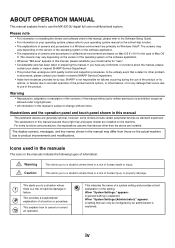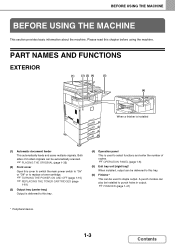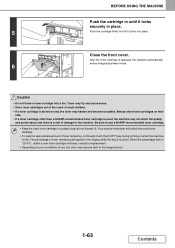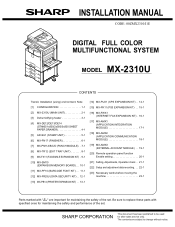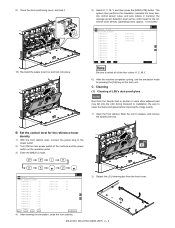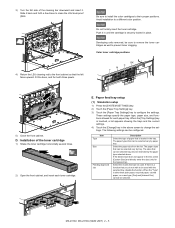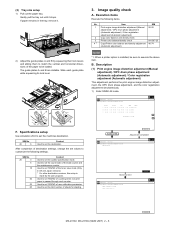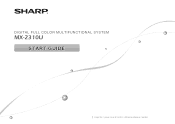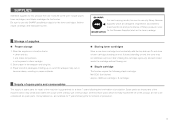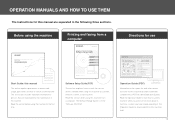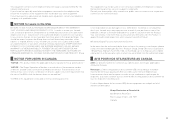Sharp MX-2310U Support Question
Find answers below for this question about Sharp MX-2310U.Need a Sharp MX-2310U manual? We have 3 online manuals for this item!
Question posted by Novelnps on April 10th, 2014
Sharp Mx-2310u
can sombody tell me Sharp mx-2310u toner cartridg weight, in individual
Current Answers
Related Sharp MX-2310U Manual Pages
Similar Questions
Sharp Mx-2310u Not Printing
How do I set sharp mx-2310u to print with only black toner cartridge present
How do I set sharp mx-2310u to print with only black toner cartridge present
(Posted by shecess 10 years ago)
What Is P/n For Sharp Mx 2600n Waste Cartridge Receptacle. Thanks.
what is p/n for Sharp MX 2600N waste cartridge receptacle. thanks.
what is p/n for Sharp MX 2600N waste cartridge receptacle. thanks.
(Posted by bobthawer 11 years ago)
How Do I Change The Fax Inbound Routing Destination On A Sharp Mx-2310u
I need to change the email location that my faxes are sent to on my sharp mx-2310u, can anyone help
I need to change the email location that my faxes are sent to on my sharp mx-2310u, can anyone help
(Posted by simonokeeffe 11 years ago)
What Is The Price Of A Mx-2600n Toner Cartridge In The Phillipines
(Posted by adingbaro 11 years ago)
Serial Number Of Sharp Mx-2310u Scanner Installation
i want Sharp MX-2310u printer scanner installation serial number can any one help me.
i want Sharp MX-2310u printer scanner installation serial number can any one help me.
(Posted by atiq1458afgs 12 years ago)