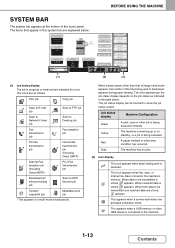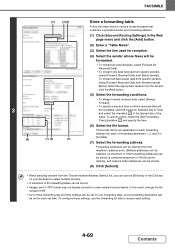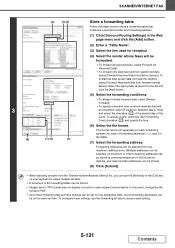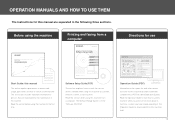Sharp MX-2310U Support Question
Find answers below for this question about Sharp MX-2310U.Need a Sharp MX-2310U manual? We have 3 online manuals for this item!
Question posted by simonokeeffe on October 29th, 2012
How Do I Change The Fax Inbound Routing Destination On A Sharp Mx-2310u
Current Answers
Answer #1: Posted by thehotchili2000 on October 31st, 2012 3:42 PM
type in IP address of copier
login as admin(default pw is admin)
Application Settings
-Inbound Routing
(see attached image for the rest of the steps)
you can select multpiple email addresses to forward faxes btw.
Dont forget after selecting the new email address to forward to, that you must "SUBMIT" for changes to be saved.
any questions let me know.
Supporting Image
You can click the image below to enlargeRelated Sharp MX-2310U Manual Pages
Similar Questions
Hi, i need help with configuring my Sharp MX-B402 copier inbound routing settings. I can't see this ...
I want to scan a color print and email to myself. 1) Can this machine scan to TIFF rather than pdf? ...
Loaded all the drivers up, it found the printer, did test print left the Q on the pc but never print...
i want Sharp MX-2310u printer scanner installation serial number can any one help me.