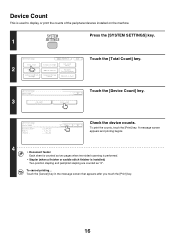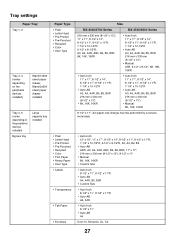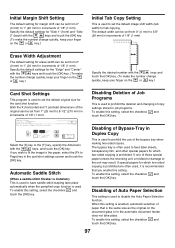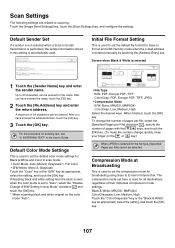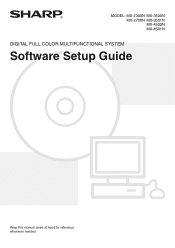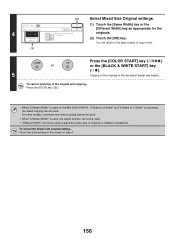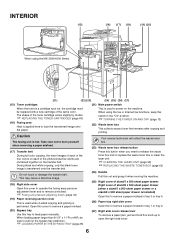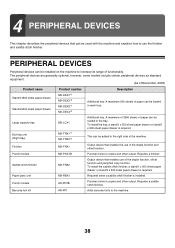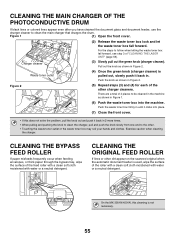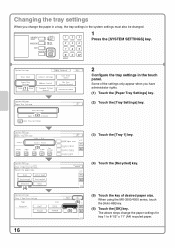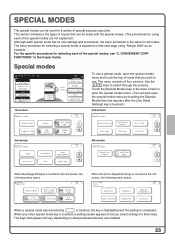Sharp MX 3501N Support Question
Find answers below for this question about Sharp MX 3501N - Color Laser - Copier.Need a Sharp MX 3501N manual? We have 3 online manuals for this item!
Question posted by goddessconst on April 25th, 2012
What Staples Fit?
I ordered staples to fit my Sharp Mx 3501N PCL 6 copier and they do not fit. Do you have a part number or a website that I can order the correct ones from?
Current Answers
Related Sharp MX 3501N Manual Pages
Similar Questions
How Do I Find A Color Profile For This Device?
Is there a PPD or a color profile I can download for the SHARP MX-4101N PCL6
Is there a PPD or a color profile I can download for the SHARP MX-4101N PCL6
(Posted by electroscribe 8 years ago)
Sharp Mx-5001n / Multifunction Devices
I want to scan a color print and email to myself. 1) Can this machine scan to TIFF rather than pdf? ...
I want to scan a color print and email to myself. 1) Can this machine scan to TIFF rather than pdf? ...
(Posted by garbagebinz 9 years ago)
How To Fix Error Message On Mx-2130u Sharp Copier E7-91 Message
fix error message E7-91 on Sharp Copier MX-2310u
fix error message E7-91 on Sharp Copier MX-2310u
(Posted by aeefun 9 years ago)
How To Add Staples To Sharp Mx-3501n
(Posted by acrijoh 10 years ago)
The Copier Has Faded Print In Only One Region Of The Page.cleaning Lasers To Fix
(Posted by cthecrest 11 years ago)