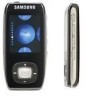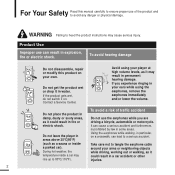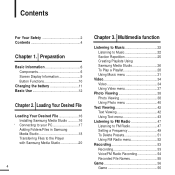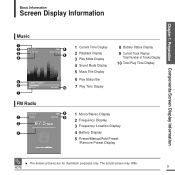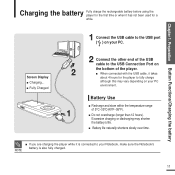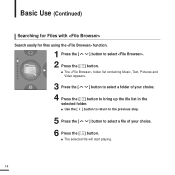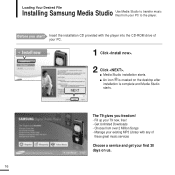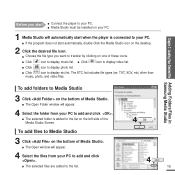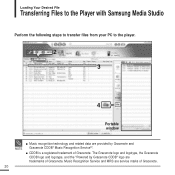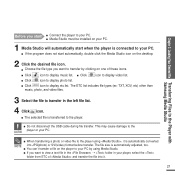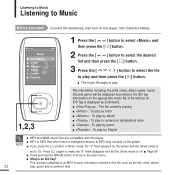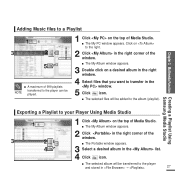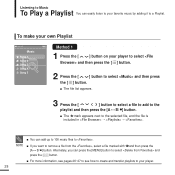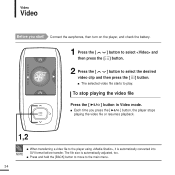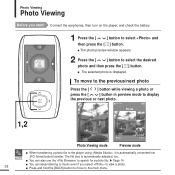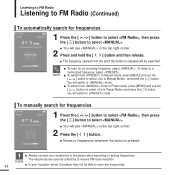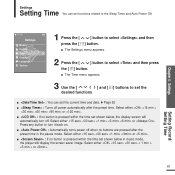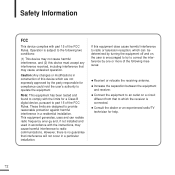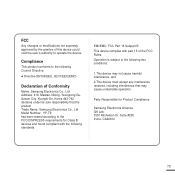Samsung YP-T9JAB Support Question
Find answers below for this question about Samsung YP-T9JAB - Digital AV Player.Need a Samsung YP-T9JAB manual? We have 1 online manual for this item!
Question posted by adirkashef on July 28th, 2011
Device Will Not Shut Off.
I read that pressing menu and A-B at the same time would shut it off, however it did not. Any suggestions?
Current Answers
Related Samsung YP-T9JAB Manual Pages
Samsung Knowledge Base Results
We have determined that the information below may contain an answer to this question. If you find an answer, please remember to return to this page and add it here using the "I KNOW THE ANSWER!" button above. It's that easy to earn points!-
General Support
... must se an HDMI cable to connect the DVD player to the HDMI source. the arrow buttons select SETUP in the menu and then press [Enter] to the HDMI input on the DVD player to select set up -convert with other connection types. Press [Menu] on the DVD player's remote control, to bring up -convert to high... -
General Support
... YP-T9 Storage (when using Windows Media Player 11). (See image below) Disconnect the YP-T9 from the Samsung Download Center and unzip the file. The device will turn the player ...(wheun using Windows Media Player 10) or into the YP-T9 > Copy the 'SYSDATA.bin' and 'MUON.rom' files that the firmware update was successful, select MENU > features vary by pressing [MENU] + [A↔... -
General Support
...Time 1: DST Setting (On/Off) 8: Alarm Clock 1: Alarm #1 2: Alarm #2 3: Alarm #3 9: Calculator 0: Set Time (displayed when there is no time information) PICTURES... 3: Always Off 2: Sensitivity 3: Digit Dialing 1: Adapt Digits 2: Reset Digits 4: Sound 1: Prompts (On/Off) 2: Digits (On/Off) 3: Names (On... Player 17: Web 2: Down Key 3: Left Key 4: Right Key 9: Others 1: Call Setup 1: Abbrev. Press Menu/OK...
Similar Questions
Photo Frame 700t Setup
Good evening, My digital album Modem Samsung 700T does not turn the ignition key and slide flashes ...
Good evening, My digital album Modem Samsung 700T does not turn the ignition key and slide flashes ...
(Posted by sytchoumi83 7 years ago)
Power Adapter Type.
Hi can you please tell the specifications of power adapter used for SPF-72H digital photo frame, as ...
Hi can you please tell the specifications of power adapter used for SPF-72H digital photo frame, as ...
(Posted by afshananjum442 8 years ago)
Deleting All Photos. Even Trashes.
I'm running the spf71es on a MacBook and I want to delete all the previous photos to make a new albu...
I'm running the spf71es on a MacBook and I want to delete all the previous photos to make a new albu...
(Posted by cshouftas 10 years ago)
How Does Frame Manager Work?
How does FRame manager (SPF 107H ) in connection with Win 7 32bit work? I cannot change the picture ...
How does FRame manager (SPF 107H ) in connection with Win 7 32bit work? I cannot change the picture ...
(Posted by hansdezeeuw 12 years ago)
Problem Accessing Pictures On Memory Card Via Laptop
can no longer seem to access frame memory or memory card pictures using usb connection
can no longer seem to access frame memory or memory card pictures using usb connection
(Posted by davidwelsh 12 years ago)