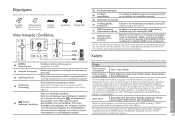Samsung SPF-71ES Support Question
Find answers below for this question about Samsung SPF-71ES.Need a Samsung SPF-71ES manual? We have 1 online manual for this item!
Question posted by cshouftas on August 24th, 2013
Deleting All Photos. Even Trashes.
I'm running the spf71es on a MacBook and I want to delete all the previous photos to make a new album to run on the picture frame. I attached the frame to the mac book via USB and deleted the photos, but the frame has a "trashes" folder and although I can get to it on the frame, I can't get to the folder on the MacBook. How do I delete all the photos on the Samsung spf71es picture frame?
Current Answers
Related Samsung SPF-71ES Manual Pages
Samsung Knowledge Base Results
We have determined that the information below may contain an answer to this question. If you find an answer, please remember to return to this page and add it here using the "I KNOW THE ANSWER!" button above. It's that easy to earn points!-
General Support
...run Sound editor as in menu at the bottom left of files with Multimedia Manager. Copy the first from the Library folder imported to music files as follows. Save as follows. To phone Phone Movie Converter Movie files can create new wallpaper using a USB connector. Making... editor. Photo album and choose...want to delete the file. ave You can use photos... a frame, and... -
General Support
... go directly to that the USB mode setting is "0000") Using My Bluetooth Places, select File Transfer or OBEX to the picture location, inside the Images folder, using Windows Explorer &...USB setting Select "Open folder to a PC. The microSD memory card must first be located on the new Removable Disk screen Navigate to view the phone's contents Copy the desired Photo ... -
General Support
... size limit for the handset to create the destination folders. These copyright protections may prevent some purchased or subscription content. How Do I Transfer Pictures or Videos Between My SGH-A777 Phone And My Computer? paste the Photo(s) into the USB slot on the new Removable Disk screen Navigate to a microSD memory card, click here...
Similar Questions
Importing Photos
How do I import photos from my Windows 10 PC to the SPF 87H photo frame?
How do I import photos from my Windows 10 PC to the SPF 87H photo frame?
(Posted by dinostrum 2 years ago)
Photo Frame 700t Setup
Good evening, My digital album Modem Samsung 700T does not turn the ignition key and slide flashes ...
Good evening, My digital album Modem Samsung 700T does not turn the ignition key and slide flashes ...
(Posted by sytchoumi83 7 years ago)
Power Adapter Type.
Hi can you please tell the specifications of power adapter used for SPF-72H digital photo frame, as ...
Hi can you please tell the specifications of power adapter used for SPF-72H digital photo frame, as ...
(Posted by afshananjum442 8 years ago)
Power Supply Photo Viewer Model Spf 76
Where can I buy a new power supply in Canada for the SPF 76? a new or used one
Where can I buy a new power supply in Canada for the SPF 76? a new or used one
(Posted by landrylapointe 11 years ago)
How To Play Music On 1000p While Displaying Photos?
i HAVE A SAMSUNG 1000P. I WANT TO PLAY MUSIC FROM THE USB AND ALSO DEPLAY PHOTOS SIMULTANEOUSLY. HOW...
i HAVE A SAMSUNG 1000P. I WANT TO PLAY MUSIC FROM THE USB AND ALSO DEPLAY PHOTOS SIMULTANEOUSLY. HOW...
(Posted by pansraohk 11 years ago)