Samsung SPF-72H Support and Manuals
Get Help and Manuals for this Samsung item
This item is in your list!

View All Support Options Below
Free Samsung SPF-72H manuals!
Problems with Samsung SPF-72H?
Ask a Question
Free Samsung SPF-72H manuals!
Problems with Samsung SPF-72H?
Ask a Question
Most Recent Samsung SPF-72H Questions
Power Adapter Type.
Hi can you please tell the specifications of power adapter used for SPF-72H digital photo frame, as ...
Hi can you please tell the specifications of power adapter used for SPF-72H digital photo frame, as ...
(Posted by afshananjum442 8 years ago)
Popular Samsung SPF-72H Manual Pages
User Manual (user Manual) (ver.1.0) (English) - Page 5


... continually without a break over a long time. If the product needs to repair your product, contact a service center. z Do not use any foreign substance enters the product, make sure to contact one of the product, as this product may encounter serious quality problems due to disconnect the power plug.
When cleaning the product, first...
User Manual (user Manual) (ver.1.0) (English) - Page 6


... disposal, please separate this from other types of waste and recycle it should contact their local government office, for details of material resources.
Please contact a service center. This product should contact either the retailer where they can take this product, or their supplier and check the terms and conditions of This...
User Manual (user Manual) (ver.1.0) (English) - Page 7


... and clean, high class design, your digital photo frame doubles as an ornament for your digital photo frame quickly and easily. A 90 degree rotating stand allows both horizontal and vertical installations. Components By connecting a SD or MMC/MS/XD memory card of your digital camera to expand the memory capacity of your digital photo frame. Features
Side
| Features | Components | Front...
User Manual (user Manual) (ver.1.0) (English) - Page 8


Manual
Digital Photo Frame (Colors may differ for each product.)
Cables
Quick Start
Warranty (Not available in all locations)
User Manual
Power cord Sold separately
SD/MMC/MS/XD card
USB cable (A-B type)
Power Adapter
Front
Side
| Features | Components | Front | Back |
|
(Buttons)
Side
| Features | Components | Front | Back |
|
(Buttons)
User Manual (user Manual) (ver.1.0) (English) - Page 9
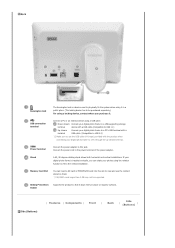
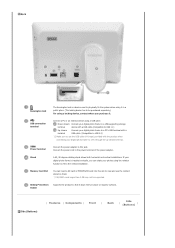
Down stream Connect your digital photo frame to a USB-supporting storage
terminal
device with a USB cable.(Compatible to USB 1.1)
Up stream Connect your digital photo frame to a PC's USB terminal with the product when
connecting your digital photo frame to a PC through the up stream terminal. Connect the power cord to the vertical installation. SD/MMC cards larger than 2 GB may not...
User Manual (user Manual) (ver.1.0) (English) - Page 12


... may cause a malfunction. Hence, they may not be recognized. When connecting your digital photo frame to the down stream terminal, use the USB cable provided with the external device. (For more information on external devices and their cables, contact a relevant service center.) Samsung carries no liability for external device malfunctions caused by using any cable...
User Manual (user Manual) (ver.1.0) (English) - Page 15


...Slide Show Copy / Copy All files Delete / Delete All files
Start slideshow. Only photos with a resolution of less than 8000 (width) * 8000 (height) pixels can be displayed on...
Select an effect to give when displaying images on the screen. Slide Show Speed
Fast, Normal, Slow
Slide Show Settings Select a mode among Fast, Normal, and Slow. Auto Rotation
On, Off Delete the folder. Copy the file....
User Manual (user Manual) (ver.1.0) (English) - Page 16


...Digital Album is placed horizontally, it to the x2 or x4 size. Original, x1, x2, x4 Select this if you need to the width. Original, Fit To Width, Fit To Screen Select an aspect ratio for images to zoom into a photo...Pause slideshow. Therefore, you want to display.
Clock
| Buttons | Photo |
Clock
|
Settings
|
When pressing the MENU, on-screen menu is automatically displayed ...
User Manual (user Manual) (ver.1.0) (English) - Page 17


...System Information
Model, Firmware Version View the product information. Reset Settings
Yes, No Reverts the product settings to Digital Photo Frame Select Update Updating
Digital Photo Frame Firmware update file.
The update progression is changed to your PC, and connect it on again, for the latest firmware update.
Please visit www.samsung.com for your Digital Photo Frame is...
User Manual (user Manual) (ver.1.0) (English) - Page 19


... Files
Photo File
Slide show Run / Slide Show Effect / Rotate / Thumbnail View
General
Dimensions (WxHxD)
209.4 x 149.4 x 87.4 mm / 8.24 x 5.88 x 3.44 inch Specifications Model Name Panel
Items
Type Resolution Brightness Contrast Ratio Interface
Supported Formats
Operating System Built-in Memory USB Memory Card
Power
Rating Consumption
| Specifications | Supported Files |
SPF-72H 7" (13...
User Manual (user Manual) (ver.1.0) (English) - Page 20


... may differ according to the model, and specifications are subject to change without prior notice for residential Use and can be used in all areas including common residential areas. (Class B equipment radiates less electromagnetic influences than class A equipment.)
| Specifications | Supported Files | Supported Files
Resolution : Less than 8000x8000 Supported image file format : JPEG (not...
User Manual (user Manual) (ver.1.0) (English) - Page 21


... this product, the USB host operates using USB 1.1 specifications and the USB devices operate using the digital photo frame.
Therefore, you need to display on . Displaying the menu and other operations may take some time to Off. If the problem still persists, contact or visit the nearest service center.
The screen color is not displayed immediately...
User Manual (user Manual) (ver.1.0) (English) - Page 22


... has a password setting function for small mobile devices, as in various digital products such as PDAs, digital cameras, MP3 players, cell phones, and notebook PCs. USB Cable 1) A-B TYPE
Use the up stream terminal when connecting to an external device. Services
Contacts
Samsung Electronics web site
www.samsung.com
If you need a product service, contact or visit a Samsung service center...
User Manual (user Manual) (ver.1.0) (English) - Page 24


...://www.samsung.com/lv http://www.samsung.lt http://www.samsung.kz http://www.samsung.ru http://www.samsung.com/ur http://www.samsung.uz
http://www.samsung.com/au http://www.samsung.com.cn http://www.samsung.com/hk http://www.samsung.com/in http://www.samsung.com/id http://www.samsung.com/jp http://www.samsung.com/my http://www.samsung.com...
User Manual (user Manual) (ver.1.0) (Spanish) - Page 25


....samsung.com/se http://www.samsung.com/ch http://www.samsung.com/uk
http://www.samsung.ee http://www.samsung.com/lv http://www.samsung.lt http://www.samsung.kz
http://www.samsung.ru http://www.samsung.ua http://www.samsung.uz
http://www.samsung.com/au http://www.samsung.com.cn http://www.samsung.com/hk http://www.samsung.com/in/ http://www.samsung...
Samsung SPF-72H Reviews
Do you have an experience with the Samsung SPF-72H that you would like to share?
Earn 750 points for your review!
We have not received any reviews for Samsung yet.
Earn 750 points for your review!
