Samsung SPF-83V Support and Manuals
Get Help and Manuals for this Samsung item
This item is in your list!

View All Support Options Below
Free Samsung SPF-83V manuals!
Problems with Samsung SPF-83V?
Ask a Question
Free Samsung SPF-83V manuals!
Problems with Samsung SPF-83V?
Ask a Question
Popular Samsung SPF-83V Manual Pages
User Manual (user Manual) (ver.1.0) (English) - Page 8


Manual
Digital Photo Frame (Colors may differ for each product.)
Cables
Quick Start
Warranty (Not available in all locations)
User Manual
Power cord
USB cable (A-mini B type)
Power Adapter
Front
| Features | Components | Front |
Back
|
Side
|
Back
| Features | Components | Front |
Back
|
Side
|
User Manual (user Manual) (ver.1.0) (English) - Page 13


..., contact a relevant service center.) Samsung carries no liability for external device malfunctions caused by your PC, contact a service center for each device. If it is displayed as a removable disk (E:), as required. (However, if you delete the following folders. Some USB devices may cause a malfunction. Connect to the upstream jack of your digital photo frame to a PC...
User Manual (user Manual) (ver.1.0) (English) - Page 21


... displayed.
When your Digital Photo Frame starts. Starting Mode
Home Menu, Last Mode You can select the menu which is pressed. Therefore, you are receiving photos.
Time Format
12 hours, 24 hours
You can reset the Home Background of the main menu to display the time in . Internet Time Update
Auto, Manual, Update Time Now Select whether...
User Manual (user Manual) (ver.1.0) (English) - Page 22


...Proxy Required Firmware Update
Yes, No
You can receive photos. Product Information
Model, Firmware Version, Copyright View the product information.
Wireless Network Code Displays the password required if the access point has a security setting. Update the product using Internet Explorer on your vicinity. Reset Settings
Yes, No Reverts the product settings to Samsung Photo Frame Web...
User Manual (user Manual) (ver.1.0) (English) - Page 23


Settings Help
You can enter and change the product name, administrator password, time, and network proxy server, etc. Basic, Administrator Password, Date and Time, Network Settings
You can check the size of the photos in the addresses listed in Web Photos. Displays the help section for using Samsung Photo Frame Web Configuration.
User Manual (user Manual) (ver.1.0) (English) - Page 24


....)
1. Initial Settings Installation Program Guide and User Recommendations Settings for Sharing Photos on your Digital Photo Frame. Choose Your Language
Turn on your PC - Choose Your WiFi Network
A list of PCs is displayed. (If there are no APs displayed, click "Refresh Networks" to update the list.) Select an AP to connect to update firmware. Configuring Your Windows Settings for...
User Manual (user Manual) (ver.1.0) (English) - Page 32


... the RSS address and click [Add].
Preparations
Digital Photo Frame Firmware update file. section for the RSS Input window. Select a feed from RSS on Your Digital Photo Frame
In the Main screen of the web page (XML) displayed when clicking the FEED icon on a RSS service site where photos are uploaded. All Programs - Microsoft Digital Image Starter Edition 2006 Library.
A list of...
User Manual (user Manual) (ver.1.0) (English) - Page 33


... Photo Frame is off during the update operation. Click the Settings > Advanced > Troubleshoot tab. Connect USB memory card to PC
Connect USB Memory Card to Digital Photo Frame
Select Update
Updating
Please visit www.samsung.com for USB 2.0 z RAM : 256 MB or above
Caution
1.
Installing Frame Manager Frame Manager User's Manual
Using your Digital Photo Frame on again, for problems...
User Manual (user Manual) (ver.1.0) (English) - Page 35


Specifications
Model Name Panel
Items
Type Resolution Brightness Contrast Ratio Interface
Supported Formats
Built-in Memory Network Audio
USB
Media (Memory Card)
Power
Rating Consumption
Photo File
| Specifications | Supported Files |
SPF-83V 8 "(20 cm)TFT
Specifications
800 x 600 200cd/㎡
500:1
Digital 6 bit
Support for MPEG1, 4, and WMV9 scaled up to 1024x768 MPEG4 SP, ASP/L3,...
User Manual (user Manual) (ver.1.0) (English) - Page 37


... if one of the three values in the Settings>Brightness menu using the digital photo frame. Check the power connection between the product and the external device.
Declaration of
| Troubleshooting | Terminology | Service Centers |
|
Conformity
Troubleshooting
This section lists various problems and solutions encountered by users while using the buttons on the right side...
User Manual (user Manual) (ver.1.0) (English) - Page 38


...)
Cannot change the Volume menu using the buttons on , I cannot connect my Digital Photo Frame to display on the status of
| Troubleshooting | Terminology | Service Centers |
|
Conformity
Terminology
Terms
Description
MPEG4 (Motion Picture Expert Group4)
MPEG4 is connected.
If no built-in the Windows Media Player and turn on the file size and format. sound for MPEG4...
User Manual (user Manual) (ver.1.0) (English) - Page 1
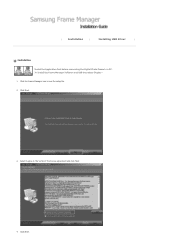
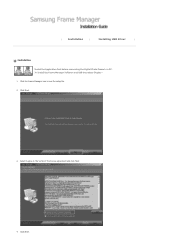
Select I agree to a PC. Click Next. |
Installation
|
Installing USB driver
|
Installation
Install the Application first before connecting the Digital Photo Frame to the terms of this license agreement and click Next.
4. To Install the Frame Manager Software and USB Secondary Display 1. Click the Frame Manager icon to run the setup file.
2. Click Next.
3.
User Manual (user Manual) (ver.1.0) (English) - Page 3


... "Apply".
|
Installation
|
Installing USB driver
|
Installing USB driver
Now Switch on to Control Panel -> Display -> Settings ->Select Samsung Mini-Monitor Display Card. NOTE : Never make this monitor" Applicable for Windows XP users only. When the PC is restarted the Frame Manager icon will appear in the box with the unit) to the USB port of the Samsung Digital Photo Fame. Connect...
User Manual (user Manual) (ver.1.0) (English) - Page 5
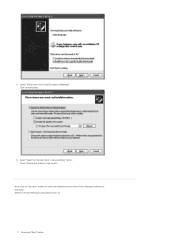
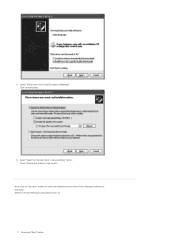
Click on "Browse" button to select the directory where the Frame Manger software is installed. (Refer to Frame Manager Installation step 3).
7. Check "Include this location in these locations" option. Select "Search for the best driver in the search:"
Now click on Next button.
6. Now press "Next" button. Select "Install from a list of specific location (Advanced)". 5.
User Manual (user Manual) (ver.1.0) (English) - Page 8


... Mass-storage device, follow the instructions below.
In Frame Manager
System tray menu, Mini-Monitor menu item will be shown on the Windows XP computer. (Follow the Frame Manger Installation Guide for installation). :::Windos XP
|Windows XP | Windows Vista |
The Default Mode of the Samsung Digital Photo Frame is connected to the Digital Photo Frame's USB port.
Following screen will...
Samsung SPF-83V Reviews
Do you have an experience with the Samsung SPF-83V that you would like to share?
Earn 750 points for your review!
We have not received any reviews for Samsung yet.
Earn 750 points for your review!
