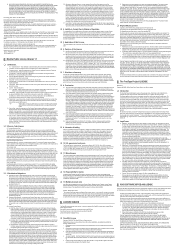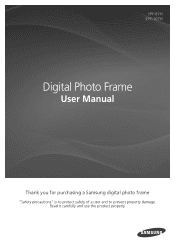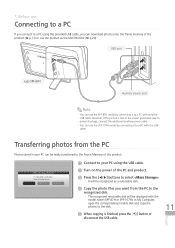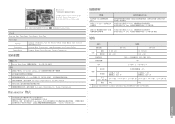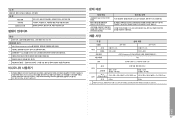Samsung SPF-107H - Touch of Color Digital Photo Frame Support and Manuals
Get Help and Manuals for this Samsung item

View All Support Options Below
Free Samsung SPF-107H manuals!
Problems with Samsung SPF-107H?
Ask a Question
Free Samsung SPF-107H manuals!
Problems with Samsung SPF-107H?
Ask a Question
Most Recent Samsung SPF-107H Questions
How To Remove The Back Cover
how can I remove the back cover to try and fix the stand that snapped off
how can I remove the back cover to try and fix the stand that snapped off
(Posted by amthorpe2000 1 year ago)
How Does Frame Manager Work?
How does FRame manager (SPF 107H ) in connection with Win 7 32bit work? I cannot change the picture ...
How does FRame manager (SPF 107H ) in connection with Win 7 32bit work? I cannot change the picture ...
(Posted by hansdezeeuw 12 years ago)
Problem Accessing Pictures On Memory Card Via Laptop
can no longer seem to access frame memory or memory card pictures using usb connection
can no longer seem to access frame memory or memory card pictures using usb connection
(Posted by davidwelsh 12 years ago)
Samsung SPF-107H Videos
Popular Samsung SPF-107H Manual Pages
Samsung SPF-107H Reviews
We have not received any reviews for Samsung yet.