Samsung SPF-72V Support and Manuals
Get Help and Manuals for this Samsung item
This item is in your list!

View All Support Options Below
Free Samsung SPF-72V manuals!
Problems with Samsung SPF-72V?
Ask a Question
Free Samsung SPF-72V manuals!
Problems with Samsung SPF-72V?
Ask a Question
Samsung SPF-72V Videos
Popular Samsung SPF-72V Manual Pages
User Manual (user Manual) (ver.1.0) (English) - Page 7
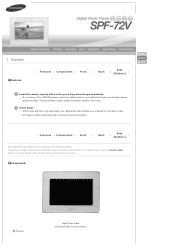
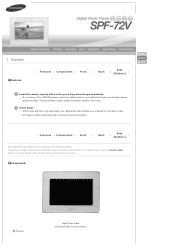
...Manual
Digital Photo Frame (Colors may differ for your digital photo frame, you can enjoy images quickly and easily. Stylish design With its sleek and clean, high class design, your digital photo frame ...digital camera to your desk or table. For optional items, contact a service center. Enjoy stored images immediately. A 90 degree rotating stand allows both horizontal and vertical installation...
User Manual (user Manual) (ver.1.0) (English) - Page 12


... play all music and movie files in the Digital Photo Frame: Photos / frame memory / images)
Favorites Mainly stores photos. Samsung carries no liability for each device.
When connecting your digital photo frame to a PC through the up stream terminal, make sure to the upstream jack of your product is supported. This product does not support USB card readers. Connect to use the...
User Manual (user Manual) (ver.1.0) (English) - Page 15


... images. At this may take a long time if a lot of other photos which have a relationship to it .
Rate Photos
While a slide show . Show Related Photos -.
Slide Show Settings
Repeat
On, Off
Select the Repeat for example, other photos with a digital photo frame.
Then set to On by Windows Media Player. You can rotate an image 90°, 180°, or 270...
User Manual (user Manual) (ver.1.0) (English) - Page 16


...from the menu.
| Buttons | Photos, Web Photos |
Music
|
Video
|
Settings
|
Music
List Menu
When pressing the MENU button, the on your PC while your digital photo frame is performed over the network using ... the file.
Delete the file. On, Off, Setting
Background Music
You can only use images shared by Windows Media Player on -screen menu is currently connected. Upper OSD ...
User Manual (user Manual) (ver.1.0) (English) - Page 19


... whether to Samsung Photo Frame Web Configuration.
Your product will not be displayed. When your Digital Photo Frame. OSD Color Theme Home Background
Timeout
Brightness Button Sound Firmware Update Reset Settings Product Information
...SD/MMC/MS,USB). Internet Time Update
Auto, Manual, Update Time Now
Select whether to set the time information which you can set Month, Day, Year, Hour,...
User Manual (user Manual) (ver.1.0) (English) - Page 20


... You can check the size of your Photo Frame in the [Password] box on your Photo Frame and then open this URL using Samsung Photo Frame Web Configuration. Upper Menu Welcome
Photo Frame Web Photos
Storage Settings
Help
Sub Menu Description Password Enter the password displayed in the slide show at the same time. Photo Feeds, Photos Windows Live Spaces You can enter and change the product...
User Manual (user Manual) (ver.1.0) (English) - Page 21
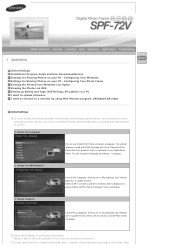
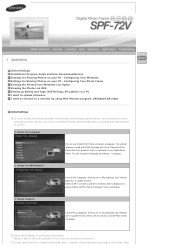
... and a wireless LAN access point (AP) must be in your vicinity. (For Windows XP users, Windows Media Player 11 is required and must be installed on your PC.)
1. Initial Settings Installation Program Guide and User Recommendations Settings for Sharing Photos on your PC - The selected language is set to update firmware. Check whether the Location type is used as shown below. Select Choose...
User Manual (user Manual) (ver.1.0) (English) - Page 22
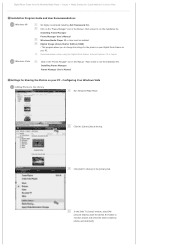
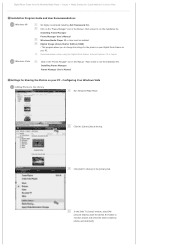
...folder containing photos and click [Add]. Installation Program Guide and User Recommendations
Windows XP
We highly recommend installing .Net Framework 3.0. Installing Frame Manager Frame Manager User's Manual
Settings for the photos on your PC.
Click on the "Frame Manager" icon in the Manual - Main screen to change the ratings for Sharing the Photos on your Digital Photo Frame via...
User Manual (user Manual) (ver.1.0) (English) - Page 27


... on your PC. In your space, change the password (default: Admin) in the Settings of the Samsung Photo Frame Web Configuration. On the Welcome page, enter the password displayed in the [Settings]-[Management Password] screen of your Digital Photo Frame in the [Password] box and click [Sign in the Management Web Address window. Add albums and photos by clicking on Your Digital Photo Frame -
User Manual (user Manual) (ver.1.0) (English) - Page 29
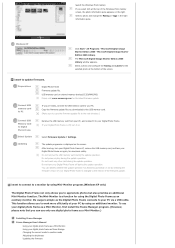
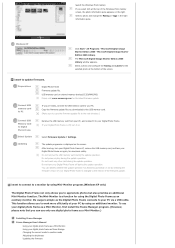
.../MMC/MS) Please visit www.samsung.com for the selected photo at the top of the screen. Do not press any other card during the update operation. You can use only one digital photo frame as a Mini-Monitor.)
Installing Frame Manager Frame Manager User's Manual
Using your PC via a USB cable.
Preparations
Digital Photo Frame Firmware update file.
If your PC.
Connect...
User Manual (user Manual) (ver.1.0) (English) - Page 30
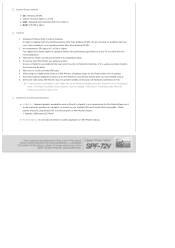
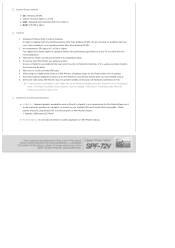
... MB or above
Caution
1. We recommend a CPU speed of a graphics processor by your digital photo frame as directed in the Installation Guide. 4. In this case, set Hardware acceleration to the primary monitor after you do not follow the directions. Click the Settings > Advanced > Troubleshoot tab.
Do not use your PC are using it would require the emulation of...
User Manual (user Manual) (ver.1.0) (English) - Page 31


...in Memory Network Audio
USB
Media (Memory Card)
Power
Rating Consumption
Content Files Networking Control
Photo File
Music File Movie File Networking Information I/O Device Memory Card
| Specifications | Supported Files |
Specifications
7" (17 cm) TFT 800 x 480 Digital 6 bit JPEG. DHCP from RSS feed
Memory Information. status information Key (8 keys) Auto detection and GUI for selection...
User Manual (user Manual) (ver.1.0) (English) - Page 32


... mode when pressing the power button. If the problem still persists, contact or visit the nearest service center. See Specifications.)
It takes some time to switch to display an image after the digital photo frame turns on but the screen is no noticeable error in the Settings>Brightness menu using the digital photo frame.
Select one matches your PC. Check the...
User Manual (user Manual) (ver.1.0) (English) - Page 33


..., if you are connected to the Internet and Settings > Internet time update is set time again whenever your Digital Photo Frame and PC off and on.
Cannot change the image ratings in the Windows Media Center in the Windows Media Player and turn both your Digital Photo Frame is accessible to Allow.
Check whether a Digital Photo Frame is not displayed. A movie file The movie...
User Manual (user Manual) (ver.1.0) (English) - Page 34


... a PC is used as a repeater. It provides high stability and high capacity.
You can connect your digital photo frame to a PC using a cell phone, you need a product service, contact or visit a Samsung service center. This product supports USB 2.0. SSID (Universal Plug & Play)
SSID is a 32-bit unique identifier which is provided with the product. It provides a 50...
Samsung SPF-72V Reviews
Do you have an experience with the Samsung SPF-72V that you would like to share?
Earn 750 points for your review!
We have not received any reviews for Samsung yet.
Earn 750 points for your review!

