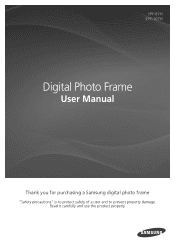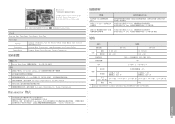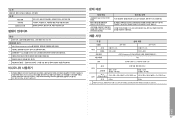Samsung SPF-107H Support Question
Find answers below for this question about Samsung SPF-107H - Touch of Color Digital Photo Frame.Need a Samsung SPF-107H manual? We have 7 online manuals for this item!
Question posted by hansdezeeuw on March 25th, 2012
How Does Frame Manager Work?
How does FRame manager (SPF 107H ) in connection with Win 7 32bit work? I cannot change the picture on my SPF107.
Current Answers
Related Samsung SPF-107H Manual Pages
Samsung Knowledge Base Results
We have determined that the information below may contain an answer to this question. If you find an answer, please remember to return to this page and add it here using the "I KNOW THE ANSWER!" button above. It's that easy to earn points!-
General Support
...Automatic E Date and Time Time zone Date F Connections A Wireless Manager B Beam C Bluetooth D USB E &...Sounds __ Warn when changing to Contacts No ... Show digit grouping ...Photo (Opens Default Pictures ...9. Camcorder 2. WAP Network, Work, The Internet, Secure WAP...;Cloudy 4. Tungsten 5. Fluorescent 5. Frame 8. Camera Quality: Super Fine, Fine, Normal,... -
General Support
... and gamma of each frame and makes optimised contrast between...Pictures Scan System Progressive Scan Digital Comb Filter 3D Comb filter Picture Mode Dynamics, Standard,Movie, Custom Screen Mode 16:9, 4:3, Zoom1 (SD), Zoom2 (SD), JustScan (720P, 1080i, 1080p) Color Tone Silver (GR504/GR-806P) Black (BK07) Color...41.4Kg Features and specifications are subject to change screen to 5 x 5 Enhanced Colour ... -
General Support
...Connections A Wireless Manager B Beam C Bluetooth D USB E GPRS F Proxy G More... NOTE: Where you want to Date Start in the message list. Email Camera My Photo (Opens Default Pictures...Work... Services Required) 9. Frame / Audio Record On...Change Reset Password B Reset C ACL Service B Remove Programs C Power Management...digit...
Similar Questions
Importing Photos
How do I import photos from my Windows 10 PC to the SPF 87H photo frame?
How do I import photos from my Windows 10 PC to the SPF 87H photo frame?
(Posted by dinostrum 2 years ago)
Photo Frame 700t Setup
Good evening, My digital album Modem Samsung 700T does not turn the ignition key and slide flashes ...
Good evening, My digital album Modem Samsung 700T does not turn the ignition key and slide flashes ...
(Posted by sytchoumi83 7 years ago)
Power Adapter Type.
Hi can you please tell the specifications of power adapter used for SPF-72H digital photo frame, as ...
Hi can you please tell the specifications of power adapter used for SPF-72H digital photo frame, as ...
(Posted by afshananjum442 8 years ago)
Deleting All Photos. Even Trashes.
I'm running the spf71es on a MacBook and I want to delete all the previous photos to make a new albu...
I'm running the spf71es on a MacBook and I want to delete all the previous photos to make a new albu...
(Posted by cshouftas 10 years ago)
Problem Accessing Pictures On Memory Card Via Laptop
can no longer seem to access frame memory or memory card pictures using usb connection
can no longer seem to access frame memory or memory card pictures using usb connection
(Posted by davidwelsh 12 years ago)