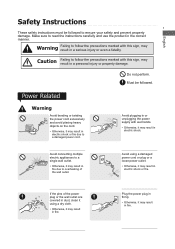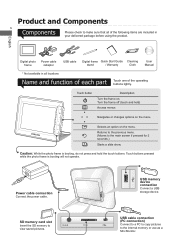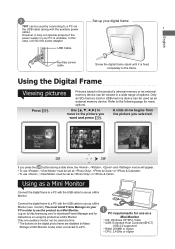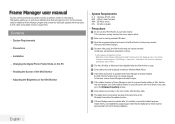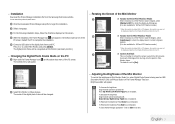Samsung 700T Support and Manuals
Get Help and Manuals for this Samsung item

View All Support Options Below
Free Samsung 700T manuals!
Problems with Samsung 700T?
Ask a Question
Free Samsung 700T manuals!
Problems with Samsung 700T?
Ask a Question
Most Recent Samsung 700T Questions
Photo Frame 700t Setup
Good evening, My digital album Modem Samsung 700T does not turn the ignition key and slide flashes ...
Good evening, My digital album Modem Samsung 700T does not turn the ignition key and slide flashes ...
(Posted by sytchoumi83 7 years ago)
Keyboard Mouse
whilst screen is engaged how do you turn off the keyboard mouse?
whilst screen is engaged how do you turn off the keyboard mouse?
(Posted by angusgalati 11 years ago)
Replacing Back Cover On Spf-107h
(Posted by jessmbr 11 years ago)
Samsung 700T Videos

1st production of Flipsteady for Samsung 700t - demo and making of +Helix
Duration: 8:50
Total Views: 6,461
Duration: 8:50
Total Views: 6,461
Popular Samsung 700T Manual Pages
Samsung 700T Reviews
We have not received any reviews for Samsung yet.