Samsung YP-T9JQB - Digital AV Player Support and Manuals
Get Help and Manuals for this Samsung item
This item is in your list!

View All Support Options Below
Free Samsung YP-T9JQB manuals!
Problems with Samsung YP-T9JQB?
Ask a Question
Free Samsung YP-T9JQB manuals!
Problems with Samsung YP-T9JQB?
Ask a Question
Popular Samsung YP-T9JQB Manual Pages
User Manual (ENGLISH) - Page 2
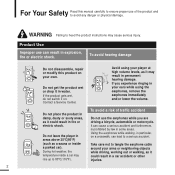
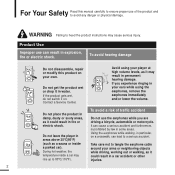
...repair or modify this manual carefully to ensure proper use of traffic accident
Do not use can result in some areas. Contact a Service Center.
Do not leave the player...instructions may rise up to a serious accident. Product Use
Improper use the earphones while you experience ringing in your player...the product and to tangle the earphone cable around your arms or neighboring objects ...
User Manual (ENGLISH) - Page 6


Basic Information
Components
Checking the Accessories
Player
Earphones AH30-00087D
USB Cable AH39-00899A
Installation CD AH80-00138A
s Design of accessories is subject to change for the purpose of improvement, without notice.
6
User Manual (ENGLISH) - Page 16
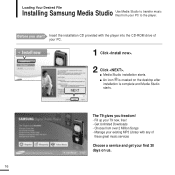
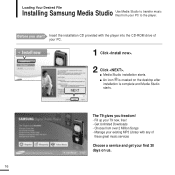
... Media Studio starts. Before you freedom! - Manage your existing MP3 Library with the player into the CD-ROM drive of these great music services Choose a service and get your PC to transfer music files from over 2 Million Songs - Loading Your Desired File
Installing Samsung Media Studio Use Media Studio to the player. The T9 gives you start!
User Manual (ENGLISH) - Page 17


... Desired File Installing Samsung Media Studio/ Connecting to your PC
1
2
1 Connect the larger end of the USB cable to the USB Connection Port on the bottom of the player.
2 Connect the USB cable to the USB port ( ) on the screen display of free hard disc space
s USB Port 2.0
s CD Rom Drive (2X or higher)
s Windows XP Service Pack 2 or higher s Windows Media Player 10...
User Manual (ENGLISH) - Page 20
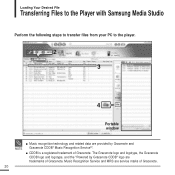
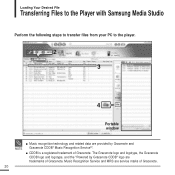
... Desired File
Transferring Files to the Player with Samsung Media Studio
Perform the following steps to transfer files from your PC to the player.
2 [YP-T9[MTP]] [YP-T9] 3
4
Portable window
NOTE
s Music recognition technology and related data are provided by Gracenote CDDB" logo are service marks of Gracenote.
20 Music Recognition Service and MRS are trademarks of...
User Manual (ENGLISH) - Page 21
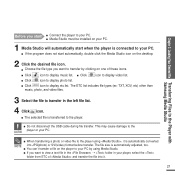
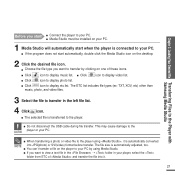
...USB cable during file transfer.
s If you want to transfer in your PC.
This may cause damage to display music list. s Connect the player to display photo list. s Click
icon to your PC by clicking on the player...Your Desired File Transferring Files to display video list. s Media Studio must be installed on the desktop.
2 Click the desired file icon.
s Click
icon to ...
User Manual (ENGLISH) - Page 26


... your
computer. s The Creation window appears.
3 Type in the album title and click .
26
s A new album (playlist) will be created and stored in the My Album section of Media Studio on your favorite songs.
1
[YP-T9[MTP]]
3 3
2
1 Click on the bottom. Listening to Music
Creating a Playlist Using Samsung Media Studio
A playlist is a list...
User Manual (ENGLISH) - Page 32


... the desired background
00:01:42
00:05:06
image and then press the [ ] button. only supports images less than 200 pixel (horizontal) x 200 pixel(vertical) in the tag information of a music ... (Repeat)
Street Mode DNSe Play Mode Music Backgrou.. To select a background image for Music mode
You can set a background image for Music mode. s : To play all the tracks in the music playback mode.
2...
User Manual (ENGLISH) - Page 50


...4 Press the [
] button to mode. s The preset number is selected and you can also set an identical frequency, you cannot switch to select the desired preset number
at the bottom of the screen... in Preset mode when FM Radio
mode is set , the unit will appear and you will see . Listening to FM Radio
Setting a Frequency (Continued)
To manually preset frequencies
1 Press the [
] button ...
User Manual (ENGLISH) - Page 64
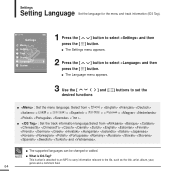
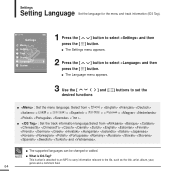
s The supported languages can be changed or added.
Select from and . This is what is ID3-Tag? s The Settings menu appears.
2 Press the [
] button to the file, such as the title, artist, album, year, genre and a comment field.
64 NOTE s What is attached to an MP3 to carry information relevant to select and then...
User Manual (ENGLISH) - Page 67
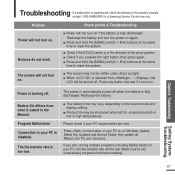
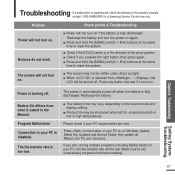
.../ Troubleshooting
Troubleshooting If a malfunction is in the Manual. s When is selected from what is turning off . Battery life differs from ¡ , the
LCD will not turn on the sound mode and display setting. The screen will not turn the power on . s The screen may not be low.
Problem Power will be shortened when left for a Samsung Service...
User Manual (ENGLISH) - Page 68


... if the USB cable has been disconnected during file or data transmission.
If this is disabled. File upload is the case, it may be held responsible for data loss. Files or Data are Missing. s Check if there is securely connected.
s Check if the USB cable is enough battery power. Troubleshooting (Continued)
Problem
Check points & Troubleshooting
Playing is disabled...
User Manual (ENGLISH) - Page 70


...Specifications
Model Name Power
Built-in Battery Power
File
Compatibility
Supported Number of folders and Files Earphone Output
Output Frequency Range Noise Ratio
Play Time
Temperature Range for Operation Case Weight
Dimension (WxHxD)
YP... hours for music playback (based on: MP3 128kbps, Volume: 20, Normal Mode), ...Manual are subject to change without prior notice for further improvement.
70
User Manual (ENGLISH) - Page 74


.... For further information relating to the Authorized Service Centers contact; 1-800-SAMSUNG (1-800-726-7864) www.samsung.com
WARRANTY CONDITIONS:
1.The warranty is only valid when the warranty card is limited to the original purchaser; and product number.
Repair or direct replacement under the terms of purchase, dealer's name, model, serial No. If during the period...
User Manual (ENGLISH) - Page 75


... or made illegible.
6. The warranty does not cover the following:
x Periodic checks, maintenance, repair and replacement of the product by non-authorized service centers such as opening of parts due to use this product.
x Repairs performed by a non-authorized person.
x The model, serial No.
This warranty does not affect the consumer's statutory rights nor the consumers...
Samsung YP-T9JQB Reviews
Do you have an experience with the Samsung YP-T9JQB that you would like to share?
Earn 750 points for your review!
We have not received any reviews for Samsung yet.
Earn 750 points for your review!
