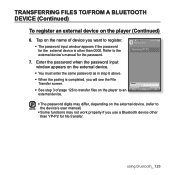Samsung YP-P2JAB - 4 GB Digital Player Support and Manuals
Get Help and Manuals for this Samsung item

View All Support Options Below
Free Samsung YP-P2JAB manuals!
Problems with Samsung YP-P2JAB?
Ask a Question
Free Samsung YP-P2JAB manuals!
Problems with Samsung YP-P2JAB?
Ask a Question
Most Recent Samsung YP-P2JAB Questions
Samsung Yp-p2jaby/xaa 4gb Media Player Password Locked How To Release ?
hi my media player password locked last 2 year did not used my player.how to release password pls he...
hi my media player password locked last 2 year did not used my player.how to release password pls he...
(Posted by vinoth85gopal 9 years ago)
Popular Samsung YP-P2JAB Manual Pages
Samsung YP-P2JAB Reviews
We have not received any reviews for Samsung yet.