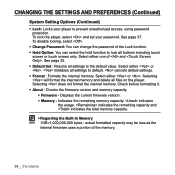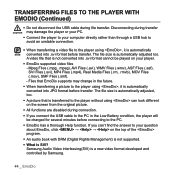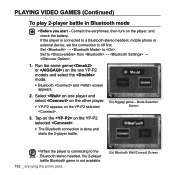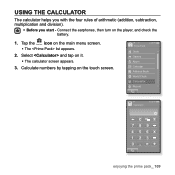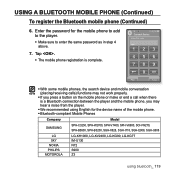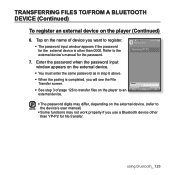Samsung YP-P2JAB Support Question
Find answers below for this question about Samsung YP-P2JAB - 4 GB Digital Player.Need a Samsung YP-P2JAB manual? We have 1 online manual for this item!
Question posted by vinoth85gopal on November 22nd, 2014
Samsung Yp-p2jaby/xaa 4gb Media Player Password Locked How To Release ?
hi my media player password locked last 2 year did not used my player.how to release password pls help me... mail id:
Current Answers
Answer #1: Posted by TheWiz on November 22nd, 2014 7:49 AM
Download the Emodio software from here, install it, and register your device. You should then be able to reset your password.
Related Samsung YP-P2JAB Manual Pages
Samsung Knowledge Base Results
We have determined that the information below may contain an answer to this question. If you find an answer, please remember to return to this page and add it here using the "I KNOW THE ANSWER!" button above. It's that easy to earn points!-
General Support
...Missed Calls Or Voice Mails On My SCH-I760...Lock On My SCH-I760? How Do I Adjust The Ringer Volume On My SCH-I760? View the Verizon Wireless SCH-I760 Menu Tree Bluetooth Index Top How Do I Record Video With My SCH-I760? How Do I Change The Camera Resolution On My SCH-I760? How Do I Assign An MP3...I Hide My Caller ID From Being Displayed When ...How Can I Use The Windows Media Player® How Do... -
General Support
...MP3s Camera General Miscellaneous Internet & Configurations Speed Dial Calendar, Time & Alarms Voice Dial, Notes Or Commands Advanced Features Apps / PIM Audio Batteries / Camcorder File Formats Internet Media Player Messaging Memory (Camera / Camcorder) (Messaging) (System / User) Network Phone Book SAR Values Wallpaper How Do I Use Key Guard Or Key Lock... Calls Or Voice Mails On My SGH-... -
General Support
...An Audible Message Alert For Missed Calls Or Voice Mails On My SGH-A727? Can I Change The...Use Key Guard Or Key Lock On My SGH-A727? Can I Transfer MP3's To My SGH-A727? How Do I Use...Using The Phone Contacts Display Sounds Images MP3s Camera Camcorder General Miscellaneous Internet & Alarms Voice Dial, Notes Or Commands Advanced Features Apps / PIM Batteries / Camcorder Internet Media Player...
Similar Questions
Where Can We Get A Replacement Charger For Samsung Yp-q1jeb Media Player Please?
The original charger has been misplaced and we would like to purchase a replacement so that the Medi...
The original charger has been misplaced and we would like to purchase a replacement so that the Medi...
(Posted by theloaders 9 years ago)
My Samsung Yp-s2 Won't Be Recognized By My New Computer Using Windows 7
(Posted by dankar 11 years ago)
Finding My Music On My Samsung Yp-u1x 512mb Usb Mp3 Player
i put music onmySamsung YP-U1Xbut none of it is ontheir, when i connect it to my computer is shows t...
i put music onmySamsung YP-U1Xbut none of it is ontheir, when i connect it to my computer is shows t...
(Posted by Javierriojas3 11 years ago)
Can't Drag Songs Into My Samsung Yp-s3jab/xaa Mp3 Player.
I deleted all my songs from the Samsung mp3 player to start fresh. Now it won't let me drag and drop...
I deleted all my songs from the Samsung mp3 player to start fresh. Now it won't let me drag and drop...
(Posted by written1hm 13 years ago)