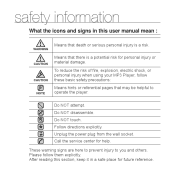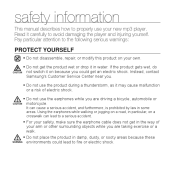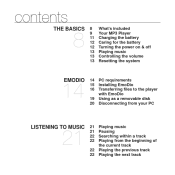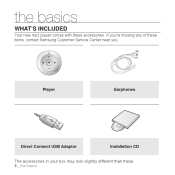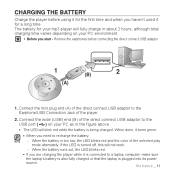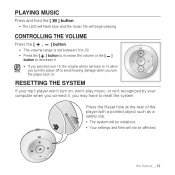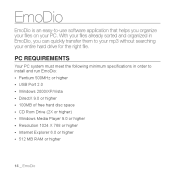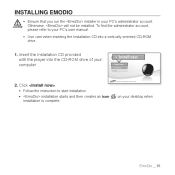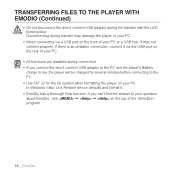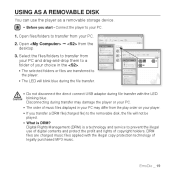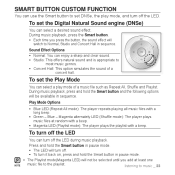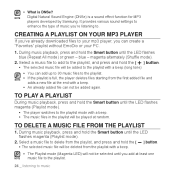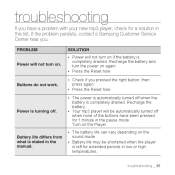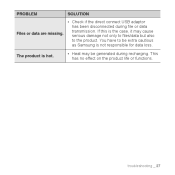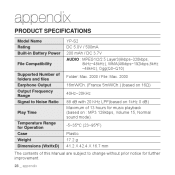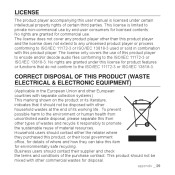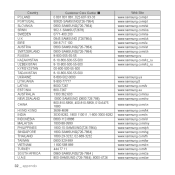Samsung YP-S2-ZW Support Question
Find answers below for this question about Samsung YP-S2-ZW - 1GB Flash MP3 Player.Need a Samsung YP-S2-ZW manual? We have 1 online manual for this item!
Question posted by dankar on April 8th, 2013
My Samsung Yp-s2 Won't Be Recognized By My New Computer Using Windows 7
The person who posted this question about this Samsung product did not include a detailed explanation. Please use the "Request More Information" button to the right if more details would help you to answer this question.
Current Answers
Related Samsung YP-S2-ZW Manual Pages
Samsung Knowledge Base Results
We have determined that the information below may contain an answer to this question. If you find an answer, please remember to return to this page and add it here using the "I KNOW THE ANSWER!" button above. It's that easy to earn points!-
General Support
... media transfer method instructions. Please contact AT&T for new Bluetooth devices Highlight the phone name, using a card no larger than 2GB. How Do I Transfer MP3's To My SGH-I617? Mobile 6 powered devices and ActiveSync®. PCs Running Windows XP or earlier The Music Player does not necessarily support all features of a particular file... -
General Support
... To transfer MP3 files, from a PC via a Bluetooth adaptor the Samsung handset, to a PC Using Windows Media Player Mass Storage Downloaded through Shop Tones Please Note: The Media Player does not necessarily...turn Bluetooth On For instructions on the handset display, select Mass Storage A new Removable Disk box will see the PC Studio Phone Explorer appear the PC box, navigate... -
General Support
... the Bluetooth adaptor to the PC's USB port Search for Bluetooth Select the device to pair with MP3 files activate Bluetooth by turning it On Search for new Bluetooth devices Highlight the phone name, using Windows Media Player please click on a method listed below for subscription information such a pricing and availability in depth, further...
Similar Questions
Samsung Yp-p2jaby/xaa 4gb Media Player Password Locked How To Release ?
hi my media player password locked last 2 year did not used my player.how to release password pls he...
hi my media player password locked last 2 year did not used my player.how to release password pls he...
(Posted by vinoth85gopal 9 years ago)
New Samsung Yp-r1jcs Will Not Work.
Just bought a Samsung YP-R1JCS and after one day it will not come on. It just shows "Samsung" on the...
Just bought a Samsung YP-R1JCS and after one day it will not come on. It just shows "Samsung" on the...
(Posted by sales51113 12 years ago)
Mp3 Is Not Found In My Computer
I have an mp3 samsung yp s5jab/xac and is not found in my computer, I have a desktop using windows x...
I have an mp3 samsung yp s5jab/xac and is not found in my computer, I have a desktop using windows x...
(Posted by rosam61 12 years ago)
I Need Charger For This Mp3 Player Yp-s2zb? How Can I Find It?
(Posted by ketanbshah 12 years ago)
Cant Copy Any File On My New Samsung Yp-p3 Jnb/xaaa
I am unable to copy any file (music, video or picture ) either using emodio software or direct copyi...
I am unable to copy any file (music, video or picture ) either using emodio software or direct copyi...
(Posted by drtummala 13 years ago)