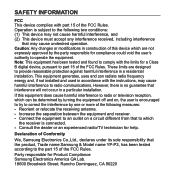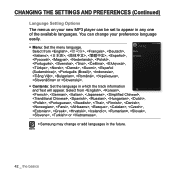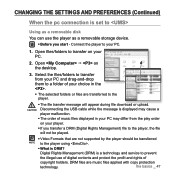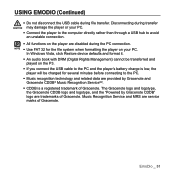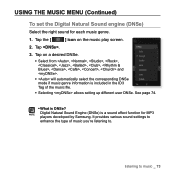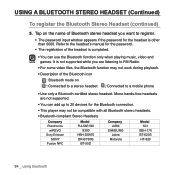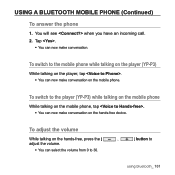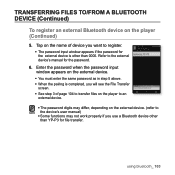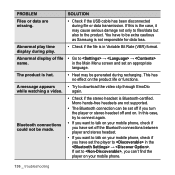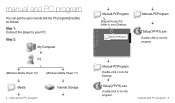Samsung YP-P3JNB Support Question
Find answers below for this question about Samsung YP-P3JNB - 32 GB, Digital Player.Need a Samsung YP-P3JNB manual? We have 5 online manuals for this item!
Question posted by drtummala on June 15th, 2010
Cant Copy Any File On My New Samsung Yp-p3 Jnb/xaaa
I am unable to copy any file (music, video or picture ) either using emodio software or direct copying
Current Answers
Related Samsung YP-P3JNB Manual Pages
Samsung Knowledge Base Results
We have determined that the information below may contain an answer to this question. If you find an answer, please remember to return to this page and add it here using the "I KNOW THE ANSWER!" button above. It's that easy to earn points!-
General Support
... your favorite music, streaming videos, games, and more information on the Software tab and it just as : Windows Marketplace for Windows Phone: Instantly send a text or email message, call a friend, search the Web, open in Device Manager. Step Two: Install Microsoft Windows Device Center Or ActiveSync 4.5 For information on the file Jack_Windows_Mobile_6_5_Upgrade.exe... -
General Support
... requires __ Use the same name and password for sending e-mail Server Settings __ Require SSL for new items __ Show start due dates Voice Notes Record Play Set As Ringtone World Clock World Map Clock 1 Clock 2 Clear Assign View Digital Analog Set as current time My Stuff 1 My Pictures 2 My Videos 3 ... -
General Support
... Play YP-Q1 USB 3 Hours 30/4 Hours (Music/Video) YP-Q2 4 50/4 YP-P3 30/5 YP-P2 4.5 35/5 (Music/Video) YP-S5 24/4 YP-T10 30/4 YP-K5 30/6 Hours (buds/speaker) YP-K3 4 Music 25 hrs required. When the unit is the first time you're charging your player, or the first time after not using your computer. HDD players depend...
Similar Questions
Samsung Yp-c1 Mp3 Player Problem: The Mp3 Player Does Not See The Files Only On
I have a Samsung Yp-c1 model, mp3 player.When i connect my mp3 player to the computer it shows that ...
I have a Samsung Yp-c1 model, mp3 player.When i connect my mp3 player to the computer it shows that ...
(Posted by sybyke 4 years ago)
Samsung Yp-p2jaby/xaa 4gb Media Player Password Locked How To Release ?
hi my media player password locked last 2 year did not used my player.how to release password pls he...
hi my media player password locked last 2 year did not used my player.how to release password pls he...
(Posted by vinoth85gopal 9 years ago)
Operating System
Somebody formated my YP-P3 accidentaly using his computer, i need to know where i can get the operat...
Somebody formated my YP-P3 accidentaly using his computer, i need to know where i can get the operat...
(Posted by aubrymla 11 years ago)
New Samsung Yp-r1jcs Will Not Work.
Just bought a Samsung YP-R1JCS and after one day it will not come on. It just shows "Samsung" on the...
Just bought a Samsung YP-R1JCS and after one day it will not come on. It just shows "Samsung" on the...
(Posted by sales51113 12 years ago)