Samsung YP-U3JQL - 2 GB Digital Player Support and Manuals
Get Help and Manuals for this Samsung item
This item is in your list!

View All Support Options Below
Free Samsung YP-U3JQL manuals!
Problems with Samsung YP-U3JQL?
Ask a Question
Free Samsung YP-U3JQL manuals!
Problems with Samsung YP-U3JQL?
Ask a Question
Popular Samsung YP-U3JQL Manual Pages
User Manual (ENGLISH) - Page 2


....
EXPANSION AND COMPATIBILITY
With your favorite tunes, or even listening to MP3 files.
A fully charged battery can play up the tiniest space in your pocket, and its USB 2.0 capability, the player is all this and more. Your new MP3 player is much faster than models with no need for an unbelievable listening experience. USER-FRIENDLY INTERFACE...
User Manual (ENGLISH) - Page 4


Instead, contact
CAUTION
a Samsung Customer Service Center near you.
ƒ Do not use the player with the USB plug pulled out.
Read it can lead to a serious accident.
ƒ For your safety, make sure the earphone cable does not get an electric shock. ...
User Manual (ENGLISH) - Page 5


....
ƒ Failure to follow these instructions may adversely affect your hearing.
NOTE PROTECT YOUR MP3 PLAYER
ƒ Do not leave the player in the ear(s), lower the volume or...player. Samsung is between 50 to backup important data.
CAUTION ƒ When printing this user manual, we recommend that you print in the print option for an extended time, you are strongly advised to set...
User Manual (ENGLISH) - Page 37


... can't find the answer to your PC. ƒ Connect the player to the computer directly rather than through a USB hub to avoid an unstable connection. ƒ All functions are transferred to ... connect the USB plug to the PC and the player's Battery charge is low, the player will be charged for several minutes before connecting to the player. ƒ Do not disconnect the USB plug during ...
User Manual (ENGLISH) - Page 43


... music _ 41 Click .
ƒ The selected playlist will be transferred to the player folder by folder to your player using Best Buy Digital Music Store
1 2
3 [YP-U3[MTP]] 4
[YP-U3[MTP]]
1. listening to transfer in the folder of . ƒ The window appears.
2. CREATING A PLAYLIST USING BEST BUY DIGITAL MUSIC STORE (Continued)
Transferring a Playlist to in . 3. Click on the left...
User Manual (ENGLISH) - Page 47
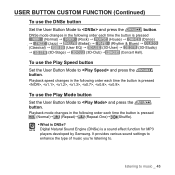
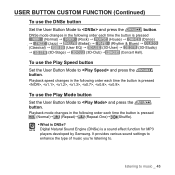
...)
(Rhythm & Blues)
(Classical)
(User EQ)
(3D-User)
(3D-Studio)
(3D-Stage)
(3D-Club)
(Concert Hall). It provides various sound settings to enhance the type of music...MP3
players developed by Samsung.
To use the Play Mode button
Set the User Button Mode to and press the button. To use the Play Speed button
Set...
User Manual (ENGLISH) - Page 55


.... ƒ [Samsung YP-U3] is displayed in Windows
Explorer. Right click on the Start button on the bottom
left of your PC's screen, then choose Explore to Open Windows Explorer on your Desktop.
ƒ The uncompressed files will be available for this player to your player. 2. When the player page appears, select [Firmware] below the model name...
User Manual (ENGLISH) - Page 56


... player will be turned off automatically.
9. 6. Locate and select the Firmware update files (right column) and drag-and-drop it into the folder of free space on the Desktop icon in the right column.
7. The contents of the Desktop will not be upgraded.
ƒ You need to have at least 20 MB of [Samsung YP-U3...
User Manual (ENGLISH) - Page 57


...
• If is in the direction
of the arrow position.
• Check if you have a problem with your new mp3 player, check for a solution in this list.
However, pressing the button when the HOLD condition is completely drained. troubleshooting _ 55 SOLUTION
• Power will not turn on if the battery is on will not...
User Manual (ENGLISH) - Page 63


...the product to the cost of repair and/or replacement of the unit under warranty.
Samsung reserves the right to the Authorized Service Centers contact; 1-800-SAMSUNG (1-800-726-7864). The warranty... after the original purchase of purchase, dealer's name, model, serial No. and product number.
The liability of Samsung and its appointed maintenance company is properly completed,
and upon...
User Manual (ENGLISH) - Page 64


... checks, maintenance, repair and replacement of the defective part, and at its normal purposed or in material, design and workmanship. ƒ The warranty does not cover the following: - Warranty repairs must be fulfilled with functionally equivalent service exchange units.
5. Samsung's obligations are to the repair of parts due to use with Samsung's instructions usage and...
User Manual (ENGLISH) - Page 2
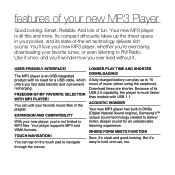
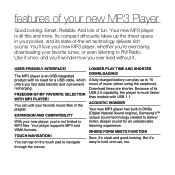
...FAVORITE SELECTION WITH MP3 PLAYER! A fully charged battery can play up the tiniest space in DNSe (Digital Natural Sound engine), Samsung's™ unique sound technology created to deliver richer, deeper sound for a USB cable, which offers you 're exercising, downloading your new MP3 player, whether you fast data transfer and convenient recharging.
Your player supports MP3 and WMA...
User Manual (ENGLISH) - Page 36


... is the easiest way to get files from your PC to the USB port ( ) on your PC.
ƒ appears on the desktop.
ƒ Connect the player to your mp3 player.
3
[YP-U3[MTP]]
4
[YP-U3[MTP]]
5
1. CAUTION
34 _ samsung media studio Slide the
switch.
ƒ The USB plug is connected to your PC.
ƒ If the program does not...
User Manual (ENGLISH) - Page 55


...player page appears, select [Firmware] below the model name to your PC. ƒ [Samsung YP-U3] is displayed in Windows
Explorer. Right click on the Start button on your PC. 5. upgrading firmware
Future upgrades...for this player to Open Windows Explorer on the bottom
left of your player. 2. upgrading firmware _ 53
Connect to http://www.samsung.com, select [SUPPORT] [...
User Manual (ENGLISH) - Page 56


....
9. Locate and click on the player for the upgrade.
54 _ upgrading firmware Locate and select the Firmware update files (right column) and drag-and-drop it into the folder of the Desktop will not be upgraded.
ƒ You need to have at least 20 MB of the player. 6. The contents of [Samsung YP-U3] [Data] [System].
8. Press and...
Samsung YP-U3JQL Reviews
Do you have an experience with the Samsung YP-U3JQL that you would like to share?
Earn 750 points for your review!
We have not received any reviews for Samsung yet.
Earn 750 points for your review!
