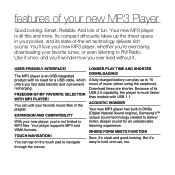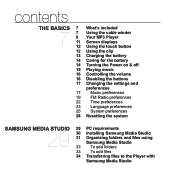Samsung YP-U3JQB - 2 GB Digital Player Support and Manuals
Get Help and Manuals for this Samsung item

View All Support Options Below
Free Samsung YP-U3JQB manuals!
Problems with Samsung YP-U3JQB?
Ask a Question
Free Samsung YP-U3JQB manuals!
Problems with Samsung YP-U3JQB?
Ask a Question
Most Recent Samsung YP-U3JQB Questions
How To Unlock Player?
(Posted by carolann131 12 years ago)
My Mp3 Has Frozen
I have a Samsung YP-U3 it has frozen on the volume screen. Turned the volume to 0 and put a x at t...
I have a Samsung YP-U3 it has frozen on the volume screen. Turned the volume to 0 and put a x at t...
(Posted by coundies 13 years ago)
Popular Samsung YP-U3JQB Manual Pages
Samsung YP-U3JQB Reviews
We have not received any reviews for Samsung yet.