Samsung YP-Z5AS - 4 GB, Digital Player Support and Manuals
Get Help and Manuals for this Samsung item
This item is in your list!

View All Support Options Below
Free Samsung YP-Z5AS manuals!
Problems with Samsung YP-Z5AS?
Ask a Question
Free Samsung YP-Z5AS manuals!
Problems with Samsung YP-Z5AS?
Ask a Question
Popular Samsung YP-Z5AS Manual Pages
Firmware Upgrade Instructions - Page 2


... is Z5Update.dat
F/W Upgrade Procedure
1) Connect USB cable. This document describes temporary F/W upgrade method
Requirement
- Z5F F/W Upgrade Instruction
NOTE: Before starting this process CHECK YOUR BATTERY STATUS. Z5F F/W Version 2.28 (or above). The device will be connected as 'Samsung YP-Z5' see bellow. Windows XP (SP1, SP2) - When using Windows Media Player 11 first Explore the...
Firmware Upgrade Instructions - Page 3


The top series with Windows Media player 11 bottom series with Windows Media player 10.
3) After formatting Explore the device as shown below. 4) Copy the new F/W (2.28 or above) to ROOT Folder "Samsung YP-Z5 Storage" The filename is Z5Update.dat
• With WMP10 copy to the DATA Folder • With WMP11 copy to the device. 2) When formatting you will see the following windows.
Quick Guide (easy Manual) (ver.1.0) (English) - Page 5


Chapter 5. Setup
Setup 35 Audio Setup 35 Display Setup 36 Slideshow Setup 37 Repeat Setup 38 Timer Setup 39 Language Setup 40 Reset 41 Checking the System Infomation 42
Chapter 6. Troubleshooting & Appendix
System Reset 44 To Upgrade Firmware 45 Troubleshooting 47 Menu Tree 50 Product Specifications 51 License 52 Safety Information 54 Warranty 56
5
Quick Guide (easy Manual) (ver.1.0) (English) - Page 7
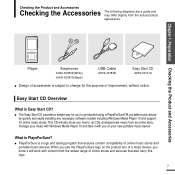
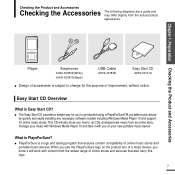
... device
by quickly and easily installing any necessary software needed including Windows Media Player 10 and support for the purpose of improvement, without notice. Chapter 1. Easy Start CD Overview
What is PlaysForSure? What is Easy Start CD? Preparation Checking the Product and Accessories
Player
Earphones
AH30-00086D(White) AH30-00087D(Black)
USB Cable
AH39-00783B
Easy Start CD...
Quick Guide (easy Manual) (ver.1.0) (English) - Page 22


... Tag (music information) is displayed as [unknown].
22 Connect the earphones, then switch on the [
] to the
2 Tab on the player. Playing by Playlist s : To play continuously in random order s : To play in numeric or alphabetical order
s The music files compatible with the player are MP3, WMA, Secure WMA. Listening to Music
Listening to...
Quick Guide (easy Manual) (ver.1.0) (English) - Page 35


... Enables clear sound quality outdoors. Select either or . NOTE
Button functions for MP3 players developed by Samsung and consists of 3D and Street modes.
s : Enables button sounds. s...effect function for Setup s Tab on the [ Pad].
] to select , then press the [Touch
s The Sound Settings Menu will appear.
3 Tab on the [ ] to select a Menu and save.
Setup
Audio Setup You can ...
Quick Guide (easy Manual) (ver.1.0) (English) - Page 37
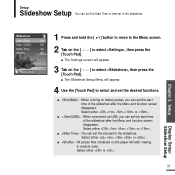
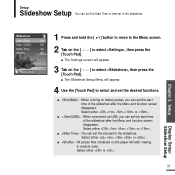
s < Start(USB)> : When connected via USB, you can set the start time of the slideshow after the Menu and function screen disappears. Select either or .
37
Display Setup/ Slideshow Setup
Select either or . Select either or . s : All picture files contained on the player will start time of the slideshow. Chapter 5.
s : You can set the Start Time or interval of...
Quick Guide (easy Manual) (ver.1.0) (English) - Page 40


....
3 Tab on the [ [Touch Pad].
] to select , then press the
s The Language Settings screen will appear.
4 Tab on the [
] to the previous screen. s The language of your choice is set and you are returned to select a language of your choice, then
press the [Touch Pad]. s The supported languages can be changed or added.
Quick Guide (easy Manual) (ver.1.0) (English) - Page 45
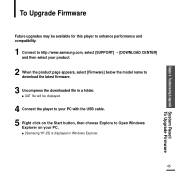
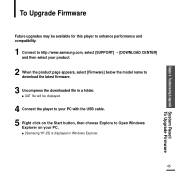
...
45 s [Samsung YP-Z5] is displayed in a folder. Troubleshooting & Appendix System Reset/ To Upgrade Firmware
To Upgrade Firmware
Future upgrades may be displayed.
4 Connect the player to your PC with the USB cable. 5 Right click on the Start button, then choose Explore to Open Windows
Explorer on your product.
2 When the product page appears, select [Firmware] below the model name to http...
Quick Guide (easy Manual) (ver.1.0) (English) - Page 46
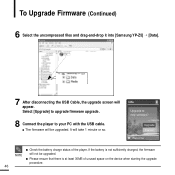
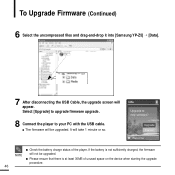
... [Upgrade] to upgrade firmware upgrade.
8 Connect the player to new software? If the battery is at least 30MB of the player. To Upgrade Firmware (Continued)
6 Select the uncompressed files and drag-and-drop it into [Samsung YP-Z5] ¡ [Data].
7 After disconnecting the USB Cable, the upgrade screen will take 1 minute or so.
Info
Upgrade to your PC with the USB cable.
Upgrade...
Quick Guide (easy Manual) (ver.1.0) (English) - Page 47


... following.If the problem persists,contact Samsung Customer Service at 1-800-SAMSUNG.
s Product life may not be shortened when left for extended periods in the œ HOLD position. Battery life differs from the Manual.
s Power will not turn on if the batteries are fully discharged.
Chapter 6. Troubleshooting & Appendix To Upgrade Firmware/ Troubleshooting
Troubleshooting If...
Quick Guide (easy Manual) (ver.1.0) (English) - Page 48


s Check if the USB cable is enough battery power. Reconnect if necessary.
If this is the case, it may cause serious damage not only to files/data but also to ¡ in the Menu screen and set an appropriate language.
48
s Check if there is securely connected. Files or Data are Missing. Check if the USB cable has been...
Quick Guide (easy Manual) (ver.1.0) (English) - Page 51
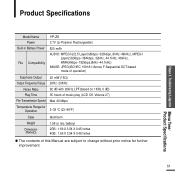
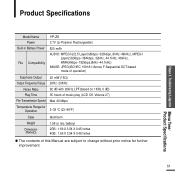
...Specifications
Chapter 6. battery) 2GB : 1.66 X 3.54 X 0.45 inches 4GB : 1.66 X 3.54 X 0.48 inches
q The contents of music play (LCD Off, Volume 27) Max 40 Mbps
5~35 °C (23~95°F)
Aluminum 1.98 oz (inc. Troubleshooting & Appendix Menu Tree/ Product Specifications
Model Name Power
Built-in Battery Power
File Compatibility
YP-Z5...for Operation
Case Weight Dimension (WxHxD)
20 mW ...
Quick Guide (easy Manual) (ver.1.0) (English) - Page 56
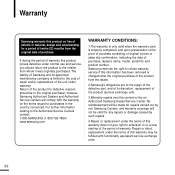
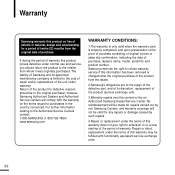
... are to the original purchaser;
If during the period of purchase, dealer's name, model, serial No. and product number. The liability of Samsung and its discretion, replacement of the product (service exchange unit).
3.Warranty repairs must be to the repair of the defective part, and at its appointed maintenance company is properly completed, and upon presentation of...
Quick Guide (easy Manual) (ver.1.0) (English) - Page 57


... by non-authorized service centers such as opening of Samsung caused by a nonauthorized person. x The model, serial No.
x Use of the product arising from their purchase/sales agreement.
57 The warranty is not applicable in cases other than defects in conjunction with accessories not approved by Samsung for the product to use with productmanual instructions. x Failure of...
Samsung YP-Z5AS Reviews
Do you have an experience with the Samsung YP-Z5AS that you would like to share?
Earn 750 points for your review!
We have not received any reviews for Samsung yet.
Earn 750 points for your review!
