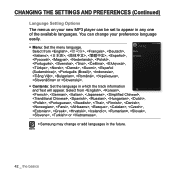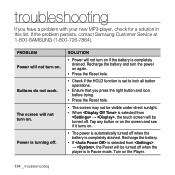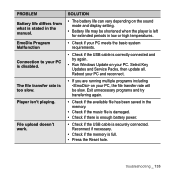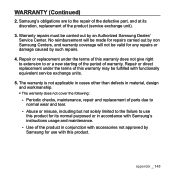Samsung YP-P3JEB - 16 GB, Digital Player Support and Manuals
Get Help and Manuals for this Samsung item

View All Support Options Below
Free Samsung YP-P3JEB manuals!
Problems with Samsung YP-P3JEB?
Ask a Question
Free Samsung YP-P3JEB manuals!
Problems with Samsung YP-P3JEB?
Ask a Question
Most Recent Samsung YP-P3JEB Questions
Cannot Switch My Samsung Yp-p3jeb 16gb On
Everytime I try to switch on I get a picture of a battery with a cross through it!
Everytime I try to switch on I get a picture of a battery with a cross through it!
(Posted by lauriehumm 14 years ago)
Cannot Switch On
Get a shape of a battery with a cross through it every time I try to switch on
Get a shape of a battery with a cross through it every time I try to switch on
(Posted by lauriehumm 14 years ago)
Popular Samsung YP-P3JEB Manual Pages
Samsung YP-P3JEB Reviews
We have not received any reviews for Samsung yet.