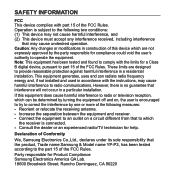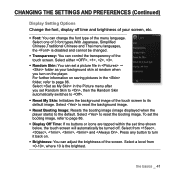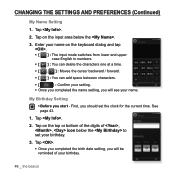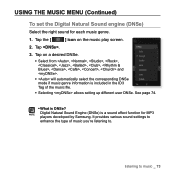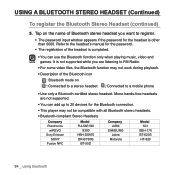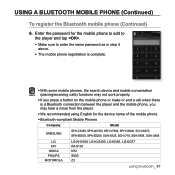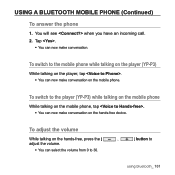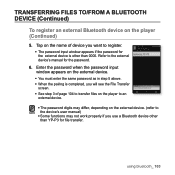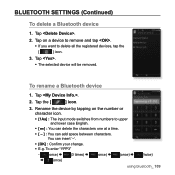Samsung YP-P3JEB Support Question
Find answers below for this question about Samsung YP-P3JEB - 16 GB, Digital Player.Need a Samsung YP-P3JEB manual? We have 3 online manuals for this item!
Question posted by lauriehumm on April 4th, 2010
Cannot Switch My Samsung Yp-p3jeb 16gb On
Everytime I try to switch on I get a picture of a battery with a cross through it!
Current Answers
Related Samsung YP-P3JEB Manual Pages
Samsung Knowledge Base Results
We have determined that the information below may contain an answer to this question. If you find an answer, please remember to return to this page and add it here using the "I KNOW THE ANSWER!" button above. It's that easy to earn points!-
General Support
... or 2 jacks, the PC jack, or the HDMI 1, 2 or 3 jacks. PIP and PIP swap (switching pictures between the main screen and the PIP window) will not work . Look for a particular Plasma TV. See ...in the Menu will have your user's manual on these TVs to a Digital channel, you can be used, such as a VCR, DVD player, or Set-Top-Box at the same time, which requires two separate... -
General Support
.../Application Memory Capacity Max Downloadable Game/App File Size Removable Memory Slot Type: microSD Card Type: microSDHC Max Storage Size: 16 GB Recommended Card Size: Camera / Camcorder Memory Camera Memory Max Storage for Pictures in Phone Memory: Direct Save To Removable Memory: Camcorder Memory Max Storage For Videos in Phone Memory: Messaging Memory... -
General Support
...MP3, WMA Shared Memory: Up To 16 GB External Memory Support: Playlist File Format: 3MU Support for Internal Memory: Support for External Memory Integrated DRM Protection Streaming Streaming Audio Support Streaming Video Support Ring Tones and Media Player Limitations Format Media Player...;Caller ID Image Group ID Image Picture Mail Editable Option See Also: How...
Similar Questions
Samsung Yp-c1 Mp3 Player Problem: The Mp3 Player Does Not See The Files Only On
I have a Samsung Yp-c1 model, mp3 player.When i connect my mp3 player to the computer it shows that ...
I have a Samsung Yp-c1 model, mp3 player.When i connect my mp3 player to the computer it shows that ...
(Posted by sybyke 4 years ago)
Fail To Detect
When I plug in my digital player my computer that is currently running windows 7 will not detect the...
When I plug in my digital player my computer that is currently running windows 7 will not detect the...
(Posted by tconeal09 11 years ago)
Samsung Yh 820 Digital Player I Have An Audio Player, But Does Not Work, I Think
I have an audio player samsung YH 820 digital player, but does not work, I think it will dellet all ...
I have an audio player samsung YH 820 digital player, but does not work, I think it will dellet all ...
(Posted by duarteleonnor 11 years ago)
Can Not Open File
can anybody help I have downloaded music from media player onto the RO but everytime I have tried to...
can anybody help I have downloaded music from media player onto the RO but everytime I have tried to...
(Posted by juliaarmitage 12 years ago)
Cannot Switch On
Get a shape of a battery with a cross through it every time I try to switch on
Get a shape of a battery with a cross through it every time I try to switch on
(Posted by lauriehumm 14 years ago)