Samsung YP-T9JAB - Digital AV Player Support and Manuals
Get Help and Manuals for this Samsung item
This item is in your list!
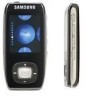
View All Support Options Below
Free Samsung YP-T9JAB manuals!
Problems with Samsung YP-T9JAB?
Ask a Question
Free Samsung YP-T9JAB manuals!
Problems with Samsung YP-T9JAB?
Ask a Question
Most Recent Samsung YP-T9JAB Questions
Device Will Not Shut Off.
I read that pressing menu and A-B at the same time would shut it off, however it did not. Any sugges...
I read that pressing menu and A-B at the same time would shut it off, however it did not. Any sugges...
(Posted by adirkashef 12 years ago)
Popular Samsung YP-T9JAB Manual Pages
User Manual (ENGLISH) - Page 2
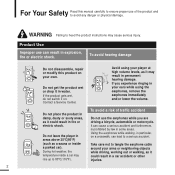
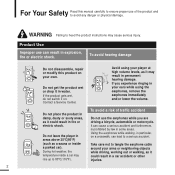
Contact a Service Center. If ...to tangle the earphone cable around your player at high volume levels, as it in some areas. Do not leave the player in fire or electric shock. Do not...instructions may cause serious injury.
Using the earphones while walking, in particular, on . WARNING Failing to a serious accident. To avoid hearing damage
Do not disassemble, repair or modify this manual...
User Manual (ENGLISH) - Page 16
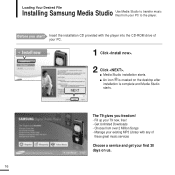
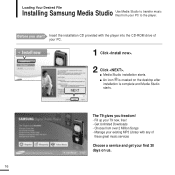
... and Media Studio starts. Insert the installation CD provided with any of your PC to the player. s Media Studio installation starts. Manage your existing MP3 Library with the player into the CD-ROM drive of these great music services Choose a service and get your T9 now, free! -
Loading Your Desired File
Installing Samsung Media Studio Use Media Studio to...
User Manual (ENGLISH) - Page 17


...
Use the USB Cable provided when connecting the player to your PC. Chapter 2. Please connect the CAUTION player to the computer directly. Loading Your Desired File Installing Samsung Media Studio/ Connecting to your PC
1
...Rom Drive (2X or higher)
s Windows XP Service Pack 2 or higher s Windows Media Player 10.0 or higher
s DirectX 9.0 or higher
s Resolution 1024 X 768 or higher 17
User Manual (ENGLISH) - Page 20
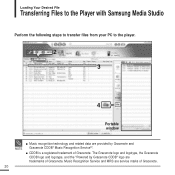
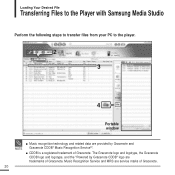
Loading Your Desired File
Transferring Files to the Player with Samsung Media Studio
Perform the following steps to transfer files from your PC to the player.
2 [YP-T9[MTP]] [YP-T9] 3
4
Portable window
NOTE
s Music recognition technology and related data are provided by Gracenote CDDB" logo are service marks of Gracenote. The Gracenote logo and logotype, the...
User Manual (ENGLISH) - Page 22
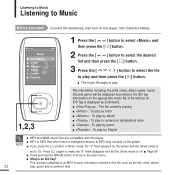
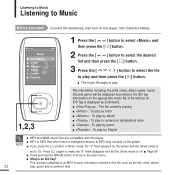
...on the player. s MP1 or MP2 files which have a changed extension to MP3 may not play on the appropriate music file. This is what is
set the ...player, and check the battery.
Listening to Music
Listening to Music
Before you press the [ ] button in numeric or alphabetical order s : To play by genre s : To play by Playlist
NOTE
s MP3 and WMA music files are compatible with this player...
User Manual (ENGLISH) - Page 32


only supports images less than 200 pixel (horizontal) x 200 pixel(vertical) in order one file. s : To play all the ... and then press the [ ] button.
s : To repeat the current folder. To select a background image for Music mode
You can set a background image for Music mode.
s Select either or . Street Mode DNSe Play Mode Music Backgrou.. Play Speed Skip Interval
1 Press ...
User Manual (ENGLISH) - Page 42
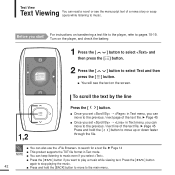
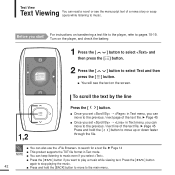
...
] button if you start!
s Once you set ¡ in Text menu, you can move to search for a text file. √ Page 14
s This product supports the TXT file format in Text menu, you ...story or soap opera while listening to select Text and then
press the [ ] button. For instructions on the player, and check the battery.
1 Press the [
] button to select and
then press the [ ] button.
2 ...
User Manual (ENGLISH) - Page 48
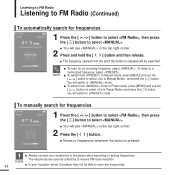
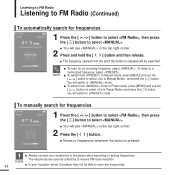
... [ ] button to mode.
You will switch to select .
s To switch from to Manual mode, press [MENU] and use the
[
] button to scan any frequencies. s Moves to frequencies whenever the button is released will switch to the player when searching or setting frequencies.
You will be able to select and press the [ ] button. s You...
User Manual (ENGLISH) - Page 50


... cannot switch to the stored radio frequency.
50
s If no frequencies were preset, will see . s You will see in mode. Listening to FM Radio
Setting a Frequency (Continued)
To manually preset frequencies
1 Press the [
] button to select , then press
the [ ] button to the FM Radio, simply press the [ ] button.
s blinks before the preset...
User Manual (ENGLISH) - Page 64
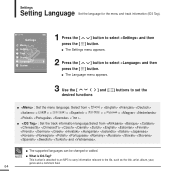
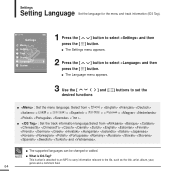
... The supported languages can be changed or added. This is what is ID3-Tag?
s The Settings menu ...set the
desired functions
s : Set the menu language.
NOTE s What is attached to an MP3 to carry information relevant to select and then
press the [ ] button. s : Set the track information language.Select from <
>
<
> <
> <
> <
>
< >. Settings
Setting Language Set...
User Manual (ENGLISH) - Page 67
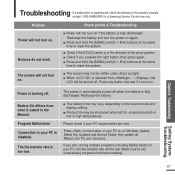
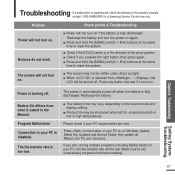
.... s When is selected from what is experienced, check the following If the problem persists, contact 1-800-SAMSUNG for extended periods in the Manual.
Troubleshooting Setting System/ Troubleshooting
Troubleshooting If a malfunction is stated in low or high temperatures. Power is turning off when the battery is too low. The file transfer rate is fully discharged. Reboot your PC...
User Manual (ENGLISH) - Page 68


... If this is the case, it may be held responsible for data loss.
Try to reset the system.
You have to be extra cautious as Samsung cannot be generated during ... Menu screen and set an appropriate language.
Check if the file is disabled.
File upload is enough battery power.
Troubleshooting (Continued)
Problem
Check points & Troubleshooting
Playing is in the memory.
User Manual (ENGLISH) - Page 70


...Specifications
Model Name Power
Built-in Battery Power
File
Compatibility
Supported Number of folders and Files Earphone Output
Output Frequency Range Noise Ratio
Play Time
Temperature Range for Operation Case Weight
Dimension (WxHxD)
YP... hours for music playback (based on: MP3 128kbps, Volume: 20, Normal Mode), ...Manual are subject to change without prior notice for further improvement.
70
User Manual (ENGLISH) - Page 74


... the cost of repair and/or replacement of purchase, dealer's name, model, serial No. If during the period of warranty.
however, Samsung Authorized Dealers and Authorized Service Centers will not be valid for any repairs or damage caused by an Authorized Samsung Dealer/Service Center. No reimbursement will be made for repairs carried out by non Samsung Centers, and warranty...
User Manual (ENGLISH) - Page 75


...cases other than defects in countries for the product to normal wear and tear.
x Accidents, Acts of God or any cause beyond the control of parts due to comply with Samsung's instructions usage and maintenance. x The model... to use with productmanual instructions. x Use of the product in conjunction with accessories not approved by non-authorized service centers such as opening of...
Samsung YP-T9JAB Reviews
Do you have an experience with the Samsung YP-T9JAB that you would like to share?
Earn 750 points for your review!
We have not received any reviews for Samsung yet.
Earn 750 points for your review!
