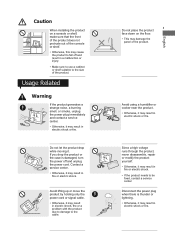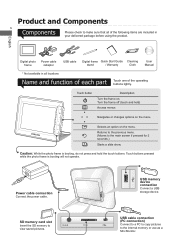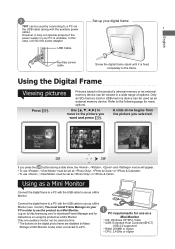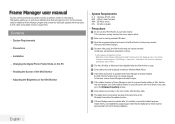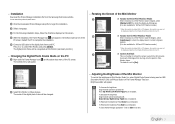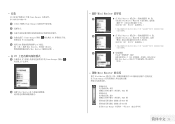Samsung 700T Support Question
Find answers below for this question about Samsung 700T.Need a Samsung 700T manual? We have 4 online manuals for this item!
Question posted by angusgalati on April 24th, 2013
Keyboard Mouse
whilst screen is engaged how do you turn off the keyboard mouse?
Current Answers
Related Samsung 700T Manual Pages
Samsung Knowledge Base Results
We have determined that the information below may contain an answer to this question. If you find an answer, please remember to return to this page and add it here using the "I KNOW THE ANSWER!" button above. It's that easy to earn points!-
How To Clean Your Photoframe SAMSUNG
... LCD display or strip off your LCD screen. 18898. You do not press down on the screen can scratch your Photoframe. How-To Set Up Picture-In-Picture (PIP) Just be sure to clean your Photoframe, we recommend using a clean, dry micofiber cloth. Product : Digital Photo frames > Digital Photo frames 7081. Use as little pressure as paper... -
General Support
... the built-in camera is as simple as choosing a subject, pointing the lens, and pressing To take pictures follow From the standby screen, press the red Camera key to activate the Camera Verify the Camera icon To switch from Camcorder mode to Camera mode press the Camcorder icon ... -
General Support
... Images folder or My Videos Copy the files to the designated folder on the PC Pictures: While on the standby screen, Tap Menu Tap My Images Select the image to transfer by tapping it Tap Send... Send, to send the video message to the selected recipients Ensure that the handset's Bluetooth is turned on and that Discovery Mode is enabled Initiate an image file transfer from the other device Click Yes...
Similar Questions
Photo Frame 700t Setup
Good evening, My digital album Modem Samsung 700T does not turn the ignition key and slide flashes ...
Good evening, My digital album Modem Samsung 700T does not turn the ignition key and slide flashes ...
(Posted by sytchoumi83 7 years ago)
Power Adapter Type.
Hi can you please tell the specifications of power adapter used for SPF-72H digital photo frame, as ...
Hi can you please tell the specifications of power adapter used for SPF-72H digital photo frame, as ...
(Posted by afshananjum442 8 years ago)
Deleting All Photos. Even Trashes.
I'm running the spf71es on a MacBook and I want to delete all the previous photos to make a new albu...
I'm running the spf71es on a MacBook and I want to delete all the previous photos to make a new albu...
(Posted by cshouftas 10 years ago)
How Does Frame Manager Work?
How does FRame manager (SPF 107H ) in connection with Win 7 32bit work? I cannot change the picture ...
How does FRame manager (SPF 107H ) in connection with Win 7 32bit work? I cannot change the picture ...
(Posted by hansdezeeuw 12 years ago)
Problem Accessing Pictures On Memory Card Via Laptop
can no longer seem to access frame memory or memory card pictures using usb connection
can no longer seem to access frame memory or memory card pictures using usb connection
(Posted by davidwelsh 12 years ago)