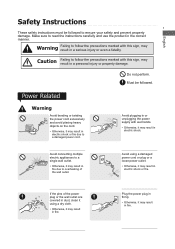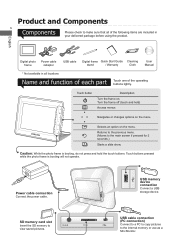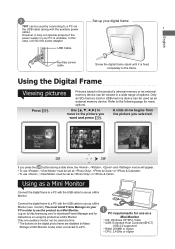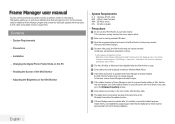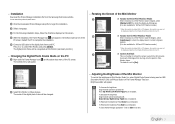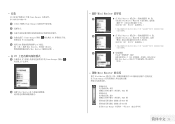Samsung 700T Support Question
Find answers below for this question about Samsung 700T.Need a Samsung 700T manual? We have 4 online manuals for this item!
Question posted by jessmbr on January 26th, 2013
Replacing Back Cover On Spf-107h
Current Answers
Answer #1: Posted by tintinb on January 27th, 2013 1:54 PM
If you have more questions, please don't hesitate to ask here at HelpOwl. Experts here are always willing to answer your questions to the best of our knowledge and expertise.
Regards,
Tintin
Related Samsung 700T Manual Pages
Samsung Knowledge Base Results
We have determined that the information below may contain an answer to this question. If you find an answer, please remember to return to this page and add it here using the "I KNOW THE ANSWER!" button above. It's that easy to earn points!-
General Support
...TVs, LCD TVs are using your screen while you work on the sides, changing the picture size for a minute or two every couple of hours, say during commercials or in between....) on your screen periodically. Changing Picture Size If Your Watching TV For Long Periods of Time If you should avoid keeping a static picture (that is, a picture that it is not covered under warranty. Also, if you ... -
General Support
... or Copy Highlight Memory Card, using the navigation keys Press the left soft key for Digital Rights Management (DRM) which allows you to a PC requires a microSD Memory Card,..., insure that Picture transfer method instructions. The SGH-A707 (Sync) handset features three different methods to transfer pictures from the memory card slot Replace the memory card slot cover Insert the microSD... -
How To Clean Your Photoframe SAMSUNG
...do not want to clean monitors and monitor screens can cause damage which is not covered under warranty. Cleaning Cloth clean your Photoframe. Spraying liquids directly onto the screen or ... cord and turn off the finish. Use only cleansers made to scratch your Photoframe. Digital Photo frames 7081. Cleansers not made specifically for cleaning LCD screens. Use as little pressure as...
Similar Questions
How do I import photos from my Windows 10 PC to the SPF 87H photo frame?
Good evening, My digital album Modem Samsung 700T does not turn the ignition key and slide flashes ...
Hi can you please tell the specifications of power adapter used for SPF-72H digital photo frame, as ...
I'm running the spf71es on a MacBook and I want to delete all the previous photos to make a new albu...
How does FRame manager (SPF 107H ) in connection with Win 7 32bit work? I cannot change the picture ...