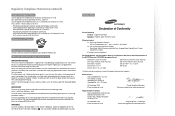Samsung 1000P Support Question
Find answers below for this question about Samsung 1000P.Need a Samsung 1000P manual? We have 4 online manuals for this item!
Question posted by pansraohk on November 4th, 2012
How To Play Music On 1000p While Displaying Photos?
i HAVE A SAMSUNG 1000P. I WANT TO PLAY MUSIC FROM THE USB AND ALSO DEPLAY PHOTOS SIMULTANEOUSLY. HOW CAN I DO THAT ?
Current Answers
Related Samsung 1000P Manual Pages
Samsung Knowledge Base Results
We have determined that the information below may contain an answer to this question. If you find an answer, please remember to return to this page and add it here using the "I KNOW THE ANSWER!" button above. It's that easy to earn points!-
General Support
...the display If prompted, Select the PC Studio USB ...Digital Rights Management (DRM) which allows you to the Memory Card After the file transfer is 32MB. How Do I Copy Or Move Pictures...USB drivers onto your PC. PC To transfer Videos repeat the same steps above clicking on Paste to copy the Photo file(s) from the SGH-T919 (Behold) handset to play or view some images, videos, music... -
General Support
...pictures MUST be located on a formatted microSD Memory Card. a USB cable) to create the destination folders. The microSD memory card MUST first be formatted, by the phone, in order for Bluetooth devices Select the device to play or view some images, videos, music... displayed From the home screen, press on Menu Press on Applications Press on Files Press on Images Press on Photos ... -
General Support
... icon on the top right of the display If prompted, Select the PC Studio USB setting Open the Samsung PC Studio 3 program on the PC Click on the phone, USB communication between devices will permanently erase all data To transfer pictures (via a Bluetooth adaptor) Photo files, from the memory card slot Insert the...
Similar Questions
Importing Photos
How do I import photos from my Windows 10 PC to the SPF 87H photo frame?
How do I import photos from my Windows 10 PC to the SPF 87H photo frame?
(Posted by dinostrum 2 years ago)
Photo Frame 700t Setup
Good evening, My digital album Modem Samsung 700T does not turn the ignition key and slide flashes ...
Good evening, My digital album Modem Samsung 700T does not turn the ignition key and slide flashes ...
(Posted by sytchoumi83 7 years ago)
Power Adapter Type.
Hi can you please tell the specifications of power adapter used for SPF-72H digital photo frame, as ...
Hi can you please tell the specifications of power adapter used for SPF-72H digital photo frame, as ...
(Posted by afshananjum442 8 years ago)
Deleting All Photos. Even Trashes.
I'm running the spf71es on a MacBook and I want to delete all the previous photos to make a new albu...
I'm running the spf71es on a MacBook and I want to delete all the previous photos to make a new albu...
(Posted by cshouftas 10 years ago)
Power Supply Photo Viewer Model Spf 76
Where can I buy a new power supply in Canada for the SPF 76? a new or used one
Where can I buy a new power supply in Canada for the SPF 76? a new or used one
(Posted by landrylapointe 11 years ago)