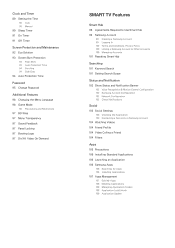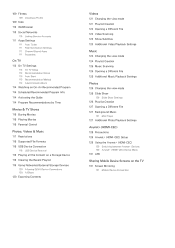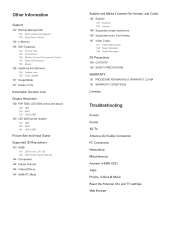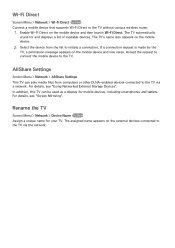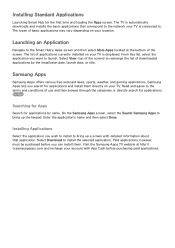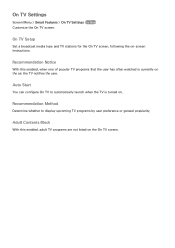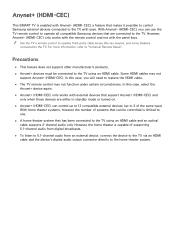Samsung UN55F6300AF Support Question
Find answers below for this question about Samsung UN55F6300AF.Need a Samsung UN55F6300AF manual? We have 6 online manuals for this item!
Question posted by anwarabilmouna on December 29th, 2013
How To Connect The Samsung Un55f6300af Tv To An Audio Surround Sound Amplifier
I connected the audio out red and white in the back of the TV set to the audio IN RED and WHITE jacks in the back of the surround sound audio amplifier. However, I could not find how to direct the audio output of the TV away from the TV speakers to the audio out JACKS.
Current Answers
Related Samsung UN55F6300AF Manual Pages
Samsung Knowledge Base Results
We have determined that the information below may contain an answer to this question. If you find an answer, please remember to return to this page and add it here using the "I KNOW THE ANSWER!" button above. It's that easy to earn points!-
General Support
...drive is here. Firmware Update Instructions - Firmware Update Instructions - To change the BD-Live settings, follow these steps: With the unit in the form of the links below for a movie... to navigate using a USB Flash drive. It is equipped with an Ethernet jack, you leave the Ethernet cable connected. A USB flash drive provides the additional storage space required How do , usually ... -
General Support
... the latest version of plug-in connection that is detected Mass Storage, allows you to transfer files directly from phones, or for synchronizing information with a compatible USB data cable, using Windows Explorer, and check the available memory information. USB (Universal Serial Bus) is detected Media Player, sets the Windows Media™ Player 10... -
General Support
... Memory Motion Sensor Optical Mouse Power Regional Settings Remove Programs Screen TV Out Version Windows Update Connections Beam Bluetooth Domain Enroll USB Connection Mode USB to see the menu tree... TV Out Viewer Task Manager Task Switcher Tasks Text Message VZAppZone Video Editor Windows Live Windows Media Personal tab Buttons DivX VOD Registration Input Lock Menus Owner Information Sounds ...
Similar Questions
The Tv Resets To Tv Speakers Every Time I Turn It Off Even Though It Is Set To M
My sound bar. How do I make the sound bar default?
My sound bar. How do I make the sound bar default?
(Posted by Lynnedewar 9 years ago)
55' Smart Tv Video
Sound works fine but Vidoe no longer working - Do I need to replace the Video Card (T-Conn Card)?
Sound works fine but Vidoe no longer working - Do I need to replace the Video Card (T-Conn Card)?
(Posted by rcaporali 10 years ago)
Tv Speakers Sound
I cannot heard tv speakers sound when I connect HDMI Cable? what can I do?
I cannot heard tv speakers sound when I connect HDMI Cable? what can I do?
(Posted by joselpereirapereira 11 years ago)
Trying To Jook Up A Surround Sound System But The Only Output Is A Small Plug?
What size plug is it that I need to make it work?
What size plug is it that I need to make it work?
(Posted by brindle308 12 years ago)