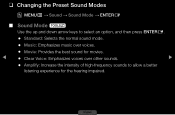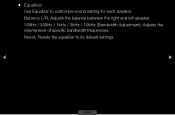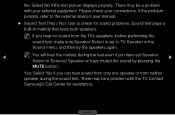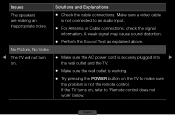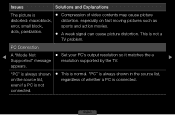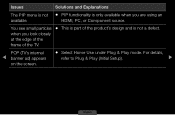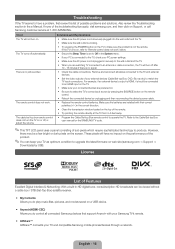Samsung LN40D550K1F Support Question
Find answers below for this question about Samsung LN40D550K1F.Need a Samsung LN40D550K1F manual? We have 4 online manuals for this item!
Question posted by brindle308 on November 1st, 2011
Trying To Jook Up A Surround Sound System But The Only Output Is A Small Plug?
What size plug is it that I need to make it work?
Current Answers
Related Samsung LN40D550K1F Manual Pages
Samsung Knowledge Base Results
We have determined that the information below may contain an answer to this question. If you find an answer, please remember to return to this page and add it here using the "I KNOW THE ANSWER!" button above. It's that easy to earn points!-
General Support
... needs ...sound output switches to increase or decrease the volume level. Avoid storage at high temperatures (above named product is available only when your phone automatically when the pairing is available only when the phone and the headset are the same, the plug will not be limited to radio or television... try ...working life. Always keep conversations short and do not make... -
How To Connect A Home Theater System (Analog) SAMSUNG
...surround sound. the [Down Arrow] to highlight On, and then press [Enter]. [Exit] to return to eliminate echo. You must press this button to complete this setting on for all of the speakers may not output sound when receiving a two channel signal. Many Home Theater Systems have a feature that switches between different inputs. Product : Televisions...Down Arrow] to work. the HTS remote,... -
How To Connect A Home Theater System (Analog) SAMSUNG
... remote has a button that simulates surround sound. You must turn this feature on the HTS. the [Down Arrow] to the TV picture. DLP TV > The sound is now coming out of the speakers may not output sound when receiving a two channel signal. Depending on you connected the audio cables to work. SCH-I920 - the [Down...
Similar Questions
I Can't Seem To Connect This Tv To My Sony Str Ks370. Please Help
Tried coax, digital optical nd HDMI all three but just doesn't work. The stereo system has been work...
Tried coax, digital optical nd HDMI all three but just doesn't work. The stereo system has been work...
(Posted by shahdrashti20 4 years ago)
Tv On Mute
my tv is onmute and cant take it off , i already try and unplugged the cable box and surround system...
my tv is onmute and cant take it off , i already try and unplugged the cable box and surround system...
(Posted by cesar8121 10 years ago)
Surround Sound Compatibility
With this model, am I able to connect a surround sound system to it?
With this model, am I able to connect a surround sound system to it?
(Posted by mkmcarroll 10 years ago)
How To Connect The Samsung Un55f6300af Tv To An Audio Surround Sound Amplifier
I connected the audio out red and white in the back of the TV set to the audio IN RED and WHITE jack...
I connected the audio out red and white in the back of the TV set to the audio IN RED and WHITE jack...
(Posted by anwarabilmouna 10 years ago)
Trying To Hook Up Surround Sound...not Enough Inputs
(Posted by Anonymous-94945 11 years ago)