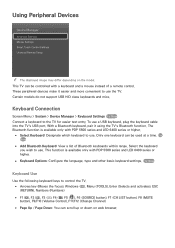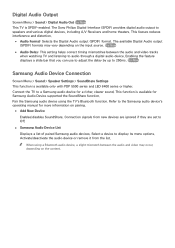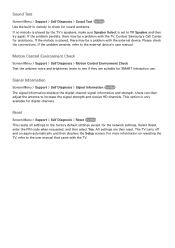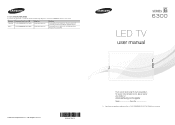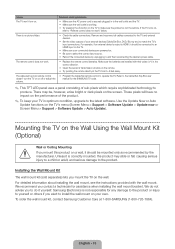Samsung UN55F6300AF Support and Manuals
Get Help and Manuals for this Samsung item

View All Support Options Below
Free Samsung UN55F6300AF manuals!
Problems with Samsung UN55F6300AF?
Ask a Question
Free Samsung UN55F6300AF manuals!
Problems with Samsung UN55F6300AF?
Ask a Question
Most Recent Samsung UN55F6300AF Questions
55' Smart Tv Video
Sound works fine but Vidoe no longer working - Do I need to replace the Video Card (T-Conn Card)?
Sound works fine but Vidoe no longer working - Do I need to replace the Video Card (T-Conn Card)?
(Posted by rcaporali 10 years ago)
How To Connect The Samsung Un55f6300af Tv To An Audio Surround Sound Amplifier
I connected the audio out red and white in the back of the TV set to the audio IN RED and WHITE jack...
I connected the audio out red and white in the back of the TV set to the audio IN RED and WHITE jack...
(Posted by anwarabilmouna 10 years ago)
Which Bluetooth Keyboard Is Compatible
which bluetooth keyboard and mouse are compatible?
which bluetooth keyboard and mouse are compatible?
(Posted by lomolucier 10 years ago)
Popular Samsung UN55F6300AF Manual Pages
Samsung UN55F6300AF Reviews
We have not received any reviews for Samsung yet.