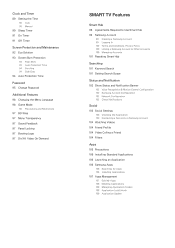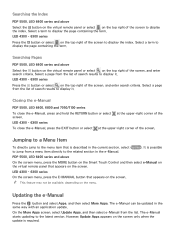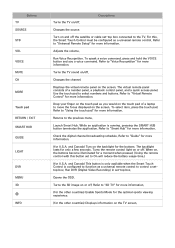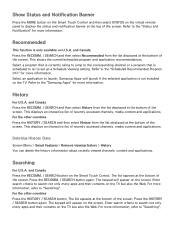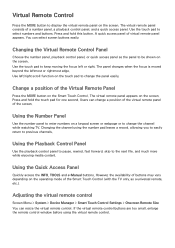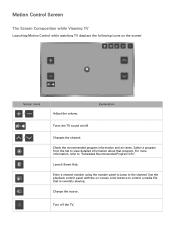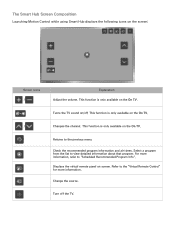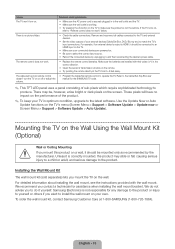Samsung UN55F6300AF Support Question
Find answers below for this question about Samsung UN55F6300AF.Need a Samsung UN55F6300AF manual? We have 6 online manuals for this item!
Current Answers
Answer #1: Posted by TechSupport101 on November 11th, 2015 8:30 PM
Hi. The part is not readily available but do reach out from here http://www.samsungparts.com/customerservice.aspx?cs_menu=contact for the best advise.
Related Samsung UN55F6300AF Manual Pages
Samsung Knowledge Base Results
We have determined that the information below may contain an answer to this question. If you find an answer, please remember to return to this page and add it here using the "I KNOW THE ANSWER!" button above. It's that easy to earn points!-
General Support
... optimal performance Samsung recommends using a card no larger than 2GB. This phone does support the use of the handset, then replace the memory card slot cover From the home screen, press on Menu Press on Settings Scroll down then press on Memory Settings Press on Memory Card Details Press on Format... -
How To Change The Lamp In Your DLP TV SAMSUNG
...Your TV Screen Checking Your TV Firmware Version 33658. You must let the lamp cool sufficiently before replacing the ...lamp. WARNING: DLP lamps get extremely hot when operating. Turn Off Your TV Turn off your DLP TV, unplug it, and let the lamp cool for at least 30 minutes before replacing it. Handling a hot DLP lamp can cause severe burns. 33640. Product : Televisions... -
General Support
... will let your screen are still too small, you will have to 22 inches 1680x1050 30 inches 2560x1600 Dual Link 1280x800 Single Link If your PC can replace your existing card with ...user's manual for additional assistance. To set resolution closest to Settings , and then click Control Panel . To set your monitor to the optimum refresh rate and resolution and the icons, text,...
Similar Questions
Need Replacement Screen
Where can I purchase a replacement screen for my UN60EH6003F?
Where can I purchase a replacement screen for my UN60EH6003F?
(Posted by Twb446 7 years ago)
Replacement Screen For Samsung Ln46d550k1fxza.
Where could I but a replacement screen for this model? and how much does it cost? When TV is on I ca...
Where could I but a replacement screen for this model? and how much does it cost? When TV is on I ca...
(Posted by rsuero20 7 years ago)
55' Smart Tv Video
Sound works fine but Vidoe no longer working - Do I need to replace the Video Card (T-Conn Card)?
Sound works fine but Vidoe no longer working - Do I need to replace the Video Card (T-Conn Card)?
(Posted by rcaporali 10 years ago)
How To Connect The Samsung Un55f6300af Tv To An Audio Surround Sound Amplifier
I connected the audio out red and white in the back of the TV set to the audio IN RED and WHITE jack...
I connected the audio out red and white in the back of the TV set to the audio IN RED and WHITE jack...
(Posted by anwarabilmouna 10 years ago)
Replacement Screen
Do you know where I can find a replacement screen for this tv?
Do you know where I can find a replacement screen for this tv?
(Posted by kikibaby 12 years ago)