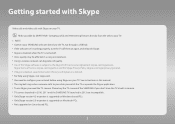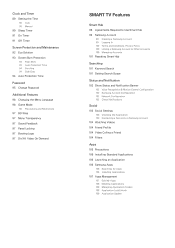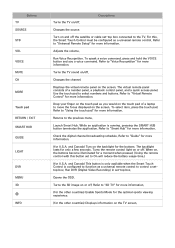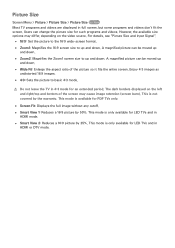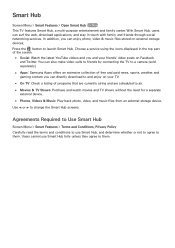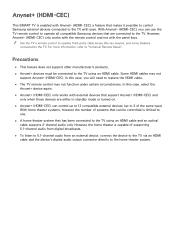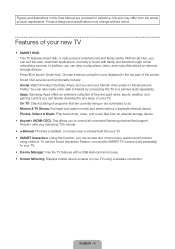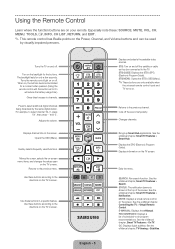Samsung UN55F6300AF Support Question
Find answers below for this question about Samsung UN55F6300AF.Need a Samsung UN55F6300AF manual? We have 6 online manuals for this item!
Question posted by rcaporali on January 1st, 2014
55' Smart Tv Video
Current Answers
Answer #1: Posted by BusterDoogen on January 1st, 2014 5:24 PM
I hope this is helpful to you!
Please respond to my effort to provide you with the best possible solution by using the "Acceptable Solution" and/or the "Helpful" buttons when the answer has proven to be helpful. Please feel free to submit further info for your question, if a solution was not provided. I appreciate the opportunity to serve you!
Related Samsung UN55F6300AF Manual Pages
Samsung Knowledge Base Results
We have determined that the information below may contain an answer to this question. If you find an answer, please remember to return to this page and add it here using the "I KNOW THE ANSWER!" button above. It's that easy to earn points!-
General Support
On most Plasma TVs, those sources would include TV, Video, S-Video, and Component 480i. Film Mode is in the TV, Video, Component (480i / 1080i), and HDMI (1080i). You can only use Film Mode if your TV is set to a source that is also supported in 480i (standard) resolution. Why Can't I Use Film Mode On My Plasma TV? -
General Support
...Application 1: Main 2: Fun 3: Web 2: Music Playlist 3: Send Message/Email 4: Web Bookmarks 5: TV Channels 6: Radio Station Main 1: Email 2: Messaging 1: Text 2: Picture 3: Voicemail 4: Navigation ... 2: Search Titles 3: Search All 4: Browse Genres 2: TV/Video 1: TV 1: Recently Played 2: All Channels 3: Live 4: On Demand 5: More... 2: My Videos 1: Sideloaded 2: Camcorder 3: Playlists 4: Help 3: Radio... -
General Support
...36 Market Street, George,6530 KEVIN'S TV & VIDEO RE. 044 874-4280/ 072 6252663 044 874-4280 Kevin & Lelani 18 Connaught Crescent, Vanes Estate, Uitenhage TELEVISION TECH. River Str, Upington, 8800 ...amp; Witbank DAVE'S 017 647-2617 017 647-4294 Dave 11A Eeufees st, Bethal HEROLD SOUND&VISION 013 932-0846 Herold Billy Jacobs 30c Thea Building,Kruger Str, Bronkhorspruit, 1020 ...
Similar Questions
Is this model TV a smart tv so I can use the internet? LN52A650A1FXZA
i have a samsung ln32a650a1f xz. Is this a smart tv
I connected the audio out red and white in the back of the TV set to the audio IN RED and WHITE jack...
are the Samsung models: UN46ES6100SX AND UN46EH5300FX both smart tvs?