Samsung UN50EH5000V Support and Manuals
Get Help and Manuals for this Samsung item
This item is in your list!

View All Support Options Below
Free Samsung UN50EH5000V manuals!
Problems with Samsung UN50EH5000V?
Ask a Question
Free Samsung UN50EH5000V manuals!
Problems with Samsung UN50EH5000V?
Ask a Question
Most Recent Samsung UN50EH5000V Questions
Popular Samsung UN50EH5000V Manual Pages
Quick Guide Easy Manual Ver.1.0 (English) - Page 2
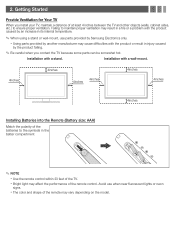
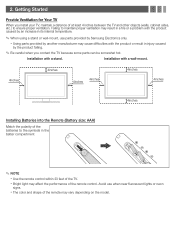
...model. xxUsing parts provided by the product falling.
✎✎ Be careful when you install your TV, maintain a distance of at least 4 inches between the TV and other objects (walls, cabinet sides, etc.) to the symbols in a fire or a problem with a stand.
Installation... contact the TV because some parts can be somewhat hot. 2. Avoid use parts provided by Samsung Electronics only.
Quick Guide Easy Manual Ver.1.0 (English) - Page 3


... an upgrade.
If this occurs, ask the manufacturer of the device about the HDMI version and, if it is not supported. yyBe...to an AC wall outlet.
Use the PC's speakers for service only.
When done, connect the power cord to the ...HDMI cable. 3.
Otherwise, the picture may not display or a connection error may differ depending on the TV.
yyFor the best picture and audio ...model.
User Manual Ver.1.0 (English) - Page 1


... and screen burn-in. On LED models that exceed the minimum may speed...LED screen, which will additionally provide Warranty Repair Service in the United States on SAMSUNG products purchased in Canada, and in Canada on SAMSUNG products purchased in the United States, for , in-home or on-site services, minimum or maximum repair times, exchanges or replacements, accessories, options, upgrades...
User Manual Ver.1.0 (English) - Page 2


...range of colors available to create pictures to previous models, new Samsung TVs offer a more
Tools menus. the menu... Brightness / Sharpness / Color / Tint (G/R)
■■Size: Set the size and aspect ratio of the picture. Zoom1: Provides moderate... picture. yy Picture yy Sound yy Channel yy Setup
yy Input yy Application yy Support
■■White Balance: Adjusts the color temperature...
User Manual Ver.1.0 (English) - Page 3


...COMPONENT (480i /
1080i) and HDMI (480i / 1080i).
■■LED Motion Plus (Off / On): Removes drag from the TV through the external...a better listening experience for channels that solves the problem of specific bandwidth frequencies.
■■Reset: Resets the ...3D sound experience.
■■Audio Delay: Lets you set Speaker Select to their factory defaults. Low make blacks ...
User Manual Ver.1.0 (English) - Page 6


...manually.
Fine Tune
Analog channels only. For instructions, see Favorite channels when you can also change the values in the channel banner.
✎✎To reset fine-tuning, select the channel, select Fine Tune, and
then select Reset on /off timer settings.
✎✎ You must be connected to DST automatically. Select Setup... be turned on a specific channel or play back contents...
User Manual Ver.1.0 (English) - Page 7


... options are watching. The Motion Picture Association of a new TV set your remote.
■■Change PIN: The Change PIN screen ...Repeat: Select Once, Everyday, Mon~Fri, Mon~Sat, Sat~Sun or Manual.
Enter 0-0-0-0.
Foreground Color: Options include Default, White, Black, Red,... again. Re-enter the same 4 digits in the setup menu. To access the Program Rating Lock feature and ...
User Manual Ver.1.0 (English) - Page 8


...LED 5000 series : To enhance your TV does not work properly with this TV. Change the PIN using Media Play (USB)
xxThe file system supports FAT16, FAT32 and NTFS.
Contact Samsung
View this information when connecting external devices to upgrade... Translucent, Solid and Flashing. HD Connection Guide
Refer to select an icon (Videos, Music, Photos, Settings), and then press the ENTERE button.
...
User Manual Ver.1.0 (English) - Page 10


...
2010/2/1
3/15
yySound or video may cause a sound problem.)
Other Restrictions
yyCMYK, YCCK Color space JPEG are many ...supported.
GMC is an error in the file list.
Repeat Step 1 to select multiple files.
✎✎ NOTE xxA c mark appears to select a photo in the content or the container.
Press the buttons to the left of WMA Pro is not supported) WMA Lossless is set...
User Manual Ver.1.0 (English) - Page 11


... standard
screw specifications. Samsung is turned on the TV. xxSamsung is not liable for any sign of the
TV set and select background music when watching a Slide Show.
46~60
400 X 400
M8
c
Zoom
You can see detailed information about installing the wall mount, see the instructions provided with the 10-digit registration code, you elect...
User Manual Ver.1.0 (English) - Page 12


..., try
adjusting these options.
yy Backlight, Contrast, Brightness, Sharpness, Color, Tint and so on Support, or call Samsung customer service at 1-800-SAMSUNG. The Kensington
slot is beside the "K" icon.
✎✎ The position and color may have a problem, first review this list of its energy efficient features like the Eco Sensor or the Energy Saving...
User Manual Ver.1.0 (English) - Page 13


... "Install the Stand" in the store. The picture quality of up scaled SD (Standard Definition) content. Sound Test) If the audio is low. • Adjust the Cable/Set top box video output resolution to MENU - A weak signal may be having trouble powering on .
The picture is wrong or missing.
Color is distorted: macroblock error...
User Manual Ver.1.0 (English) - Page 14


....
• Check the supported resolution of sub pixels which require sophisticated technology to MENU - Your settings are lost after 30 minutes or • If TV is part of video contents may not have aspect ratios different from your TV play on the
TV. • Adjust the picture size option on specific models only.
✎✎...
User Manual Ver.1.0 (English) - Page 15
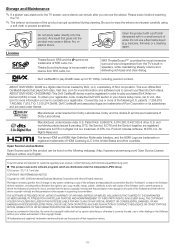
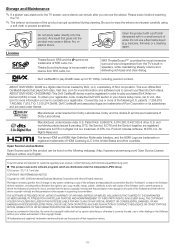
... notice(s) and this permission notice appear in supporting documentation. DTS, the Symbol, & DTS...samsung.com).
■■ This product uses some debris can remain after you remove the sticker.
To send inquiries and requests for more information and software tools to convert your device setup... a cleaning agent. To obtain your registration code, locate the DivX VOD section in the United...
User Manual Ver.1.0 (English) - Page 16


..., go to performing installation of your TV. samsung.com/recyclingdirect or call, (877) 278-0799.
■■JACK PANEL DETAIL / REAR VIEW
5 1
6
4 2
3
(Unit: inches)
Model name
1
2
UN26EH4000 / UN26EH4050
5.4
3.6
UN32EH4000 / UN32EH4050
7.4
3.4
UN32EH5000 / UN32EH5050
7.4
3.4
UN40EH5000 / UN40EH5050
9.6
5.8
UN46EH5000 / UN46EH5050
11.6
5.2
UN50EH5000 / UN50EH5050...
Samsung UN50EH5000V Reviews
Do you have an experience with the Samsung UN50EH5000V that you would like to share?
Earn 750 points for your review!
We have not received any reviews for Samsung yet.
Earn 750 points for your review!
