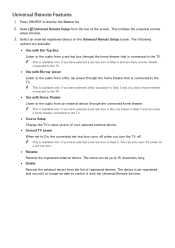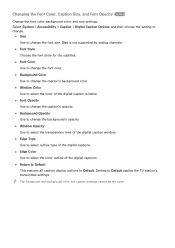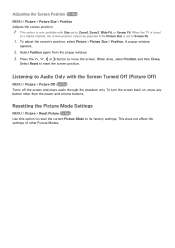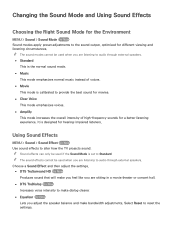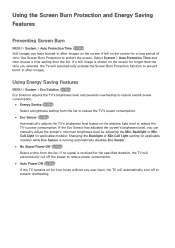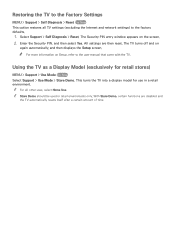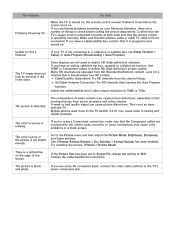Samsung UN65H6300AF Support Question
Find answers below for this question about Samsung UN65H6300AF.Need a Samsung UN65H6300AF manual? We have 2 online manuals for this item!
Question posted by Lynnedewar on November 23rd, 2014
The Tv Resets To Tv Speakers Every Time I Turn It Off Even Though It Is Set To M
Current Answers
Answer #1: Posted by BusterDoogen on November 23rd, 2014 11:50 AM
The settings are lost after 5 minutes or every time the TV is turned off.
If the Use Mode is set to Store Demo, the TV's audio and video settings are
automatically reset every 5 minutes.
Change the Use Mode (Support > Use Mode) to Home Use.
Connecting a device using an optical cable does not automatically turn off the TV speakers. To turn off the TV's speakers, set TV Sound Output (Sound > Speaker Settings > TV Sound Output) to something other than TV Speaker.
I hope this is helpful to you!
Please respond to my effort to provide you with the best possible solution by using the "Acceptable Solution" and/or the "Helpful" buttons when the answer has proven to be helpful. Please feel free to submit further info for your question, if a solution was not provided. I appreciate the opportunity to serve you!
Related Samsung UN65H6300AF Manual Pages
Samsung Knowledge Base Results
We have determined that the information below may contain an answer to this question. If you find an answer, please remember to return to this page and add it here using the "I KNOW THE ANSWER!" button above. It's that easy to earn points!-
General Support
...Settings On The SGH-E316? How Do I Change Text Input Modes On My SGH-E316? How Do I Use It? How Do I Reset Does My SGH-E316 Have A Speaker...Sound On My SGH-E316? View the AT&T SGH-E316 Menu Tree How Do I Mute / Unmute A Call On My SGH-E316? Top How Do I Turn...I Make A...Set An Audible Message Alert For Missed Calls Or Voice Mails On My SGH-E316? Can I Set My E316 To Show Military Time... -
General Support
...choices available at any given time on your TV connected to a set top box or receiver.... Note that you may only be available for all HD Sources (HDMI, Component, or DTV), or all the screen sizes available for HDTV broadcasts. See your TV, follow these steps: Turn on the Source you will not be able to make the image full size or remove the bars... -
General Support
... that it on your computer to make sure it is plugged in the TV is failing and you are trying to get your TV serviced. signal cable connecting your TV to your TV continues to blink and the TV won't turn it is firmly connected to the various video sources (cable, set-top-box, DVD player, VCR, etc...
Similar Questions
does Samsung UN65H6300AF tv have Bluetooth capability?
I have a two year old Samsung LN26A450. All of a sudden the TV won't turn on with either the remote ...