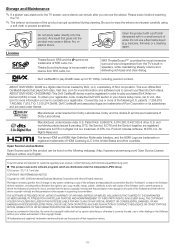Samsung UN37EH5000F Support Question
Find answers below for this question about Samsung UN37EH5000F.Need a Samsung UN37EH5000F manual? We have 1 online manual for this item!
Question posted by dboyd on August 10th, 2012
Attempting To Connect To A Hw-350 Sound System And Continue To Get A 'no Arc' C
The person who posted this question about this Samsung product did not include a detailed explanation. Please use the "Request More Information" button to the right if more details would help you to answer this question.
Current Answers
Related Samsung UN37EH5000F Manual Pages
Samsung Knowledge Base Results
We have determined that the information below may contain an answer to this question. If you find an answer, please remember to return to this page and add it here using the "I KNOW THE ANSWER!" button above. It's that easy to earn points!-
General Support
... Stop Watch 6: World Clock 7: Notepad 3: Bluetooth Menu 1: Add New Device 4: Sounds Settings 1: Call Sounds 1: Call Ringtone 2: Call Vibrate 2: Alert Sounds 1: Tone 2: Vibrate 3: Reminder 2: Pic-Video Message 3: Voicemail 4: Device Connect 3: Keypad Sounds 4: Keypad Volume 5: Service Alerts 1: ERI 2: Minute Beep 3: Call Connect 6: Power On/Off 1: Power On 2: Power Off 5: Display Settings 1: Banner... -
General Support
... 6: World Clock 7: Notepad 3: Bluetooth Menu 1: Add New Device 4: Sounds Settings 1: Call Sounds 1: Call Ringtone 2: Call Vibrate 2: Alert Sounds 1: Tone 2: Vibrate 3: Reminder 2: Multimedia Message 3: Voicemail 4: Emergency Tone 5: Device Connect 3: Keypad Sounds 4: Keypad Volume 5: Service Alerts 1: ERI 2: Minute Beep 3: Call Connect 6: Power On/Off 1: Power On 2: Power Off 5: Display Settings... -
General Support
...Move All To Phone 9: Phone Info 1: My Number 2: SW/HW Version 3: Icon Glossary 4: Software Update 1: Status 2: Check New 0: Set-up 2: Call Sounds 1: Call Ringtone 2: Call Vibrate 3: Call Alert 3: Alert Sounds 1: Tone 2: Vibrate 3: Reminder 2: Multimedia Message 3: Voicemail 4: Emergency Tone 5: Missed Call 6: Device Connect 4: Keypad Sounds 5: Keypad Volume 6: Digit Dial Readout 7: Service Alerts...
Similar Questions
Turning Sound Off
I have a Samsung LN46D503F6F and the sound is terrible. I bought an affordable sound bar that is hoo...
I have a Samsung LN46D503F6F and the sound is terrible. I bought an affordable sound bar that is hoo...
(Posted by Anonymous-167362 3 years ago)
Does This Model Support Audio Return Channel, Or Arc?
I just bought this TV and hooked it up to my Onkyo NR636 receiver and sound system. It all works wel...
I just bought this TV and hooked it up to my Onkyo NR636 receiver and sound system. It all works wel...
(Posted by biznewsman 8 years ago)
How Do I Improve Sound
would like to connect a rca sound bar to tv in order to improve sound. tv only has rca impute jackd....
would like to connect a rca sound bar to tv in order to improve sound. tv only has rca impute jackd....
(Posted by tthom11 10 years ago)
Surround Sound Compatibility
With this model, am I able to connect a surround sound system to it?
With this model, am I able to connect a surround sound system to it?
(Posted by mkmcarroll 10 years ago)
Connecting A Suround Sound
I have connected all the hdmi and I get nothing through the speakers....anything else i connect to t...
I have connected all the hdmi and I get nothing through the speakers....anything else i connect to t...
(Posted by snoopy5667 12 years ago)