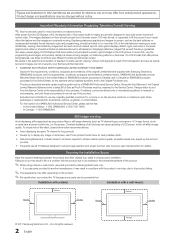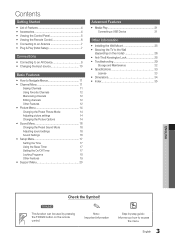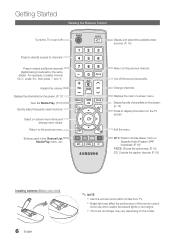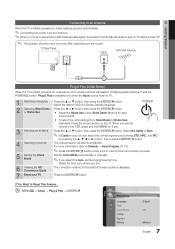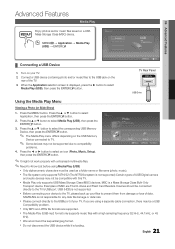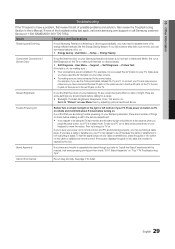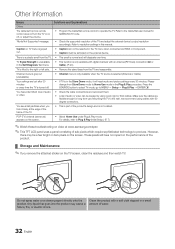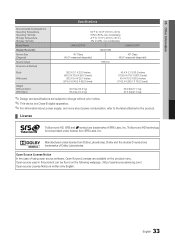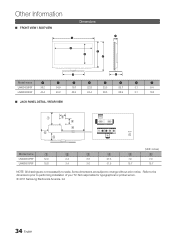Samsung LN46D503F6F Support Question
Find answers below for this question about Samsung LN46D503F6F.Need a Samsung LN46D503F6F manual? We have 2 online manuals for this item!
Question posted by tthom11 on March 10th, 2014
How Do I Improve Sound
Current Answers
Answer #1: Posted by BusterDoogen on March 14th, 2014 6:22 PM
I hope this is helpful to you!
Please respond to my effort to provide you with the best possible solution by using the "Acceptable Solution" and/or the "Helpful" buttons when the answer has proven to be helpful. Please feel free to submit further info for your question, if a solution was not provided. I appreciate the opportunity to serve you.
Related Samsung LN46D503F6F Manual Pages
Samsung Knowledge Base Results
We have determined that the information below may contain an answer to this question. If you find an answer, please remember to return to this page and add it here using the "I KNOW THE ANSWER!" button above. It's that easy to earn points!-
General Support
... of the signal is connected directly to adjust the sound synch function, call Samsung Customer Care at 1-800-SAMSUNG (1-800-726-7864) any kind of synch with your picture and the TV is set top box. If your TV - Solutions for assistance. and 9 p.m. In many setups, the television signal comes into your DLP... -
General Support
...file will appear. WARNING! Place the update disc in order for upgrading your model number in the description column, ... will walk you prefer to a compatible TV or display device. You must be connected to use the arrow buttons on your CD...television and make sure it on the remote control to update Firmware?" At the "Menu" appears, use the Ethernet (LAN) connection... -
How To Connect Audio From A Cable Or Satellite Set Top Box To Your Samsung Home Theater System. SAMSUNG
... Connect Audio From Your TV To Your Samsung Home Theater 703. Choosing Your Connection If your have a cable or satellite set top box, you must identify the audio connections on the home theater and set top box, and then verify that you need an RCA audio cable with images of connections. You can begin connecting, you must connect...
Similar Questions
Connecting RCA DVD player with RED, YELLOW, White connector.
I connected the audio out red and white in the back of the TV set to the audio IN RED and WHITE jack...
What is the vesa system that the Samsung LN32C540F2D uses? I want to buy a wall mount for it.