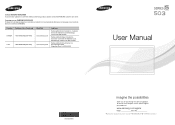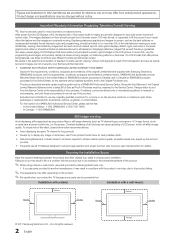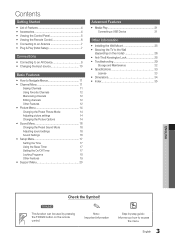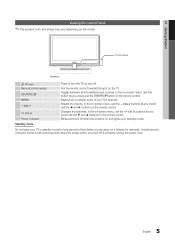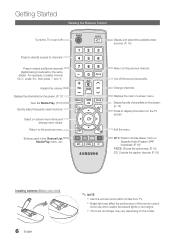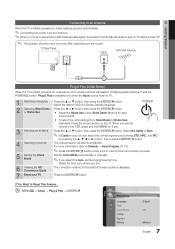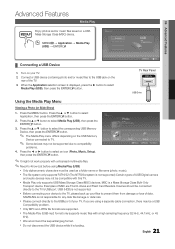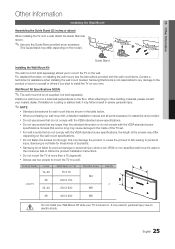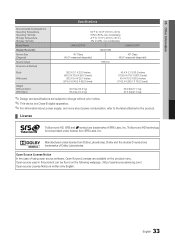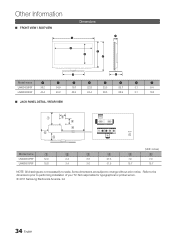Samsung LN46D503F6F Support Question
Find answers below for this question about Samsung LN46D503F6F.Need a Samsung LN46D503F6F manual? We have 2 online manuals for this item!
Question posted by Lynnrpc on October 3rd, 2015
Does This Model Have An Optical Port?
The person who posted this question about this Samsung product did not include a detailed explanation. Please use the "Request More Information" button to the right if more details would help you to answer this question.
Current Answers
Answer #1: Posted by TommyKervz on October 3rd, 2015 2:00 PM
NO' Even the user manual does not say anything about it. see manual below
http://www.manualslib.com/manual/479470/Samsung-Ln46d503f6f.html?page=3#
Related Samsung LN46D503F6F Manual Pages
Samsung Knowledge Base Results
We have determined that the information below may contain an answer to this question. If you find an answer, please remember to return to this page and add it here using the "I KNOW THE ANSWER!" button above. It's that easy to earn points!-
General Support
..., your player needs to be connected to your television and your modem and to factory settings. state...Apple Menu > Choose the Ethernet port by clicking the double arrows next to ...At the time of your language by following models running firmware version 2.0 or later are grayed...10.x on the screen. The TCP/IP Control Panel will be listed. The new f/w version will... -
General Support
...(Uproar) For more information on ). The drivers needed are included in the Control Panel. Before installing the modem, disable HotSync Manager (IMPORTANT: Be sure to note what... the port for instructions pertaining to your specific model. ) The i330 may need to consult with your model is operating on the SPH-i330 . Related Articles: Modem/Transfer Information for Models N240,... -
Using Anynet+ With A Home Theater SAMSUNG
...need an HDMI cable and a Digital Optical cable. Product : Televisions > LED TV 2318. HDMI connections on the rear of the Anynet+ Television (LN40750) connections on the rear of the Anynet+ television (LN40A750) in ) and the ...not have the Anynet+ to an Anynet+ home theater using specific models in this explanation, the connections are the same for all of our home theaters and TVs with ...
Similar Questions
How Do I Improve Sound
would like to connect a rca sound bar to tv in order to improve sound. tv only has rca impute jackd....
would like to connect a rca sound bar to tv in order to improve sound. tv only has rca impute jackd....
(Posted by tthom11 10 years ago)
Samsung Un65c6500vfxza 65' Flat Panel Tv Reviews
(Posted by motox1us 10 years ago)
Samsung Flat Panel Turns Off And On Randomly
(Posted by woody7 11 years ago)
I Have The Samsung Ln32c540f2d Flat Screen Television. What Is The Vesa System
What is the vesa system that the Samsung LN32C540F2D uses? I want to buy a wall mount for it.
What is the vesa system that the Samsung LN32C540F2D uses? I want to buy a wall mount for it.
(Posted by sendme2cali 12 years ago)