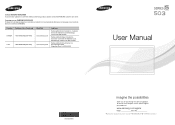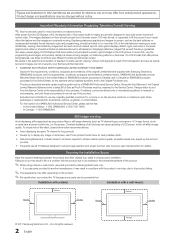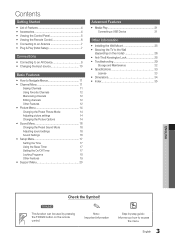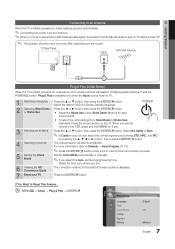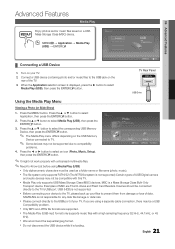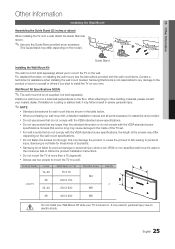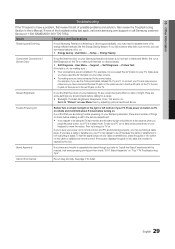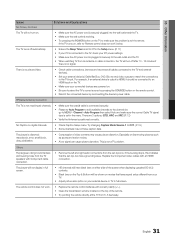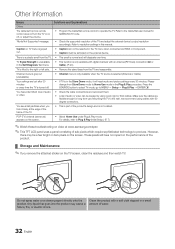Samsung LN46D503F6F Support and Manuals
Get Help and Manuals for this Samsung item

View All Support Options Below
Free Samsung LN46D503F6F manuals!
Problems with Samsung LN46D503F6F?
Ask a Question
Free Samsung LN46D503F6F manuals!
Problems with Samsung LN46D503F6F?
Ask a Question
Most Recent Samsung LN46D503F6F Questions
Does This Model Have An Optical Port?
(Posted by Lynnrpc 8 years ago)
How Do I Improve Sound
would like to connect a rca sound bar to tv in order to improve sound. tv only has rca impute jackd....
would like to connect a rca sound bar to tv in order to improve sound. tv only has rca impute jackd....
(Posted by tthom11 10 years ago)
Popular Samsung LN46D503F6F Manual Pages
Samsung LN46D503F6F Reviews
We have not received any reviews for Samsung yet.